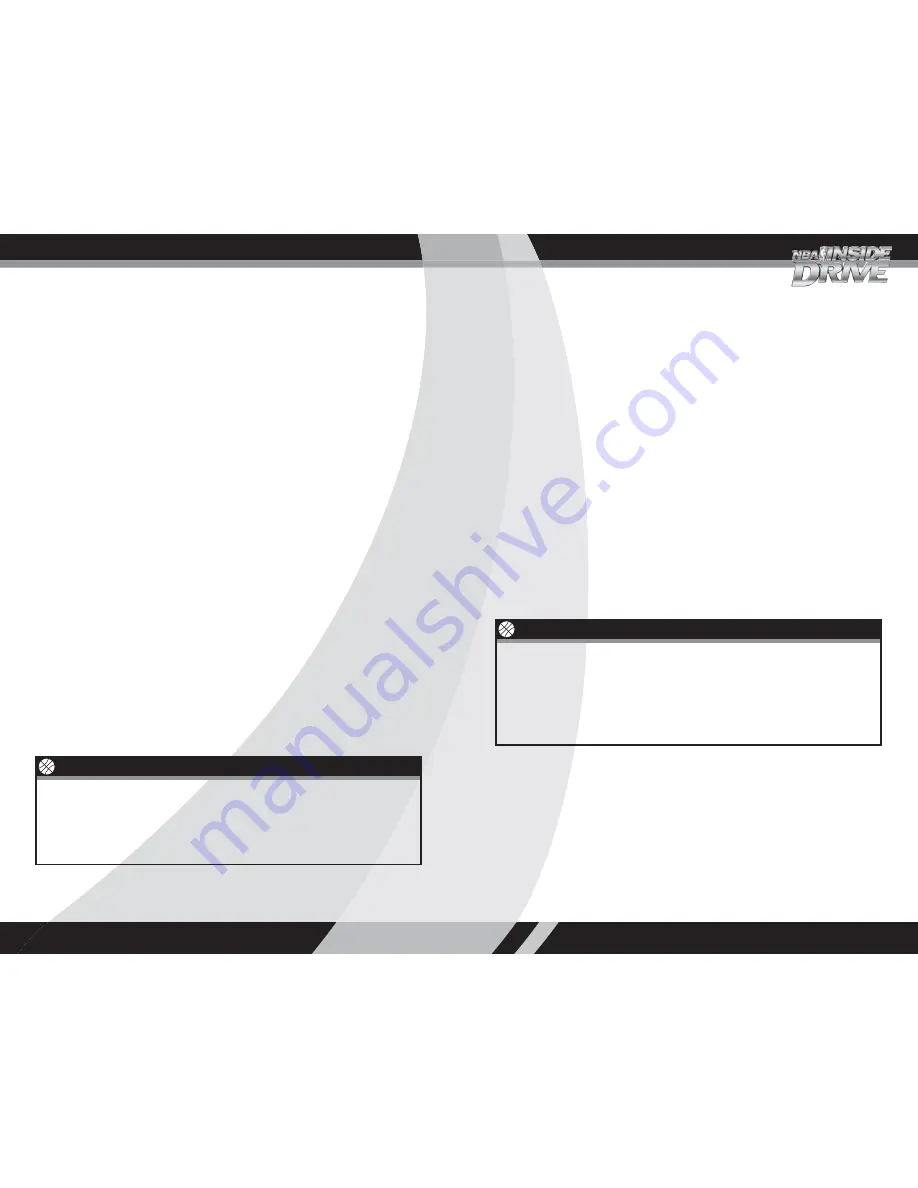
13
Designating Matchups
As the coach, you can control who guards which opponent, set the
amount of pressure, and determine when to call for a double-team.
To designate matchups:
1. Access the Matchups Menu from the Coaching Menu by pressing
X
on the Controller Select Menu before the game begins, and then
selecting Matchups, or by selecting Coaching from the Pause
Menu during a game, and then selecting Matchups.
2. Move up or down to highlight an opponent to be guarded, and
then press
A
to select him.
3. Move up or down to highlight the player on your team whom you
want to guard the selected opponent, and then press
A
to assign
your player to guard him.
4. Press
X
repeatedly to change the amount of pressure to apply to
the highlighted opponent.
5. Press
Y
repeatedly to change the circumstances for using a
double-team on the highlighted opponent.
Take It to the Rack
Want to show off with a killer alley-oop? Watch for a teammate who
has a clear path to the basket, and then pass to him. Depending on
his dunk and style ratings (see pg. 24), you’re likely to end up
watching a slammin’ dunk show. To increase your chances of
throwing the alley-oop lob pass, use the right thumbstick to throw
the pass (see pg. 6).
12
GET A STRATEGY: Coaching Your Team
Setting Your Starting Lineup
If you want to select a group of players quickly, you can assign them
to a specialty lineup. You’ll also want to keep an eye out for injured
or fatigued players and substitute fresh ones (see pg. 19).
To set your team’s starting lineup:
1. Access the Coaching Menu by pressing
X
on the Controller Select
Menu before the game begins, and then select Edit Lineups.
2. Pull the left or right trigger to cycle through to the Game
Starters lineup.
3. Press
A
to select the highlighted player, move up or down to
highlight his replacement, and then press
A
again to make
the switch.
4. Pull the left or right trigger to cycle through the pre-set lineups.
To set your starting lineup to one of these pre-set lineups, press
White
. This will set the starting lineup for the current game only.
To permanently set the starting lineup for any team:
1. Access the Options Menu from the Main Menu, and then select
Roster Editor. On the Roster Editor Menu, select Edit Starters.
2. Pull the left or right trigger to select the team you want to edit.
3. Press
A
to select the highlighted player, move up or down to
highlight his replacement, and then press
A
again to make
the switch.
Made You Look
When you’ve got the ball but can’t make a shot because of a pesky
defender, tap
X
to do a pump fake. You might draw your defender off
his feet, giving you an opportunity to drive to the basket or get a
more open shot. Note that you can pump fake only if Shooting Control
is set to Normal. (See pg. 8.)


































