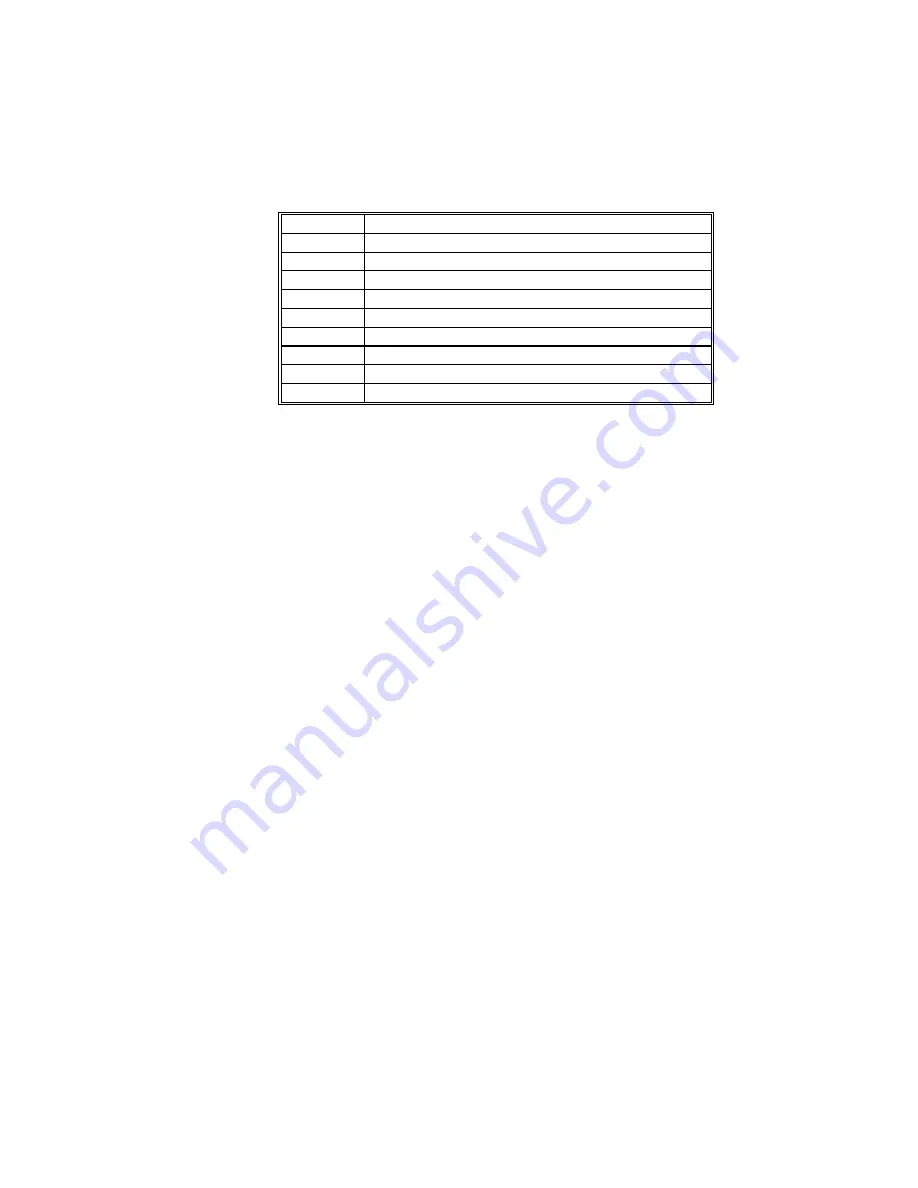
To select word options
from the faceplate of the
control panel:
Prompt Description
<a1> =
first lower case letter of a word or key
<a2> =
second lower case letter of a word or key
<a3> =
third lower case letter of a word or key
<a
#> =
etc. (sequential order)
<A1> =
First Upper Case letter of a word or key
<A2> =
Second Upper Case letter of a word or key
<A#>
etc. (sequential order)
•
Note
: The term “key” used in the above table refers to any user
identifying code which is entered as a word.
1.
Press the Letters/ Numbers key on the Keypad until the proper selection is displayed. The display
indicates the selection by the following means.
1.1
When assigning the first letter to a word (or key) <a1> should be displayed in the upper right hand
corner of the display. To select the second letter of that word, press the Letters/ Numbers key until
<a2> is displayed. <a3> should be displayed if the third letter is desired and <#> should be
displayed if the number associated with that key is desired.
1.2
The case of the letters may be changed by pressing the Caps key. The case is indicated by the case
setting of the <A> within the brackets shown on the display. When the desired number or letter
field is displayed press the key associated with it then go on to the next letter, number or
punctuation mark. When the text entry is complete press the “
Enter
” key and go on to the next
text entry to change. To exit the programming area, and save the changes made, press the “
Enter
”
key.
•
Note
: When changes are made to any dictionaries they are appended
to the existing dictionary. Therefore the entire number of added text
may change when you enter the programming area. For example, if
dictionary 2 has twelve entries and you add an entry as number 15,
when you exit the program, the new entry becomes number 13.
Technical Manuals Online! - http://www.tech-man.com
Summary of Contents for FLEXALARM 620
Page 2: ...This page intentionally blank Technical Manuals Online http www tech man com...
Page 4: ...This page intentionally blank Technical Manuals Online http www tech man com...
Page 6: ...This page intentionally blank Technical Manuals Online http www tech man com...
Page 7: ...Technical Manuals Online http www tech man com...
Page 8: ...This page intentionally blank Technical Manuals Online http www tech man com...
Page 12: ...Technical Manuals Online http www tech man com...
Page 13: ...This page intentionally blank Technical Manuals Online http www tech man com...
Page 20: ...Technical Manuals Online http www tech man com...
Page 21: ...Section 2 FLEXALARM 620 System Operation Technical Manuals Online http www tech man com...
Page 34: ...Technical Manuals Online http www tech man com...
Page 35: ...This page intentionally blank Technical Manuals Online http www tech man com...
Page 64: ...Technical Manuals Online http www tech man com...
Page 65: ...Section 4 FlexAlarm 620 Programming Technical Manuals Online http www tech man com...





























