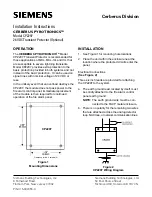Flex 620 System Operation - Revision 5, 11/22/01
_______________________________________________________________________________________________
17
System Operating Conditions
____________________________________________________________________________________________
Default Mode
When shipped from the factory, the FlexAlarm 620 system has been initialized to
a "default" configuration. In this default configuration:
1. All (input) initiating points are configured to be "Automatic Alarm" points
2. The system defaults to Security Level #2 (all features EXCEPT - programming
enabled).
3. Whenever any input point(s) goes into alarm:
A. All output signaling circuits activate and produce a steady output.
B. All output relays are activated.
C. All building control "OFF" relays are activated.
D. The city-tie and common alarm relays activated.
___________________________________________________________________________________________
Normal
Quiescent
Condition
(default)
When the system is in the normal quiescent condition the green "Power On" LED is
illuminated indicating the system is operating from normal AC line power. All
input and output circuits are "normal" (no alarm or trouble conditions). All other
LED's and alphanumeric display are extinguished, the system internal buzzer is
silent. Relay modules without feedback will indicate normal green LED “ON”.
In the normal condition, the green AC "Power-On" LED will be 'ON' - steady (upper
left hand corner of the bus driver module display). Only the following keys will be
active:
Enter
Password
The membrane push button switches on the building control module will be inactive.
The default for the rotary On/Off/Auto switch(es) is "AUTO". The Flex 620 system
operating program controls the output.
Technical Manuals Online! - http://www.tech-man.com
Summary of Contents for FLEXALARM 620
Page 2: ...This page intentionally blank Technical Manuals Online http www tech man com...
Page 4: ...This page intentionally blank Technical Manuals Online http www tech man com...
Page 6: ...This page intentionally blank Technical Manuals Online http www tech man com...
Page 7: ...Technical Manuals Online http www tech man com...
Page 8: ...This page intentionally blank Technical Manuals Online http www tech man com...
Page 12: ...Technical Manuals Online http www tech man com...
Page 13: ...This page intentionally blank Technical Manuals Online http www tech man com...
Page 20: ...Technical Manuals Online http www tech man com...
Page 21: ...Section 2 FLEXALARM 620 System Operation Technical Manuals Online http www tech man com...
Page 34: ...Technical Manuals Online http www tech man com...
Page 35: ...This page intentionally blank Technical Manuals Online http www tech man com...
Page 64: ...Technical Manuals Online http www tech man com...
Page 65: ...Section 4 FlexAlarm 620 Programming Technical Manuals Online http www tech man com...