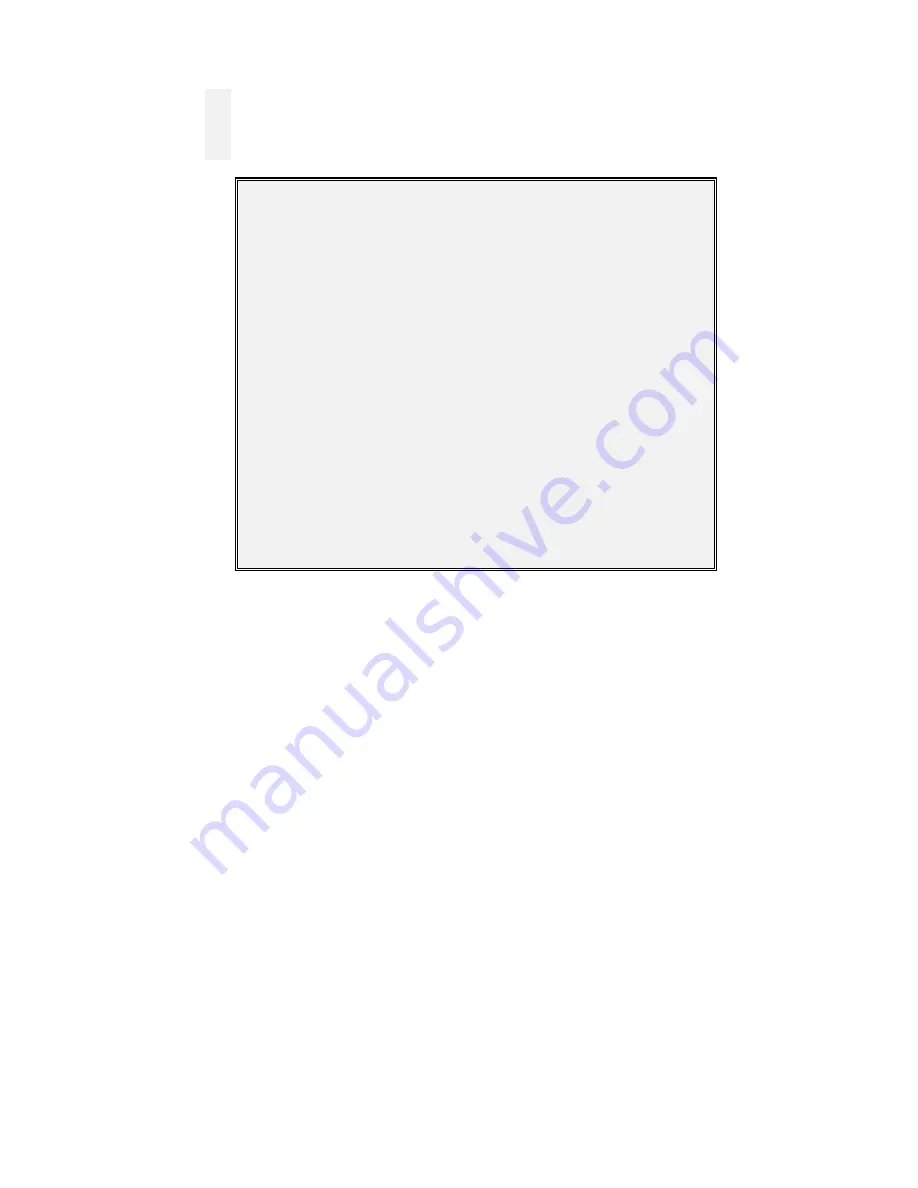
Display Pass
Displaying the passwords allows the user to view the 10 passwords that are assigned to the
system. Each password has a user ID and a security or access level assigned to it. This
screen also shows the security levels that are assigned to each of the function keys. The
following displays are the default settings for the Flex 600 system.
Display Menu
1=Config 2=Dict 3=Event
4=Misc 0=Exit
>4
Display Menu (Misc.)
1=Pass 2=Codes
3=Ver 4=Zone 0=Exit
>1
1. Pass:1111 User ID:USER1 Sec:1
2. Pass:2222 User ID:USER2 Sec:2
3. Pass:3333 User ID:USER3 Sec:3
4. Pass:4444 User ID:USER4 Sec:4
5. Pass:5555 User ID:USER5 Sec:1
6. Pass:6666 User ID:USER6 Sec:1
7. Pass:7777 User ID:USER7 Sec:1
8. Pass:8888 User ID:USER8 Sec:1
9. Pass:7111 User ID:USER1 Sec:1
10. Pass:7222 User ID:USER2 Sec:1
Ack:01 Rst:02 Sig:02 Drl:03
Byp:03 Wlk:03
Press Enter Key To Continue
Technical Manuals Online! - http://www.tech-man.com
Summary of Contents for FLEXALARM 620
Page 2: ...This page intentionally blank Technical Manuals Online http www tech man com...
Page 4: ...This page intentionally blank Technical Manuals Online http www tech man com...
Page 6: ...This page intentionally blank Technical Manuals Online http www tech man com...
Page 7: ...Technical Manuals Online http www tech man com...
Page 8: ...This page intentionally blank Technical Manuals Online http www tech man com...
Page 12: ...Technical Manuals Online http www tech man com...
Page 13: ...This page intentionally blank Technical Manuals Online http www tech man com...
Page 20: ...Technical Manuals Online http www tech man com...
Page 21: ...Section 2 FLEXALARM 620 System Operation Technical Manuals Online http www tech man com...
Page 34: ...Technical Manuals Online http www tech man com...
Page 35: ...This page intentionally blank Technical Manuals Online http www tech man com...
Page 64: ...Technical Manuals Online http www tech man com...
Page 65: ...Section 4 FlexAlarm 620 Programming Technical Manuals Online http www tech man com...




































