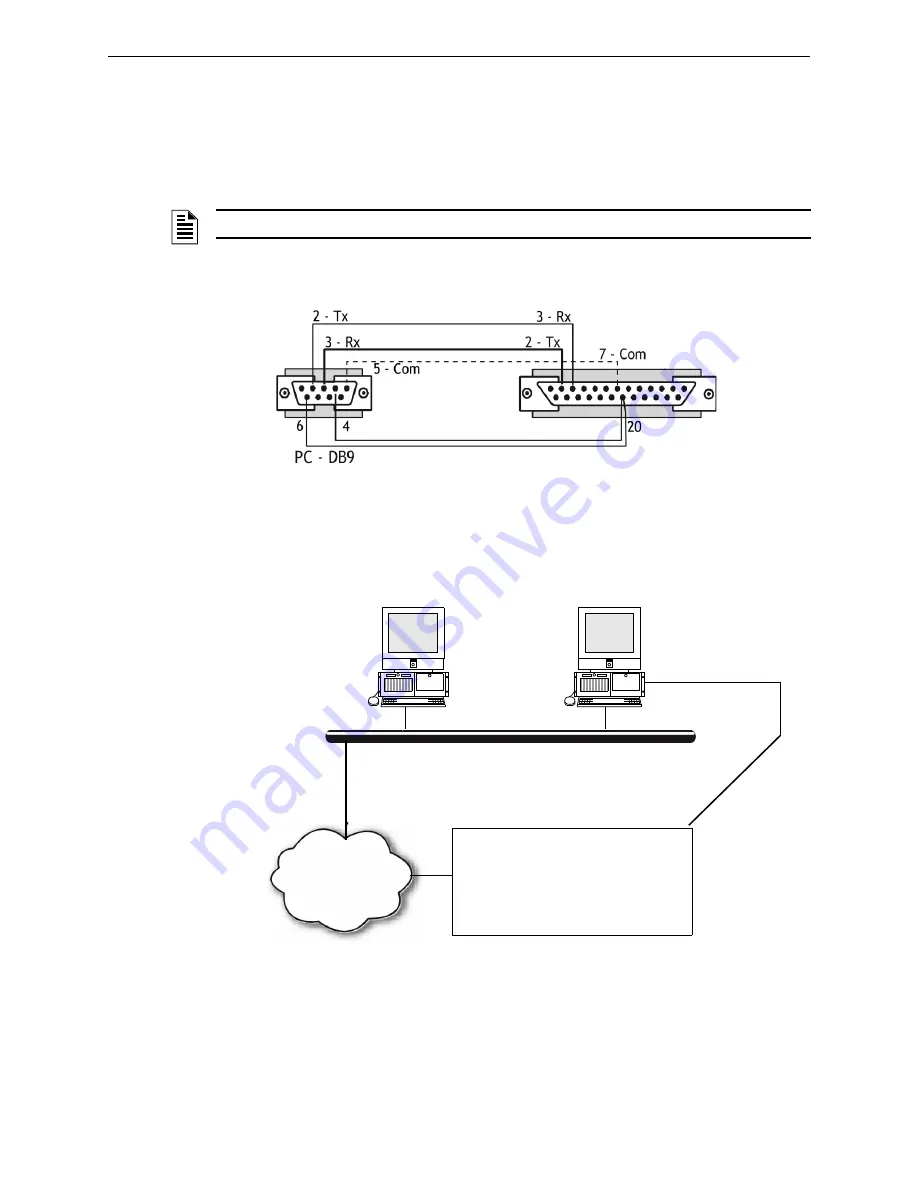
Digital Receivers Installation and Configuration
Teldat VisorALARM Receiver Setup
20
FocalPoint™ Receivers Gateway Installation & Operation Manual - P/N: 53251:Rev: A 9/8/09
2.5 Teldat VisorALARM Receiver Setup
VisorALARM is an IP Receiver which can receive event messages via IP networks from
configured IP digital alarm control transmitters (IPDACTs).
2.5.1 VisorALARM Cable Configuration
Use the following figure to configure the cable that connects the receiver to a unused COM port on
your Receiver Gateway capable Workstation computer.
Figure 2.5 VisorALARM Cable Connections
2.5.2 VisorALARM Serial Communication Connection
The VisorALARM also connects via an Ethernet cable into the intranet where it can receive events
from any programmed IPDACT registered with the receiver.
Figure 2.6 Teldat VisorALARM Receiver Application Example
2.5.3 VisorALARM Configurations
There are some configurations that need to be made to setup the receiver and the IPDACTs refer to
the receiver’s documentation for those details.
NOTE:
All connections must be no more than 20 feet in length and run in conduit.
Workstation
(Optional)
Workstation w/
Receivers
Gateway
Ethernet
Wide Area
Network
RS-232
Teldat VisorALARM
(Must be within 20 feet of the Workstation)
















































