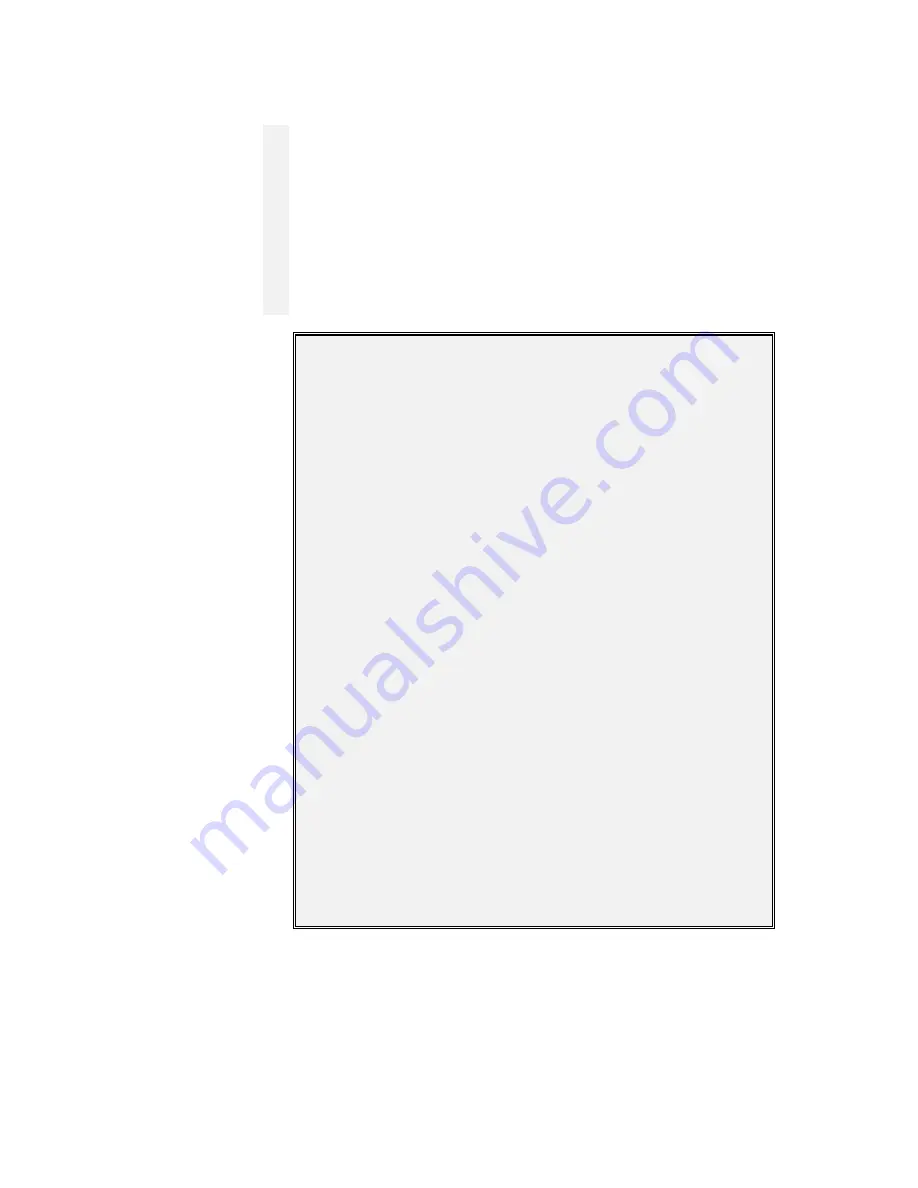
IF 610 Installation and Operation Manual
Issue 3, 10/04/00
Firmware Ver. 7
86
Change Pass
The Change Password menu is used to change the password, user name and/or the access
level associated with the passwords. When this is selected from Change Menu 1, the
previously programmed password information is displayed, followed by a prompt
requesting the password number to be changed. When the password number is entered the
“Enter Password” prompt is displayed. Enter the new password (Four Digits) or press
enter to leave the existing password. This is followed with the User ID prompt. The User
ID may contain up to 8 ASCII characters. After defining the user, the access level or
security level (Sec:) assigned to that password is defined.
NOTE: Before changing the password # 4 (programming password) make sure that
you have added a new Security Level 4 password to access the programming area.
Change Menu
1=Menu 1 2=Menu 2 3=Menu 3
4=Menu 4 0=Exit
>1
Change Menu 1
1=Pass 2=Code 3=Date 4=Seq
5=Baud 0=Exit
>1
1. Pass:1111 User ID:USER1 Sec:1
2. Pass:2222 User ID:USER2 Sec:2
3. Pass:3333 User ID:USER3 Sec:3
4. Pass:4444 User ID:USER4 Sec:4
5. Pass:5555 User ID:USER5 Sec:1
6. Pass:6666 User ID:USER6 Sec:1
7. Pass:7777 User ID:USER7 Sec:1
8. Pass:8888 User ID:USER8 Sec:1
9. Pass:7111 User ID:USER1 Sec:1
10. Pass:7222 User ID:USER2 Sec:1
Enter Password # To Change:1
Enter Password:1234
Enter User ID: John Doe
Enter Security level:1
1. Pass:1234 User ID:John Doe Sec:1
2. Pass:2222 User ID:USER2 Sec:2
3. Pass:3333 User ID:USER3 Sec:3
4. Pass:4444 User ID:USER4 Sec:4
5. Pass:5555 User ID:USER5 Sec:1
6. Pass:6666 User ID:USER6 Sec:1
7. Pass:7777 User ID:USER7 Sec:1
8. Pass:8888 User ID:USER8 Sec:1
9. Pass:7111 User ID:USER1 Sec:1
10. Pass:7222 User ID:USER2 Sec:1
Enter Password # To Change:
Technical Manuals Online! - http://www.tech-man.com
firealarmresources.com


































