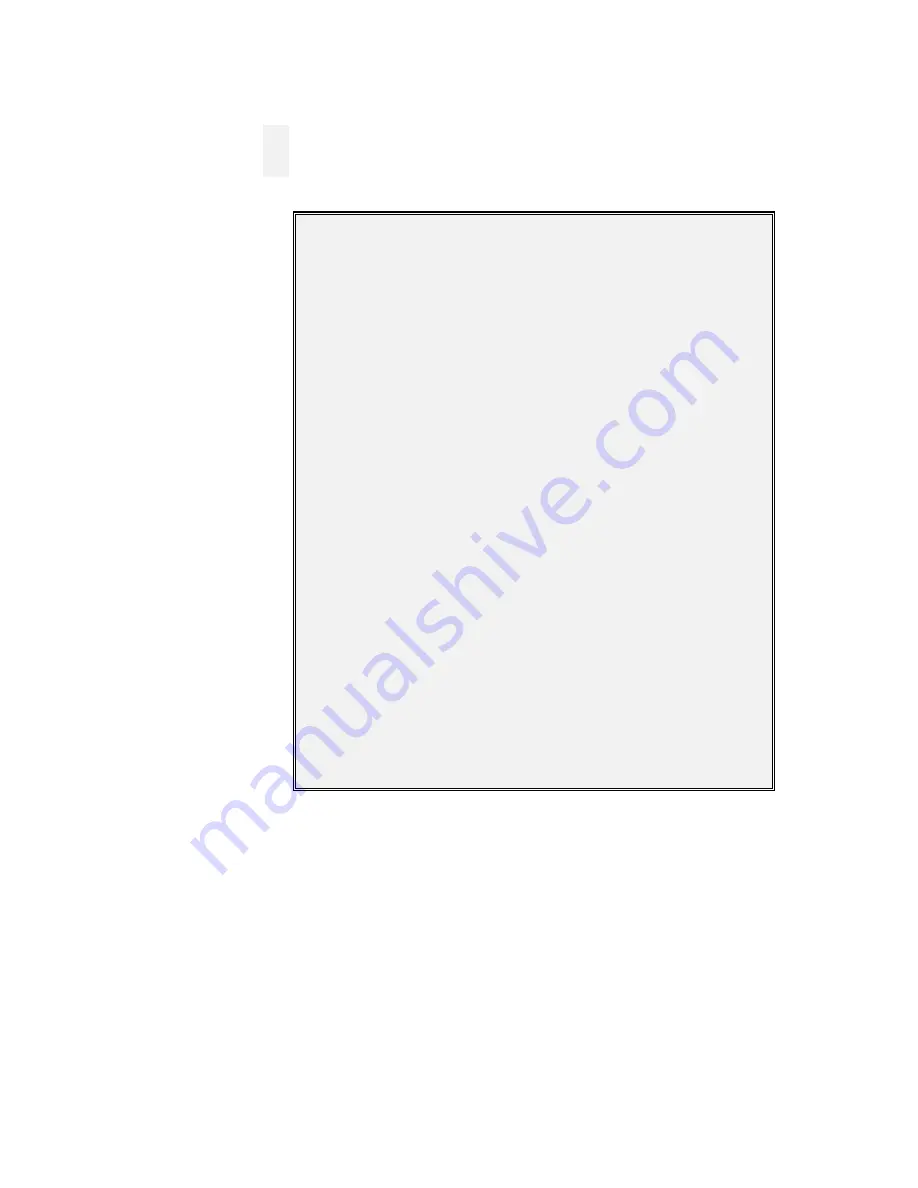
IF 610 Installation and Operation Manual
Issue 3, 10/04/00
Firmware Ver. 7
88
Change Date
To change the date and/or time in the IF 610 system, the Change Date Menu must be
selected. This menu prompts the user with the information the system requires to enter a
new time and date.
Change Menu 1
1=Pass 2=Code 3=Date 4=Seq
5=Baud 0=Exit
>3
Date Menu
1=Date 2=Time 3=Savings
>1
THR Date 09/30/99 Time 09:52:41
Enter Month: :09
Enter Date: :30
Enter Year: :99
Enter Day: 1=SUN 2=MON 3=TUE 4=WED
5=THR 6=FRI 7=SAT 0=EXIT 5
>Enter
Date Menu
1=Date 2=Time 3=Savings
>2
Current Date/Time
THR Date 09/30/99 Time 09:54:21
Enter Hour :10
Enter Minutes: 43
New Date/Time
Date 09/30/99 Time 10:43:00
Press Enter Key To Continue
>Enter
Date Menu
1=Date 2=Time 3=Savings
>3
Daylight Savings Time DISABLED
Enable Daylight Savings Time
1=Yes 2=No Enter=Exit
>Enter
Technical Manuals Online! - http://www.tech-man.com
firealarmresources.com
















































