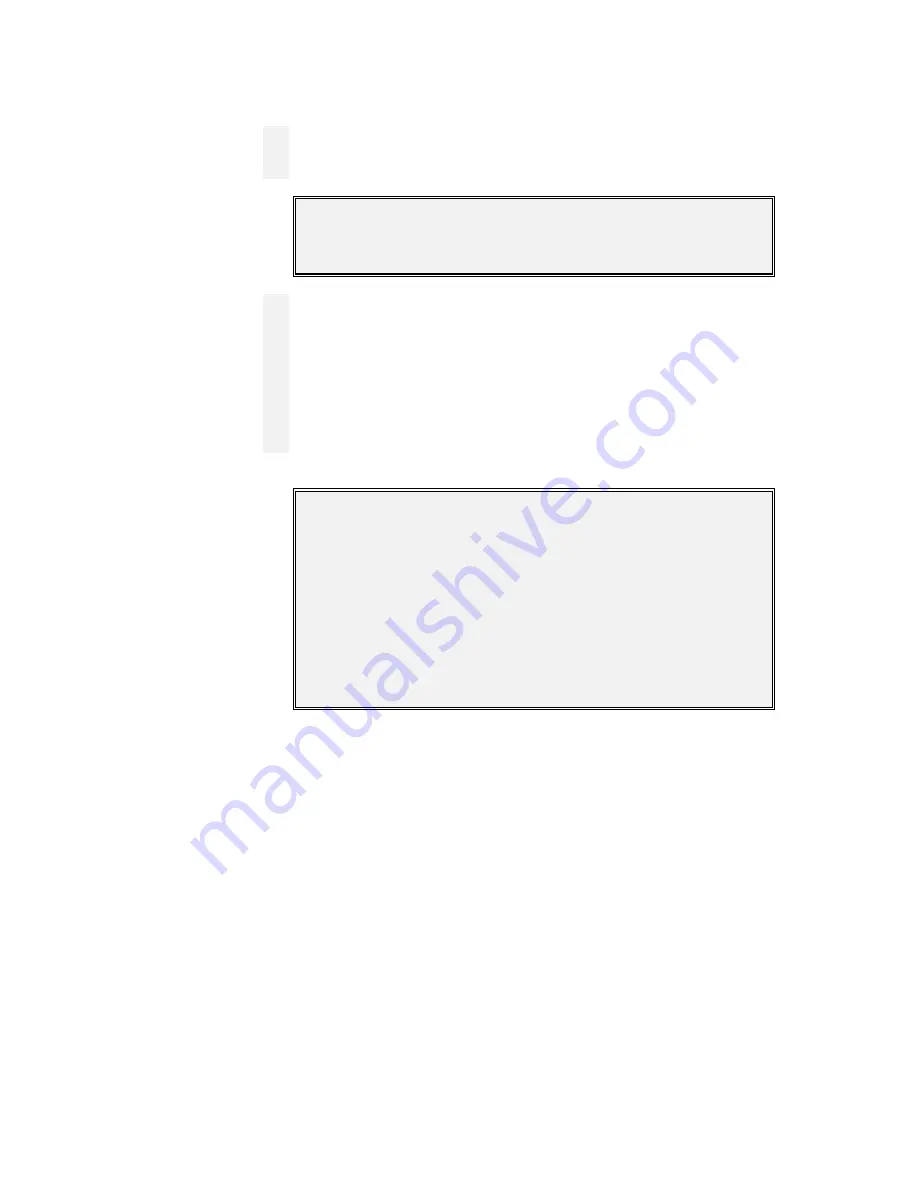
IF 632 Installation and Operation Manual
Release: 3 01/31/01
137
Test Menu
The test menu is a useful tool when testing and troubleshooting the IF 600 systems. The
various options allow the testing of input and output devices, circuits, ground fault
monitoring and system communications.
Test Menu
1=Input 2=Output 3=ID 4=Gnd
5=Lamp 6=Analog 0=Exit
Test Input
The Input Test allows the user to test input circuit cards and monitor for circuit noise. This
selection requires the input of the card location number (see installation section for card
location numbers) to be tested. The card is continuously scanned and a “real time” value in
hexadecimal format (base 16) is returned for each of the 8 circuits (0-7) for that card
location.
EXAMPLE: The normal value for a CIM card to return would be approximately 0E hex. If
the circuit is open, the value would drop to 00 hex. If a short circuit occurs the value
returned would increase up to FF hex.
Test Menu
1=Input 2=Output 3=ID 4=Gnd
5=Lamp 6=Analog 0=Exit
>1
Input Card Test
Enter Input Card #:11
Press Enter Key To Exit
0=0E 1=0E 2=0E 3=0E 4=0E 5=0E 6=0E 7=0E
0=0F 1=0E 2=0E 3=0E 4=0F 5=0F 6=0E 7=0F
Technical Manuals Online! - http://www.tech-man.com
firealarmresources.com





































