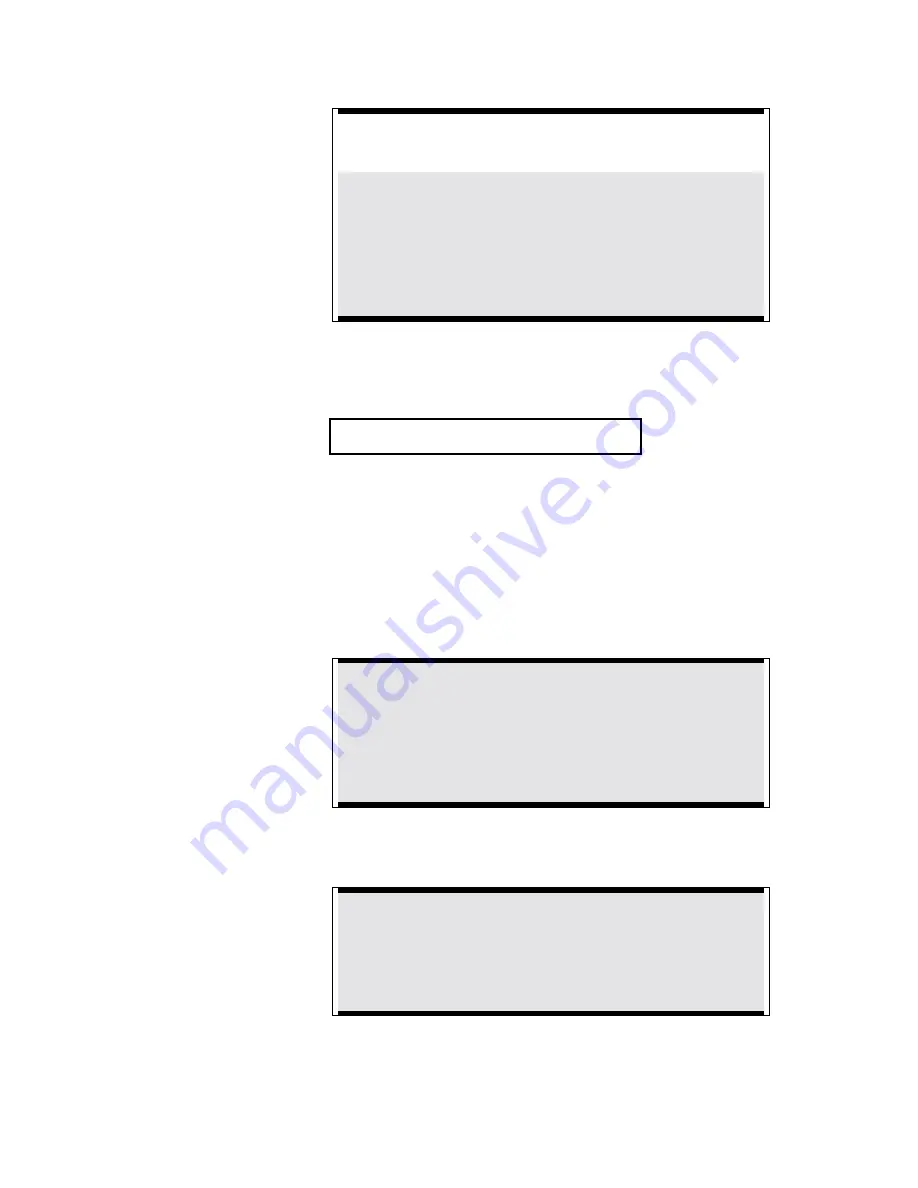
IF 632 Installation and Operation Manual
Release: 3 01/31/01
76
Function Programming
1=Walk Test 2=Bypass 3=Input Test
4=Output Test 5=Display 0=exit
>2
BYPASS MENU
1=DISPLAY 2=PROG
0=EXIT
Figure T7
∆∆∆∆
WARNING !
Devices will not report an alarm or trouble condition. A Fire
Watch or other reliable means should be employed to monitor
the unprotected area.
3. Select “Display” [
1
] to display the circuits (input and output) that
are currently in the Bypass mode.
4. Select “Prog” [
2
] to select circuits for bypass. Figure T8 is now
displayed.
Bypass Programming
1=Devices 2=I/O Groups 3=Circuits
4=ByPass Group Programming
0=Exit
Figure T8
5. Select [
1
] to program circuits. Figure T8A is now displayed
CKT:XX Add:XXX D_Type:XXX Z-Type: XXX
Zone: NOT ByPassed
Figure T8A
Technical Manuals Online! - http://www.tech-man.com
firealarmresources.com







































