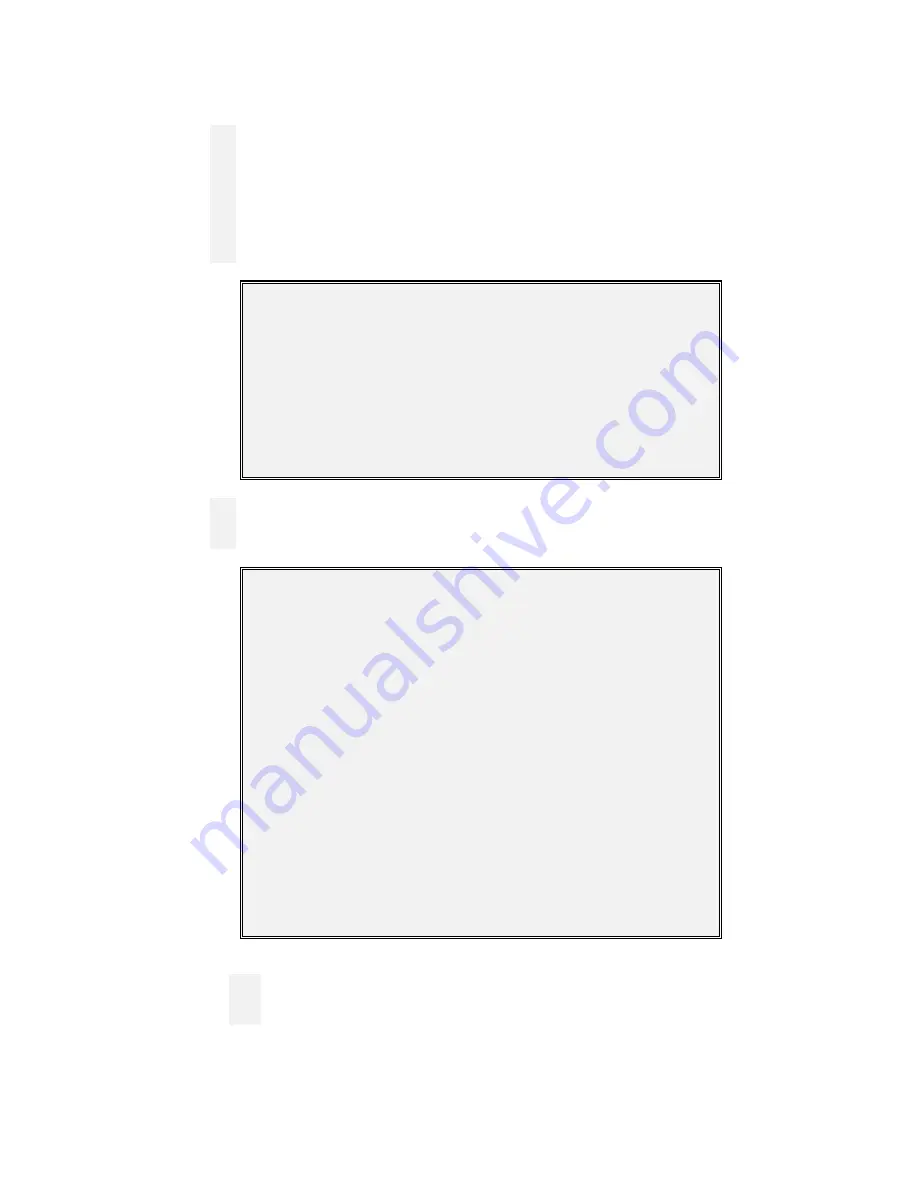
IF 600 Firmware Version R7 Manual Supplement
Issue 1 06/16/2000
64
Change Seq
The Change Sequence option allows the user to redefine the access levels associated with
each of the sequence keys. Each of these keys is assigned an access level by default. The
Acknowledge key is assigned to level 1 access. The Reset, Signal Silence and Drill keys
are assigned to level 2. Also, the Function and Day keys are assigned to level 3.
Any of these keys may be reassigned by selecting this option, pressing the key to be
reassigned and entering the access level desired. These keys may also be assigned to level
4 access (programming level). By assigning a key to level 4 access, that keys operation is
inhibited.
Change Menu 1
1=Pass 2=Code 3=Date 4=Seq
5=Baud 0=Exit
>4
Change Sequence's Security
Press A Sequence's Key
Press Enter Key To Exit
Acknowledge, Current:01 Enter New:01
Change Baud
The Change Baud selection will cause the system to output a printer test pattern to the RS-
232 port. This continuous output allows the user to select the baud rate of the connected
device without having to cause system abnormalities.
Change Menu 1
1=Pass 2=Code 3=Date 4=Seq
5=Baud 6=Net Baud 7=Net Type 0=Exit
>5
Ready To Read Dip Switch and Set
Serial Port 1's Baud Rate.
Press Enter Key To Proceed...
0123456789:;<=>?@ABCDEFGHIJKLMNOPQRSTUVWXYZ[\]^_`abcdef
ghijklmnopqrstuvwxyz{|}~!"#$%&'()*+,./0123456789:;<=>?@ABCDEFG
HIJKLMNOPQRSTUVWXYZ[\]^_`abcdefghijklmnopqrstuvwxyz{|}~!"#$
%&'()*+,./0123456789:;<=>?@ABCDEFGHIJKLMNOPQRSTUVWXYZ[\
]^_`abcdefghijklmnopqrstuvwxyz{|}~!"#$%&'()*+,./0123456789:;<=>?@A
BCDEFGHIJKLMNOPQRSTUVWXYZ[\]^_`abcdefghijklmnopqrstuvwxyz
{|}~!"#$%&'()*+,./0123456789:;<=>?@ABCDEFGHIJKLMNOPQRSTUV
WXYZ[\]^_`abcdefghijklmnopqrstuvwxyz{|}~!"#$%&'()*+,./0123456789:;
<=>?@ABCDEFGHIJKLMNOPQRSTUVWXYZ[\]^_`abcdefghijklmnopqr
stuvwxyz{|}~!"#$%&'()*+,./0123456789:;<=>?@ABCDEFGHIJKLMNOP
QRSTUVWXYZ[\]^_`abcdefghijklmnopqrstuvwxyz{|}~!"#$%&'()*+,-
./0123456789:;<=>?@ABCDEFGHIJKLMNOPQRSTUVWXYZ{|}~
Baud Rate Switch
Settings
The baud rate is changed by setting DIP switch SW1 on the CPU module to the
desired speed ( see below table). Select this option to read new setting.
Summary of Contents for Smart Start IDENTIFLEX 630
Page 2: ......
Page 4: ......
Page 6: ......
Page 11: ...Section 1 IDENTIFLEX 630 System Description...
Page 14: ......
Page 44: ......
Page 117: ...Section 1 IF 600 FIRMWARE VERSION R7 MANUAL SUPPLEMENT Introduction...
Page 123: ...Section 2 IF 600 FIRMWARE VERSION R7 MANUAL SUPPLEMENT Special System Functions...
Page 127: ...Section 3 IF 600 FIRMWARE VERSION R7 MANUAL SUPPLEMENT System Test Mode...
Page 141: ...Section 4 IF 600 FIRMWARE VERSION R7 MANUAL SUPPLEMENT Programming...
Page 201: ...Section 4 IF 600 FIRMWARE VERSION R7 MANUAL SUPPLEMENT Configuration File...








































