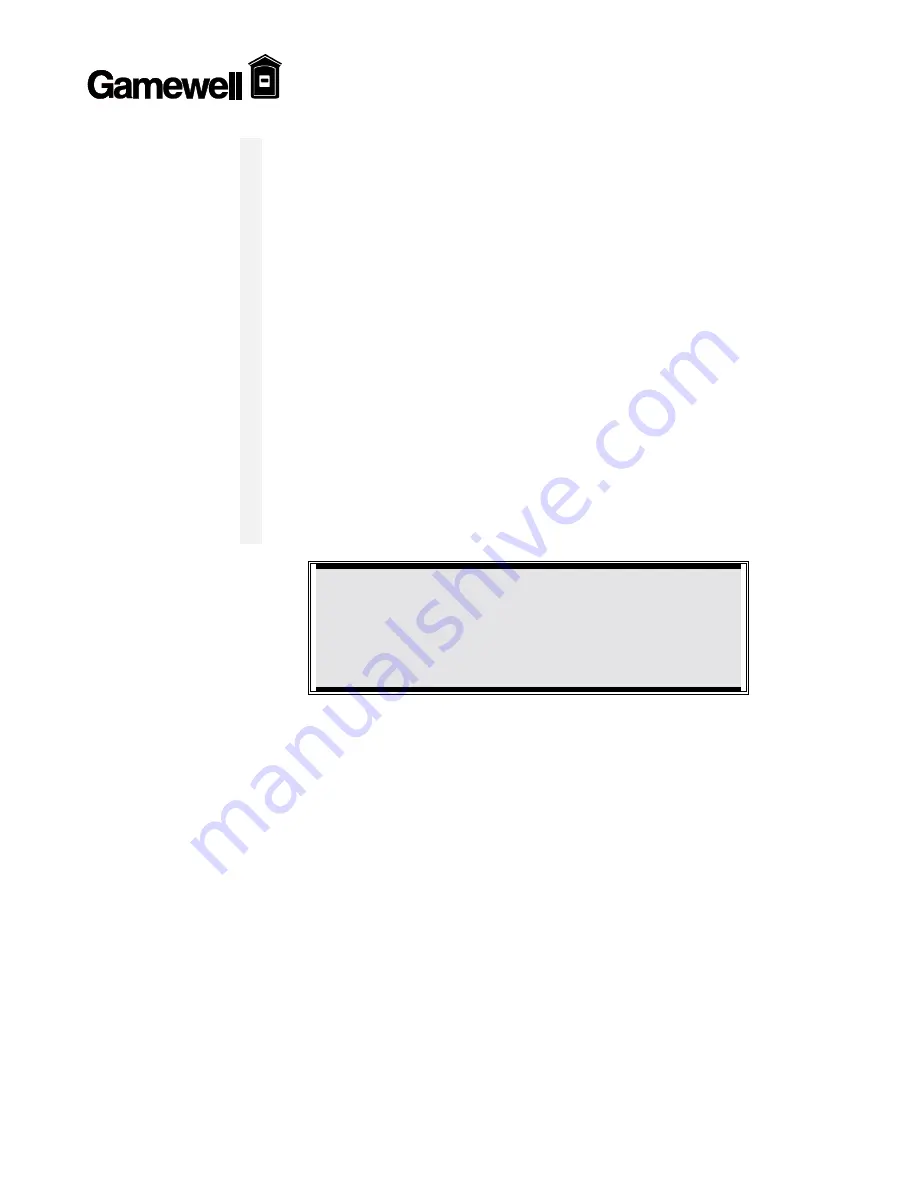
IF630
System Operation/Installation 5/26/01
___________________________________________________________________________________________
Rev 3.0
13
Supervisory Alarm
Condition
A supervisory alarm condition occurs when an analog/addressable device
programmed as a supervisory device activates. The common supervisory alarm LED
(yellow) illuminates. The alphanumeric display indicates the point where the
supervisory device is located and logs it into the History Buffer to provide a time
stamped record of the event's occurrence. Refer to Figure O-5. The system common
buzzer shall sound, and the Form C common supervisory alarm relay transfers. Any
signal, or relay point programmed to the supervisory zone will activate.
When the momentary
Acknowledge
switch is pressed, the audible indicator will be
silenced. If a subsequent supervisory alarm should occur in a different supervisory
alarm zone, the alphanumeric display will annunciate the new point, and the system
common signal will reactivate.
The acknowledged supervisory alarm(s) will remain until the device(s) have been
restored to normal condition, and the momentary
Reset
switch has been depressed. If
no further supervisory alarms exist in the system, the panel will return to normal
quiescent condition otherwise the panel will return to supervisory alarm condition.
Any unacknowledged supervisory alarms, that are cleared before the point was
acknowledged, will not latch in and need to be reset. The information will still be
placed into the history log. Refer to Table O-1, System Event Messages, for complete
listing of message displays.
Status : ALARM
MM/DD/YY HH:MM
Supv
Alarm in
Ckt.#: __ Dev. #: __
Figure O-5
____________________________________________________________________________________________
Summary of Contents for Smart Start IDENTIFLEX 630
Page 2: ......
Page 4: ......
Page 6: ......
Page 11: ...Section 1 IDENTIFLEX 630 System Description...
Page 14: ......
Page 44: ......
Page 117: ...Section 1 IF 600 FIRMWARE VERSION R7 MANUAL SUPPLEMENT Introduction...
Page 123: ...Section 2 IF 600 FIRMWARE VERSION R7 MANUAL SUPPLEMENT Special System Functions...
Page 127: ...Section 3 IF 600 FIRMWARE VERSION R7 MANUAL SUPPLEMENT System Test Mode...
Page 141: ...Section 4 IF 600 FIRMWARE VERSION R7 MANUAL SUPPLEMENT Programming...
Page 201: ...Section 4 IF 600 FIRMWARE VERSION R7 MANUAL SUPPLEMENT Configuration File...


































