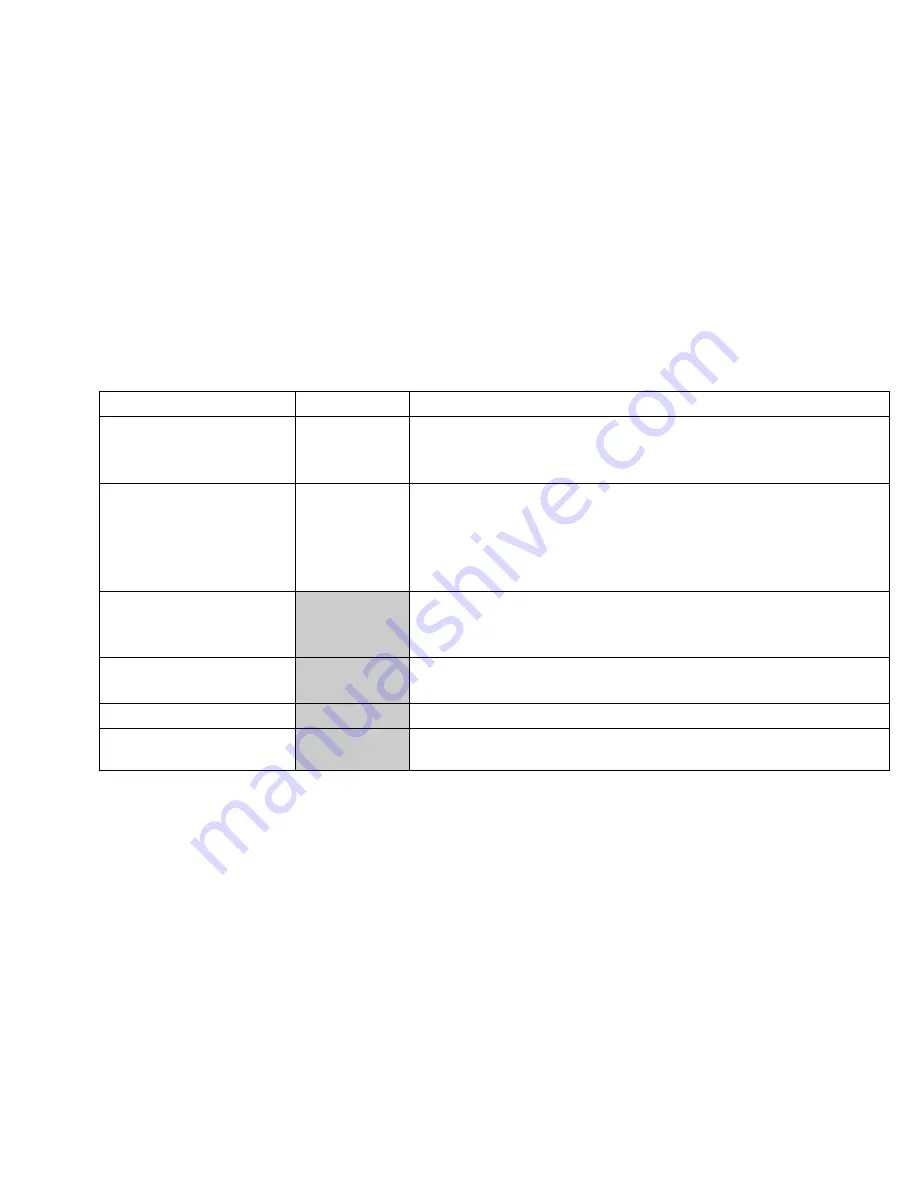
2. Setup and Operation
Using the LCD Menu and Buttons
The TX-6 Z features a standard LCD screen and buttons for operation. Press
Menu
to en-
ter the menu. Use the
Up
and
Down
arrows to navigate through the options and press
Enter
to go into the menu or confirm your selection. The menu will automatically exit af-
ter a period of inactivity.
The TX-6 Z’s display is also a touchscreen. You can use the touchscreen or buttons, your
choice :)
Menu
Address
Address,
Channel
Mode
Set the DMX starting address of the light and DMX
channel mode.
Work Mode
DMX, Auto
Run, Sound
Ctrl, Scene
Mode, M/S
Choose
Set the Type of Control for the TX6 Z to use.
Display
Set display settings such as screen rotation, touch en-
able, etc. Under “Screen Saver”, “Mode 1” will turn off
the LCD when not in use.
Scene
Here you can manually test each feature of the fixture
such as Pan/Tilt, Dimmer, Zoom, etc.
Advanced
Modify settings such as Pan Invert, Tilt Invert.
Status
View status’ of the fixture such as running time and internal
temperature.
TX-6 Z– GAMMA LED Vision
Page 7 of 19





































