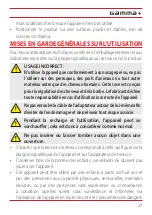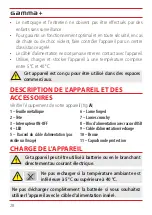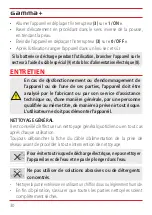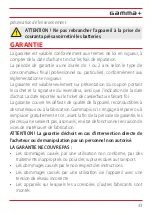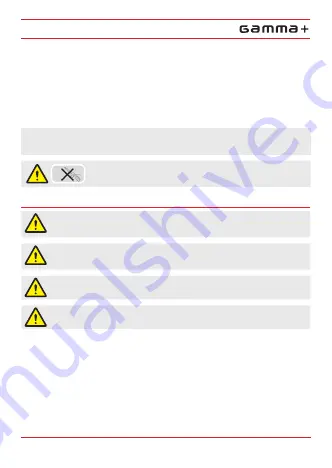
19
•
Insert the feeder
(8)
in the power socket.
•
Check that the appliance is off and that the switch
(3)
is in position
“0”
.
•
Connect the power supply cable
(9)
to the appliance
(5)
and to the
feeder
(8)
. The red LED
(4)
will light up.
•
When charging is completed, the LED
(4)
will turn green.
•
Disconnect the appliance from the cable
(9)
.
The appliance battery is supplied not charged. Before the first
use, it is recommended to charge it completely.
Do not try to change the batteries yourself. Refer
to an authorised customer service centre.
APPLICATION
Do not use the appliance if the plate (1), head (2) or
blades(6/7) are damaged. RISK OF INJURY
Do not apply directly on the skin with imperfections (such
as swelling, injury or pimples).
Never use the appliance without the head (2) inserted
Do not use the appliance on wet hair.
•
Check that the appliance is clean and dry.
•
Remove the protective cap
(11)
.
•
Check that the plate, head and blade are not damaged. Replace any
damaged parts.
•
Make sure that the battery is charged.
•
Turn on the appliance by moving the switch
(3)
to position
“1 / ON”
.
•
Gently shave, proceeding against growth, stretching the skin.
•
Turn off the appliance by moving the switch
(3)
to position
“0 / OFF”
.
Summary of Contents for Gamma+ Uno
Page 1: ...user manual warranty Manuale d uso garanzia...
Page 3: ...3 E A 1 11 5 10 8 9 6 B 1 2 3 2 3 4 7 C 6 7 12 13 D...
Page 92: ...92 III SELV Safety Extra Low Voltage SELV III 2 1 A BG...
Page 93: ...93...
Page 94: ...94...
Page 95: ...95 30mA...
Page 96: ...96 5 C 40 C...
Page 97: ...97 1 2 3 ON OFF 4 5 6 forged 7 crunchy 8 USB 9 10 11 5 C 40 C 8 9 USB 8 3 0 9 5 8 4 4 9 A...
Page 98: ...98 1 2 6 7 2 11 3 1 ON 3 0 OFF 9 8...
Page 99: ...99 2 B 6 7 10 A...
Page 100: ...100 1 D E 6 7 12 13 12 2 A...
Page 101: ...101 49 14 2014 2012 19 1 25 49 14 2014...
Page 102: ...102 LI PO Lithium 1 2 Gamma Pi s r l...
Page 103: ...103...
Page 155: ...155 CE SELV SELV III 2 1 A EL...
Page 156: ...156...
Page 157: ...157...
Page 158: ...158 30mA...
Page 159: ...159 5 C 40 C...
Page 160: ...160 1 2 3 ON OFF 4 LED 5 6 forged 7 crunchy 8 USB 9 10 11 5 C 40 C 8 9 USB 8 3 0 9 5 8 led 4 A...
Page 161: ...161 led 4 9 1 2 6 7 2 11 3 1 ON...
Page 162: ...162 3 0 OFF 9 8...
Page 163: ...163 2 B 6 7 10 A 1 D E C 6 7 12 13 12 2 A...
Page 164: ...164 49 14 2014 2012 19 E A EE 1 25 cm...
Page 165: ...165 49 14 2014 LI PO 1 2 Gamma Pi s r l...
Page 166: ...166...
Page 249: ...249 III SELV Safety Extra Low Voltage SELV III 2 1 RU...
Page 250: ...250...
Page 251: ...251...
Page 252: ...252 30...
Page 253: ...253 8 5 C 40 C...
Page 254: ...254 1 2 3 ON OFF 4 5 6 forged 7 crunchy 8 USB 9 10 11 5 C 40 C 8 9 USB 8 3 0 9 5 8 4 4 9...
Page 255: ...255 1 2 6 7 2 11 3 1 3 0 9 8...
Page 256: ...256 2 6 7 10...
Page 257: ...257 1 D E C 6 7 12 13 12 2 A...
Page 258: ...258 49 14 2014 2012 19 25 49 14 2014...
Page 259: ...259 LI PO Lithium 1 2 Gamma Pi s r l...
Page 260: ...260...
Page 261: ...261 III SELV Safety Extra LowVoltage SELV III 2 1 A UA...
Page 262: ...262...
Page 263: ...263 30...
Page 264: ...264...
Page 265: ...265 5 C 40 C A 1 2 3 ON OFF 4 LED 5 6 Forged 7 Crunchy 8 USB 9 10 11 5 C 40 C 8 9 USB...
Page 266: ...266 8 3 0 9 5 8 4 4 9 1 2 6 7 2 11...
Page 267: ...267 3 1 ON 3 0 OFF 9 8...
Page 268: ...268 2 6 7 e 10 A 1 D E C 6 7 12 13 12 2 A...
Page 269: ...269 49 14 2014 2012 19 RAEE 1 25...
Page 270: ...270 49 14 2014 LI PO 1 2 GammaPi s r l...
Page 271: ...271...