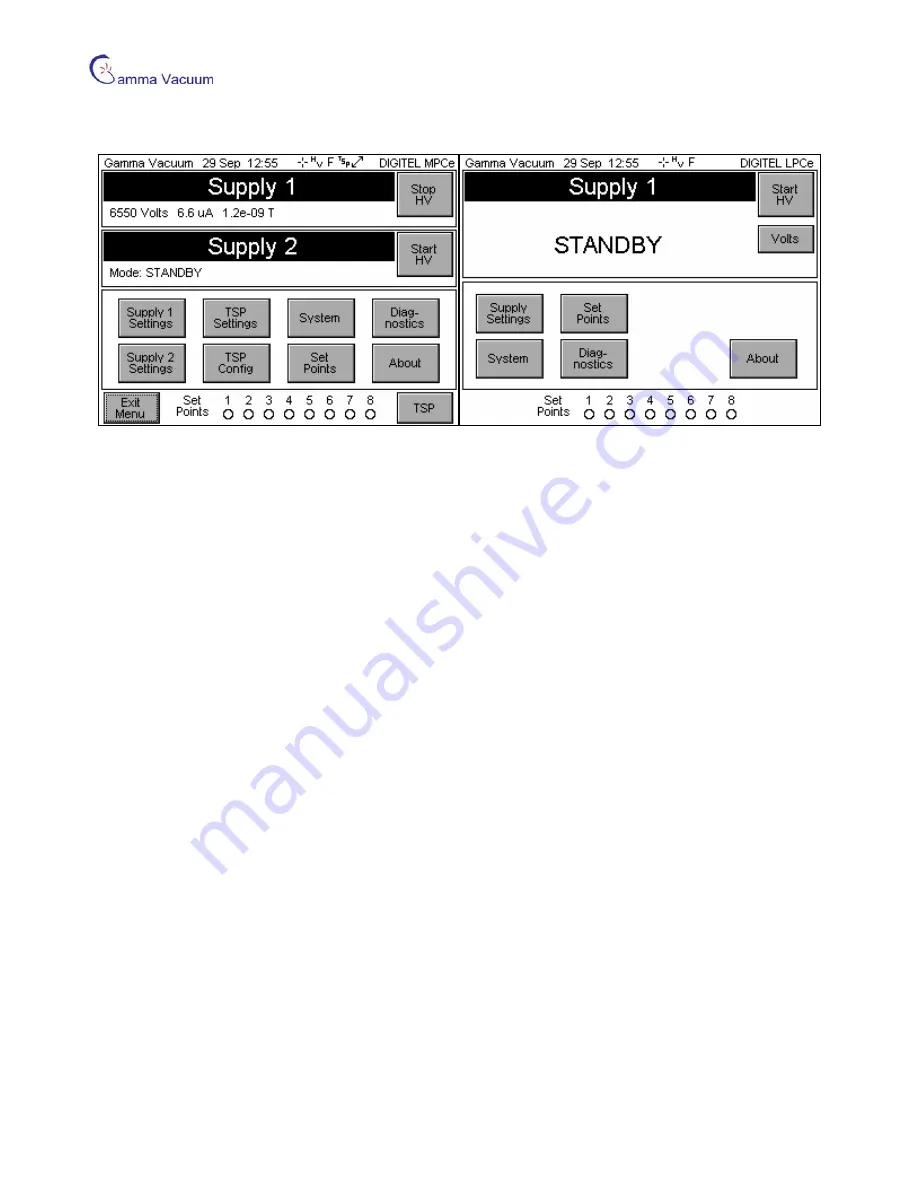
MPCe/LPCe Users Manual
16
Main Menu
The Main Menu of the separated in to 8 areas:
•
Supply1 settings are specific to supply one, such as pump size.
•
Supply2 settings are specific to supply two (MPCe only).
•
System contain settings common across both high voltage settings, such as pressure units or date.
•
Set Points controls the set point configuration.
•
TSP Config allows for TSP hardware set-up (MPCe only, if installed).
•
TSP Settings controls TSP operating variables (MPCe only, if installed).
•
Diagnostics allows calibration and error handling interaction.
•
About provides contact and revision information.
NOTE:
Details of the TSP/NEG option are available in the Remote TSP Controller Manual.
NOTE:
Disabled options are not selectable and their text is shown in white. For example, if Supply 2 is not
installed, Supply 2 Settings are disabled.
The MPCe and LPCe have 10 high voltage modes visible from the main menu. Those modes are defined as:
•
STANDBY – The supply is prepared to have high voltage turned on.
•
SAFECONN – SAFECONN connections are not connected.
•
WAITING – High voltage has been enabled and the controller is waiting for supply 1 or 2 to enter
AUTORUN.
•
HV INTERLOCK – The high voltage interlock circuit is installed and not satisfied.
•
AUTOSTART – The supply is starting an ion pump and monitoring start-up conditions.
•
AUTORUN – The supply is running an ion pump and continuously monitoring.
•
COOL DOWN – Maximum power for the pump has been reached and the controller has stopped trying to
start the pump. The controller will attempt to start the pump again.
•
SHUT DOWN – The supply has encountered a shut down condition. See event log for details.
•
CALIBRATION – The supply is currently being calibrated.
•
ARC EVENT – Arc detection is enabled and the controller has encountered an arc
















































