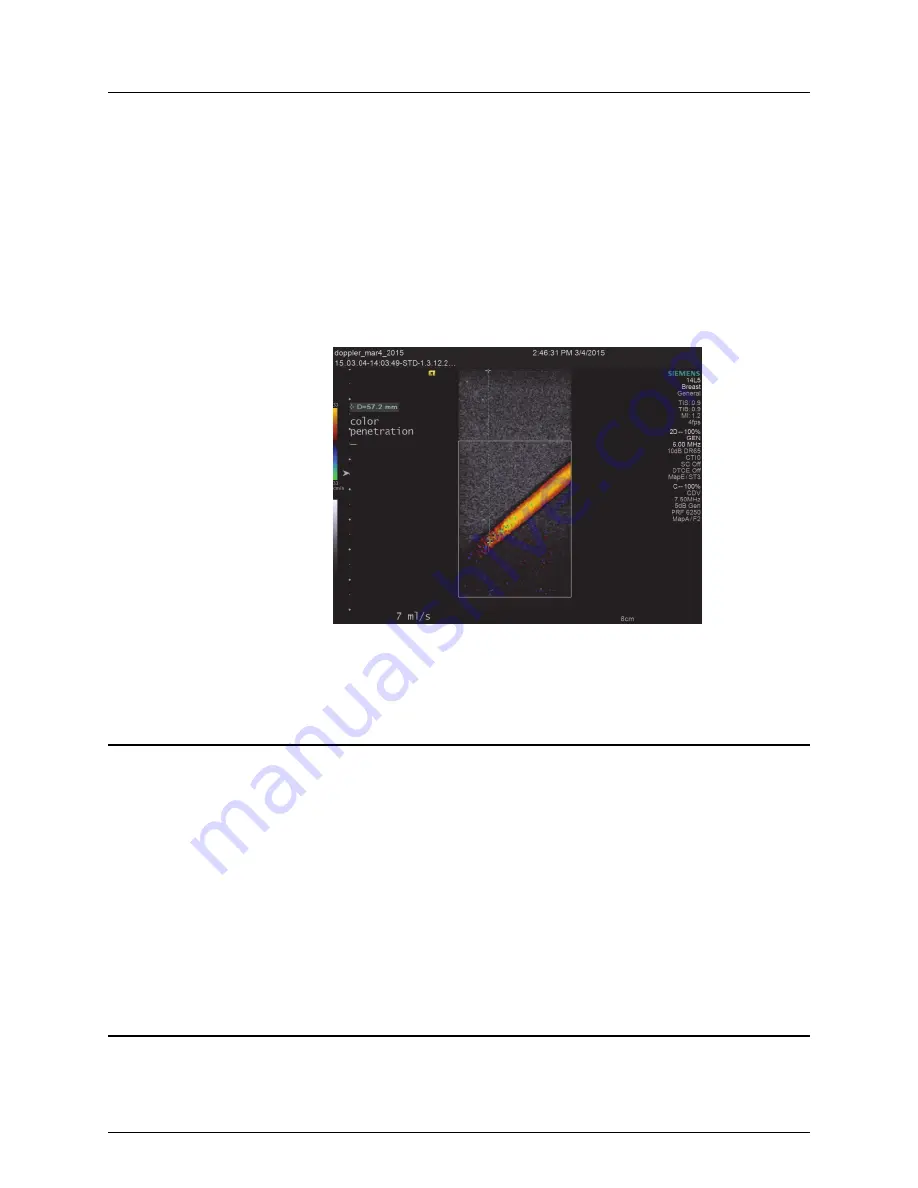
10
Section 3. Doppler QA
Color Flow Sensitivity and Penetration Depth
This test determines the maximum depth at which usable color flow information is received.
Perform the test:
1
Set the phantom to CONTINUOUS or PULSE mode with a mid-range flow rate (5–7 ml/s).
Wait a few seconds for flow to reach the selected rate.
2
Record the mode and rate.
3
On the ultrasound system, activate
Color Velocity Imaging Mode
(“color flow”).
4
Scan the diagonal vessel.
• Starting at the vessel’s shallow end on the right side of the scanning surface, move the
transducer down the vessel (right to left on the scanning surface) until the color flow
information fades out at the deepest visible point of the vessel (Figure 3-2).
• The depth just before the signal fades out is the system’s Color Flow Penetration Depth.
Figure 3-2. Scanning the Diagonal Vessel for Color Flow Penetration Depth
5
Record the test result on the Doppler QC Test Data Sheet.
6
If required, repeat steps
at a range of flow rates from low to high.
Low Flow Sensitivity at Depth
This test determines the lowest flow rate that can be detected at a given depth.
1
Set the phantom to CONTINUOUS or PULSE mode with a mid-to-high range flow rate (5–12.5
ml/s).
Wait a few seconds for flow to reach the selected rate.
2
Record the mode and rate.
3
Scan the diagonal vessel.
4
On the phantom, decrease the flow rate until the Doppler signal fades out.
The lowest flow rate at which a usable Doppler signal is obtained is the Low Flow Sensitivity at
Depth.
5
Record the test result on the Doppler QC Test Data sheet.
6
If required, repeat steps
at a range of flow rates from low to high.
Color Flow B-Mode Image Congruency
This test verifies that the B-mode image vessel matches the location of the Doppler signal. The flow
should fill the vessel to the walls without overlapping the walls (Figure 3-3 on page 11).
















































