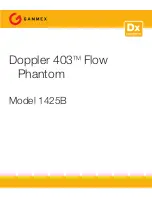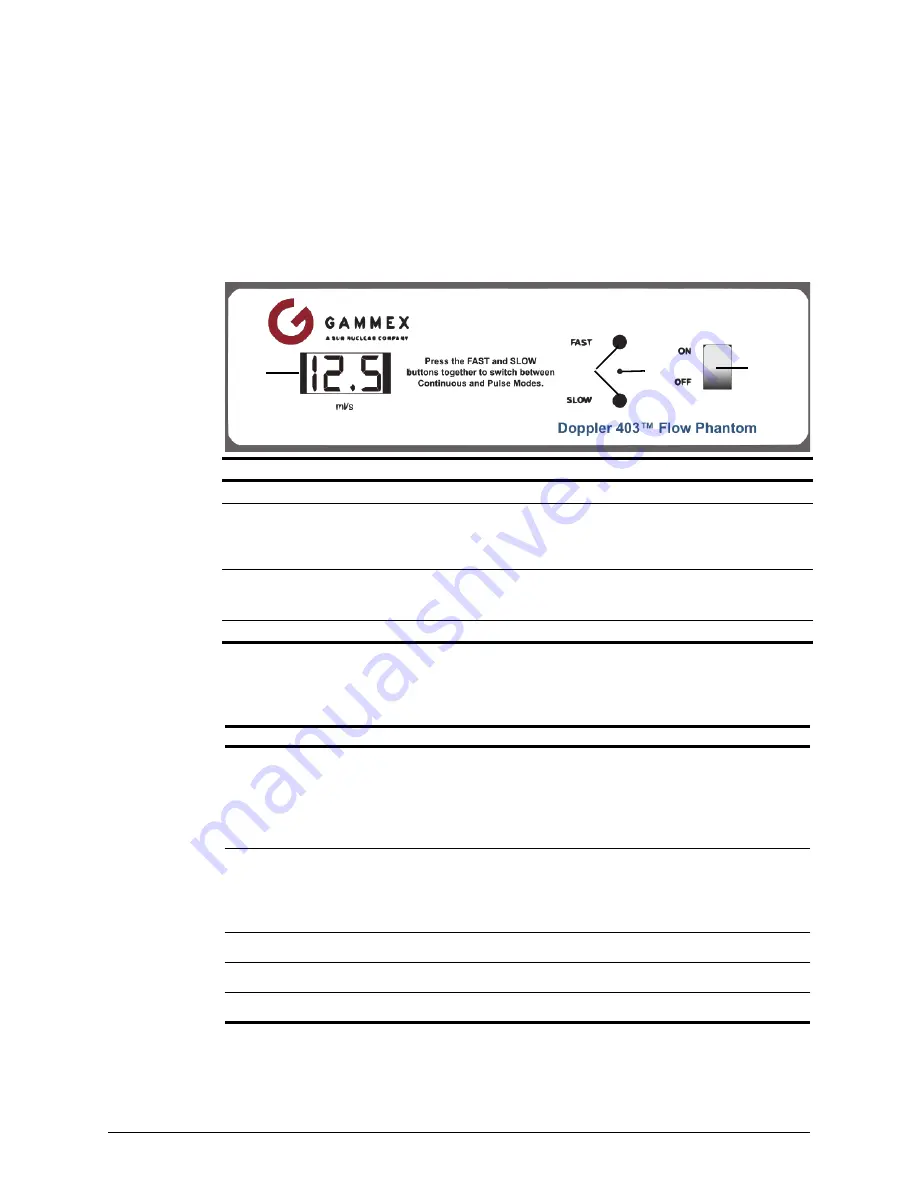
4
Section 1. Introduction
•
The front ruler applies to the horizontal vessel; the scale increases from right-to-left,
reflecting the right-to-left flow in the horizontal vessel.
•
The back ruler applies to the diagonal vessel; the scale increases from left-to-right,
reflecting the left to-right flow direction in the diagonal vessel.
Sono Transducer Holder
A Sono Transducer Holder is included with each Doppler 403 Flow Phantom (Figure 1-1 on page
1). The holder enables precise transducer placement for consistently reproducible QA tests. See
the
Sono Transducer Holder User’s Guide
located on the Ultrasound CD or memory stick for
complete instructions.
Control Panel
Mode Controls
Power Supply
The phantom is supplied with a medically rated power supply designed to charge the phantom’s
internal Li-Ion battery.
No.
Item
Description
1
Flow Rate Display LEDs display selected flow rate in ml/s (0.0 to 12.5 ml/s)
2
Fast and Slow
buttons
Adjust flow rate and select mode:
• Press to change flow rate when operating in CONTINUOUS mode
• Press to change pulse rate when operating in PULSE mode
• Press simultaneously to toggle between CONTINUOUS mode and PULSE mode
3
Flow Status light
On when flow controller pump is on
• On steady: Operating in CONTINUOUS mode
• Blinking: Operating in PULSE mode
4
On/Off switch
Activates pump in CONTINUOUS mode, and provides power to flow controller pump
Figure 1-4. Doppler 403 Flow Phantom Controls and Indicators
1
2
3
4
Table 1-1. Continuous and Pulse Mode Controls
Item
CONTINUOUS Mode
PULSE Mode
Mode
selection
• Turn ON to activate
CONTINUOUS mode.
• Press Fast and Slow buttons
together to switch to PULSE
mode.
Press Fast and Slow buttons together to activate/deactivate
mode.
PULSE mode rate is 1 RPM when the mode starts for the first
time.
When the rate is changed and the mode is switched to
CONTINUOUS and back to PULSE, the rate returns to the
same PULSE rate that was last selected.
Fast and
Slow buttons
Increase and decrease flow rate:
• Press briefly and release to
change flow rate in single
increments.
• Press and hold to change flow
rate in multiple increments.
Increase and decrease pulse rate:
• Press briefly and release to change pulse rate
incrementally.
Pump Cycle/
Pulse Rate
On continuously.
On 0.5 seconds, off 0.5 seconds, repeating, when initially
activated.
Flow rate
0 to 12.5 ml/s, in discrete steps. 0 to 12.5 ml/s; peak flow rate determined by CONTINUOUS
mode flow rate when PULSE mode is activated.
Mode
Interaction
PULSE mode flow rate/pulse determined by CONTINUOUS
mode flow rate when PULSE mode is activated.