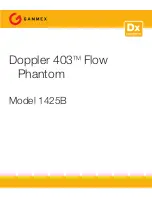Doppler Signal Sensitivity and Penetration Depth
9
3
Doppler QA
This section provides information for using the Doppler 403 Flow Phantom for Doppler signal tests
as part of a complete ultrasound system evaluation. When qualifying any medical device, the Quality
Control test suite must comply with all local regulations and the testing facility’s Quality System.
QA test results are recorded on the Doppler QC Test Data Sheet, located on the CD or memory
stick. Follow the procedures in
on page 5 before beginning the QC scanning session.
Appendix A: Flow Velocity Accuracy
on page 27 for information about flow velocity theory
and calculations, and to
on page 8 for a Doppler scanning overview.
Doppler Signal Sensitivity and Penetration Depth
This test determines the maximum depth at which a usable Doppler signal is detected.
•
The Doppler spectral display is used to indicate Doppler signal sensitivity.
•
For additional instructions for performing Doppler signal procedures, refer to
Perform the test:
1
Set the phantom to CONTINUOUS or PULSE mode with a mid-range flow rate (5–7 ml/s).
2
Record the mode and rate.
3
Scan the diagonal vessel.
• Starting at the vessel’s shallow end on the right side of the scanning surface (Figure 3-1, left
image), move the transducer down the vessel (right to left on the scanning surface) until the
flow waveform fades into noise at the deepest visible point of the vessel (Figure 3-1, right
image).
• The depth just before the signal fades out is the system’s Doppler Signal Penetration Depth.
Scanning Diagonal Vessel
Figure 3-1. Scanning the Diagonal Vessel for Doppler Penetration Depth (Signal Strength)
4
Record the test result on the Doppler QC Test Data Sheet.
5
If required, repeat steps
at a range of flow rates from low to high.
Shallow End of Diagonal Vessel
Deep End of Diagonal Vessel
Showing Signal Penetration Depth