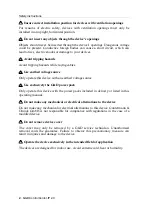Selecting a switch
G&D ControlCenter-IP 2.0 ·
7
English
Ensure sufficient performance of the network switch:
Check the switch’s specifications
regarding
forwarding bandwidth
,
switching bandwidth
and
forwarding performance
and
calculate the expected values of your IP matrix switch installation in advance.
Parameters such as the size of the
MAC address table
and the
packet buffer memory
can
have a significant impact on the performance.
Avoid bottlenecks when using multiple network switches:
If the IP end devices are dis-
tributed across more than one switch, the connection between the switches may be
a bottleneck.
Define the multicast streams required at the same time in advance and plan the
network topology accordingly.
Recommended settings of network switches
Make the following settings in the network switches to ensure a smooth operation of
the IP matrix:
Activation of »Fast Leave«/»Immediate Leave«:
If a user module module (
IP-CON
)
sends an
IGMP leave packet
to the switch, the switch shortly continues to send the
multicast group to the port.
This leads to image interferences when switching from one multicast group to another
because for a short time
both
multicast streams are sent to the port.
Deactivation of »Spanning Tree TCN Flooding«:
When multiple network switches are in
use,
spanning tree
is used to ensure (loop avoidance) that only one data path exists
at a time.
If a new data path is detected, the switch briefly activates the
TCN flooding
(
topology
chance notification
). In this case multicast groups are flooded to all ports. This leads
to image interferences at the user modules (
IP-CON
), which are currently con-
nected to a multicast stream of a computer module (
IP-CPU
).
DSCP/QoS:
IP KVM traffic can be prioritised over other network traffic. In over-
load situations, a
strict priority
prevents the loss of KVM data.
IMPORTANT:
Note that the computer modules (
IP-CPU
) should be connected to
the switch on which the
IGMP Snooping Querier
is running.
IMPORTANT:
Activate
Fast Leave/Immediate Leave
to disable the multicast stream
immediately
.
IMPORTANT:
Disable
Spanning Tree TCN flooding
for the ports to which IP matrix
devices are connected.
NOTE:
Take into consideration that some network switches automatically
assign the service class
Network Control
(DSCP name:
CS6
) for
all
data packets. In
such environments, the
DSCP 48
option must not be selected!
Summary of Contents for ControlCenter-IP 2.0
Page 1: ...A9100357 1 40 G D ControlCenter IP 2 0 DE Installationsanleitung EN Installation Guide...
Page 29: ...Deutsch...
Page 57: ...English...
Page 58: ......
Page 59: ...English...