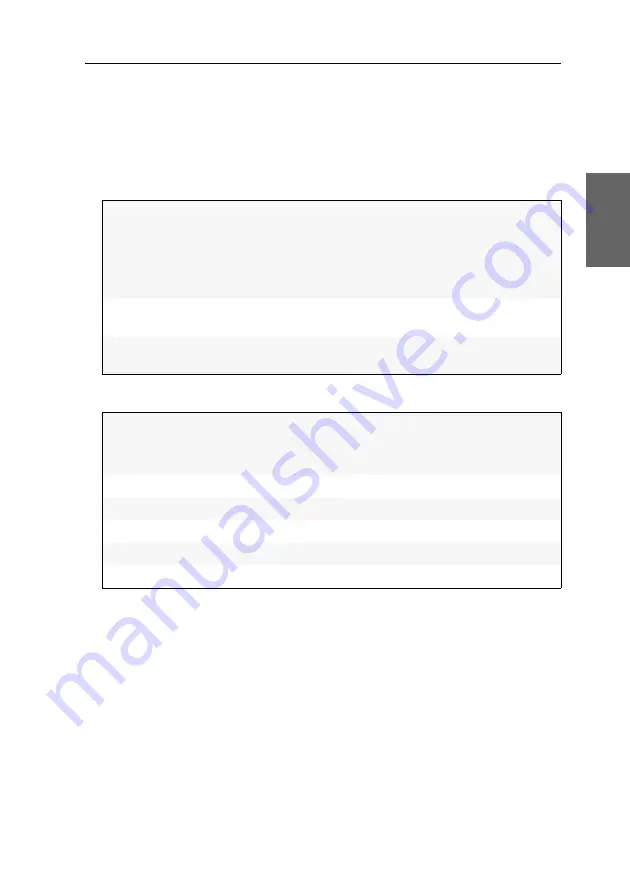
Initial configuration of the network settings
G&D ControlCenter-IP-XS ·
13
English
7. In the menu, click on
Matrix systems > [Name] > Matrix
.
8. Click on the device you want to configure and then click on
Configuration
.
9. Click on the tab
Network
.
10.Go to the paragraph
Interfaces
.
11.Use the
Interface
paragraph to enter the following data:
12.Enter the following data in the section
Global network settings
:
13.Click
Save
.
14.Click the
user icon
at the top right and then click
Logout
.
15.Remove the twisted pair cable between the computer and the computer or the
IP master switch.
16.Integrate the IP matrix switch into the local network.
Operational mode:
Use the pull-down menu to select the operational mode of
Interface A
:
Off:
switch network interface off.
Static:
a static IP address is being assigned.
DHCP:
obtains the IP address from a DHCP server.
IP address:
Only when the
Static
operating mode has been selected:
Enter the interface IP address.
Netmask:
Only when the
Static
operating mode has been selected:
Enter the network netmask.
Operational mode:
Select the desired operational mode:
Static:
use static settings.
DHCP:
obtain the settings from a DHCP server.
Hostname:
Enter the hostname of the device.
Domain:
Enter the domain to which the device is to be assigned to.
Gateway:
Enter the gateway IP address.
DNS-Server 1:
Enter the DNS server IP address.
DNS-Server 2:
Optionally, enter the IP address of another DNS server.
Summary of Contents for ControlCenter-IP-XS
Page 1: ...A9100391 1 00 G D ControlCenter IP XS DE Installationsanleitung EN Installation Guide ...
Page 27: ... Deutsch ...
Page 53: ... English ...
Page 54: ... ...
Page 55: ... English ...














































