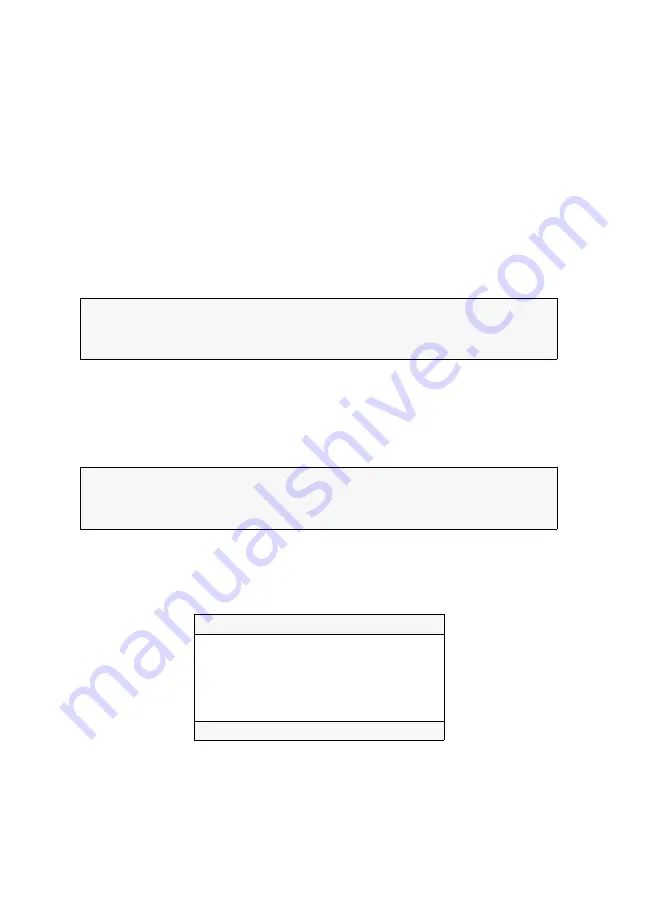
178
· Target and user modules (DP-HR-U)
The user modules and the target modules for the digital matrix switch can be oper-
ated in
extender mode
.
Connect a user module directly with a compatible target module. Use the same
cable types as for the connection of a matrix switch (see
Installation
).
The modules auto-recognise direct connections. The computer connected to the tar-
get module is operated at the user module.
Opening the on-screen display in
extender mode
In extender mode, you can change the user module settings in the module’s OSD.
You can use the configured hotkey to open the on-screen display at the console.
How to open the on-screen display:
1. Press
Alt+Num
(default) to open the on-screen display.
NOTE:
The modules can also be used with products from other product series in
mixed operation.
If you have questions about compatibility, please contact the support team.
NOTE:
When the modules are connected to a matrix switch, the modules are con-
figured in the OSD of the matrix switch.
The matrix switch manual describes the OSD settings.
Configuration
Hotkey...
EDID...
Keyboard/Mouse...
Mouse utility...
Console utility...
Information...
ESC: Exit
D
Extender mode
Summary of Contents for DP-HR-U
Page 1: ...A9200141 1 30 G D Target and User Modules Installation and Operation DP HR U variants EN ...
Page 194: ... ...
Page 195: ... ...














































