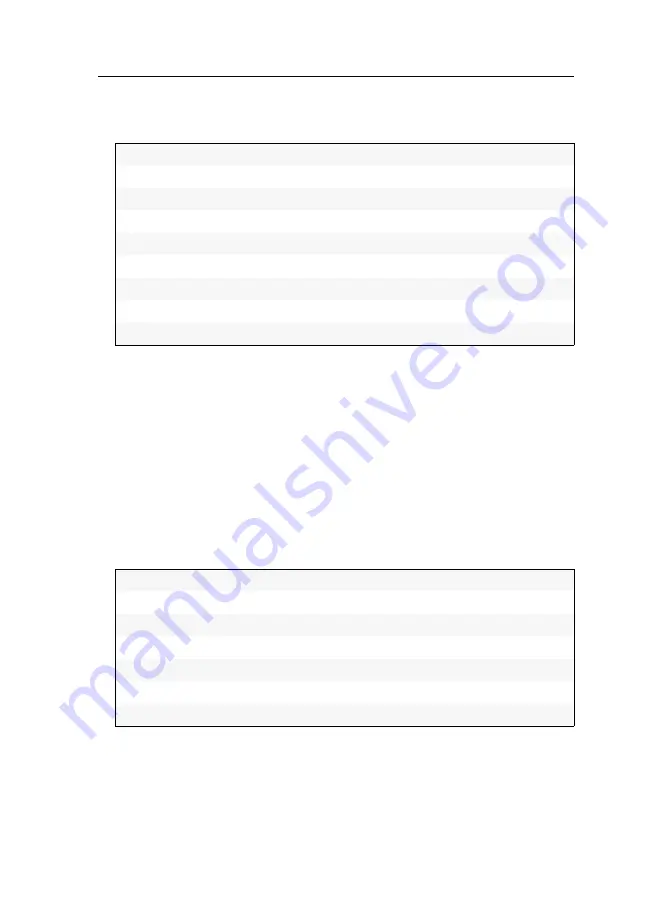
Configuration
Target and user modules (DP-HR-U) ·
180
4. Press
F8
to select one of the hotkeys listed under
Key
. The on-screen display can be
opened by pressing the hotkey and the selected hotkey modifier(s) at the same
time:
5. Press
F2
to save your settings.
Opening the on-screen display via double keypress
In addition to opening the OSD with the key combination
Alt+Num
, you can open
the OSD by pressing a previously selected key twice.
How to define the key to open the OSD via double keypress:
1. Press the
Alt+Num
(default) hotkey to open the on-screen display.
2. Select
Hotkey
and press
Enter
.
3. Select
OSD via 2x keypress
and press
F8
(repeatedly) to select one of the following
options:
Num:
Num
key
Pause:
Pause
key
Insert:
Insert
key
Delete:
Delete
key
Home:
Home
key
End:
End
key
PgUp:
Page Up
key
PgDn:
Page Down
key
Space:
Space
key
off:
Opening OSD via double keypress disabled (defaultStandard)
Ctrl:
Open OSD by pressing
Ctrl
twice
Alt:
Open OSD by pressing
Alt
twice
Alt Gr:
Open OSD by pressing
Alt Gr
twice
Win:
Open OSD by pressing
Win
twice
Shift:
Open OSD by pressing
Shift
twice
Print:
Open OSD by pressing
Druck
twice
Summary of Contents for DP-HR-U
Page 1: ...A9200141 1 30 G D Target and User Modules Installation and Operation DP HR U variants EN ...
Page 194: ... ...
Page 195: ... ...












































