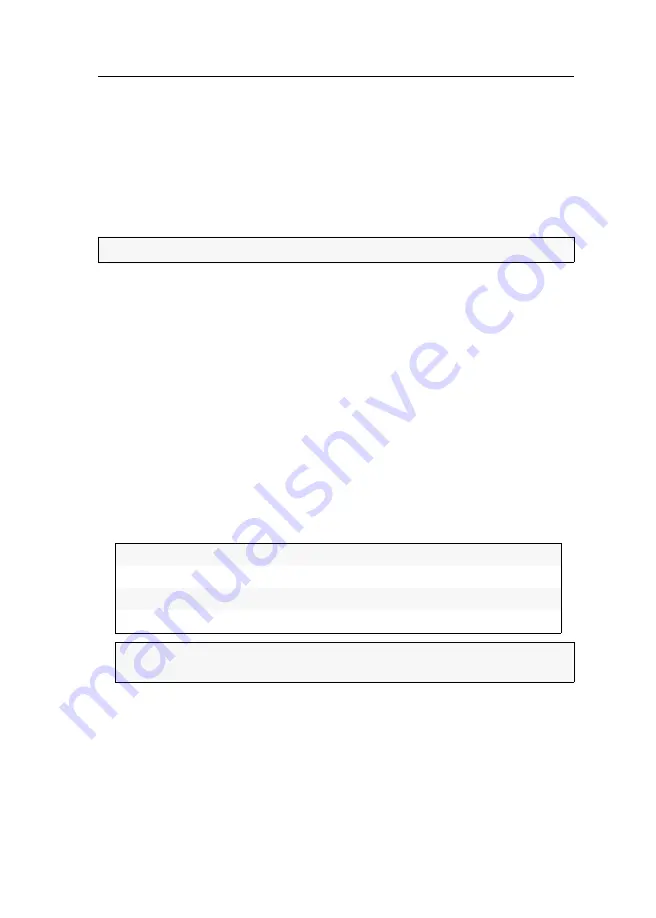
Configuration
Target and user modules (DP-HR-U) ·
182
How to transmit the EDID profile of the connected monitor to the target module:
1. Press the
Alt+Num
(default) hotkey to open the on-screen display.
2. Select
EDID
and press
Enter
.
3. Select
Send monitor‘s EDID
and press
Enter
.
4. Press
Esc
to close the EDID menu.
How to activate the G&D EDID profile:
1. Press the
Alt+Num
(default) hotkey to open the on-screen display.
2. Select
EDID
and press
Enter
.
3. Select
Install default EDID
and press
Enter
.
4. Press
Esc
to close the EDID menu.
Activating the support of special PS/2 keyboards
The user module supports the additional keys of the follwoing PS/2 keyboards:
PixelPower Rapid Action
,
PixelPower Clarity (blue)
and
SKIDATA1.
How to activate the support of special PS/2 keyboards:
1. Press the
Alt+Num
(default) hotkey to open the on-screen display.
2. Select
Keyboard/Mouse
and press
Enter
.
3. Select
PS/2 Enh. keyboard
and press
F8
to select one of the following options:
4. Press
F2
to save your settings.
NOTE:
By activating this profile, you might delete a transmitted EDID profile.
no:
Standard keyboard
PixelPower RA:
Special
PixelPower Clarity (blue)
keyboard
PixelPower C:
Special
PixelPower Rapid Action
keyboard
SKIDATA1:
Special
SKIDATA1
keyboard
ADVICE:
Press
Ctrl+F8
to show a list inclduing all options. Select the desired
option and press
Enter
.
Summary of Contents for DP-HR-U
Page 1: ...A9200141 1 30 G D Target and User Modules Installation and Operation DP HR U variants EN ...
Page 194: ... ...
Page 195: ... ...










































