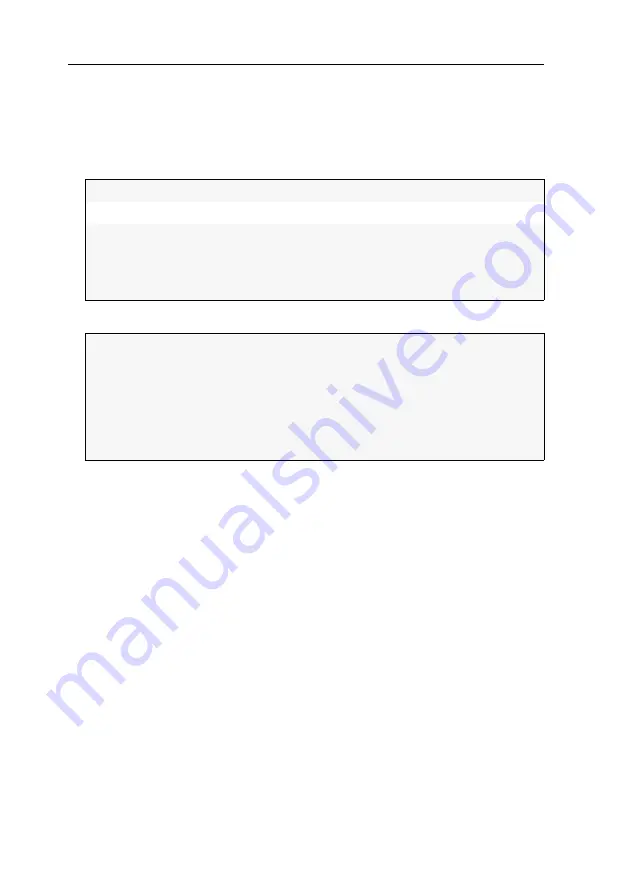
Configuration
25
· G&D DVI-Vision-CAT
User authentication against the web application
After the certificates are authenticated, the login box opens.
How to log on to the
Config Panel
web application:
1. Enter the following data in the login box:
2. Click the
Login
button.
Username:
Enter your username.
Password:
Enter your user account password.
Select language:
Select the language for the user interface:
(Default):
apply default setting
English
German
IMPORTANT:
Change the default password of the admin account.
Use the access data listed below to log in to the web application. Now, change
the password as described in the separate manual of the web application.
Enter the default access data to log on to the administrator account:
Username:
Admin
Password:
4658
Summary of Contents for DVI-Vision-CAT-AR
Page 69: ...Deutsch...
Page 136: ......
Page 137: ...English...
Page 138: ......
Page 139: ...English...
















































