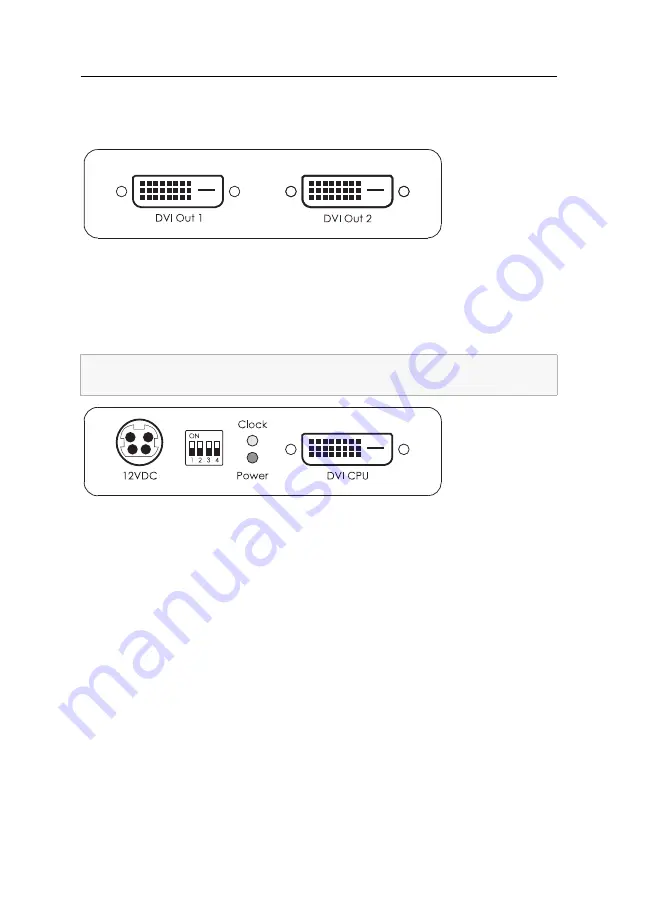
Installation
3
· G&D DVISplitter2
Installation
To install the
DVISplitter2
proceed as follows:
DVI Out 1:
Connect a monitor to output the video signal or another
DVISplitter2
video extender.
DVI Out 2:
Connect a monitor to output the video signal or another
DVISplitter2
video extender.the video signalthe video signal
DVI CPU:
Connect the device’s DVI output which provides the incoming video
signal to this interface.
12VDC:
Insert the supplied power pack into this interface. Afterwards, connect the
supplied IEC cable to the power pack and the supply voltage.
Figure 1: Front view of the video extender
DVISplitter2
The DDC information of either the monitor or the video extender that is con-
nected to the
DVI Out 1
interface is transmitted to the
DVI CPU
interface.
Figure 2: Back view of the video extender
DVISplitter2
Summary of Contents for DVISplitter2
Page 22: ...NOTES ...
Page 23: ...NOTES ...









































