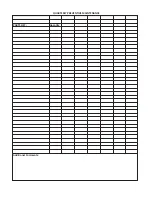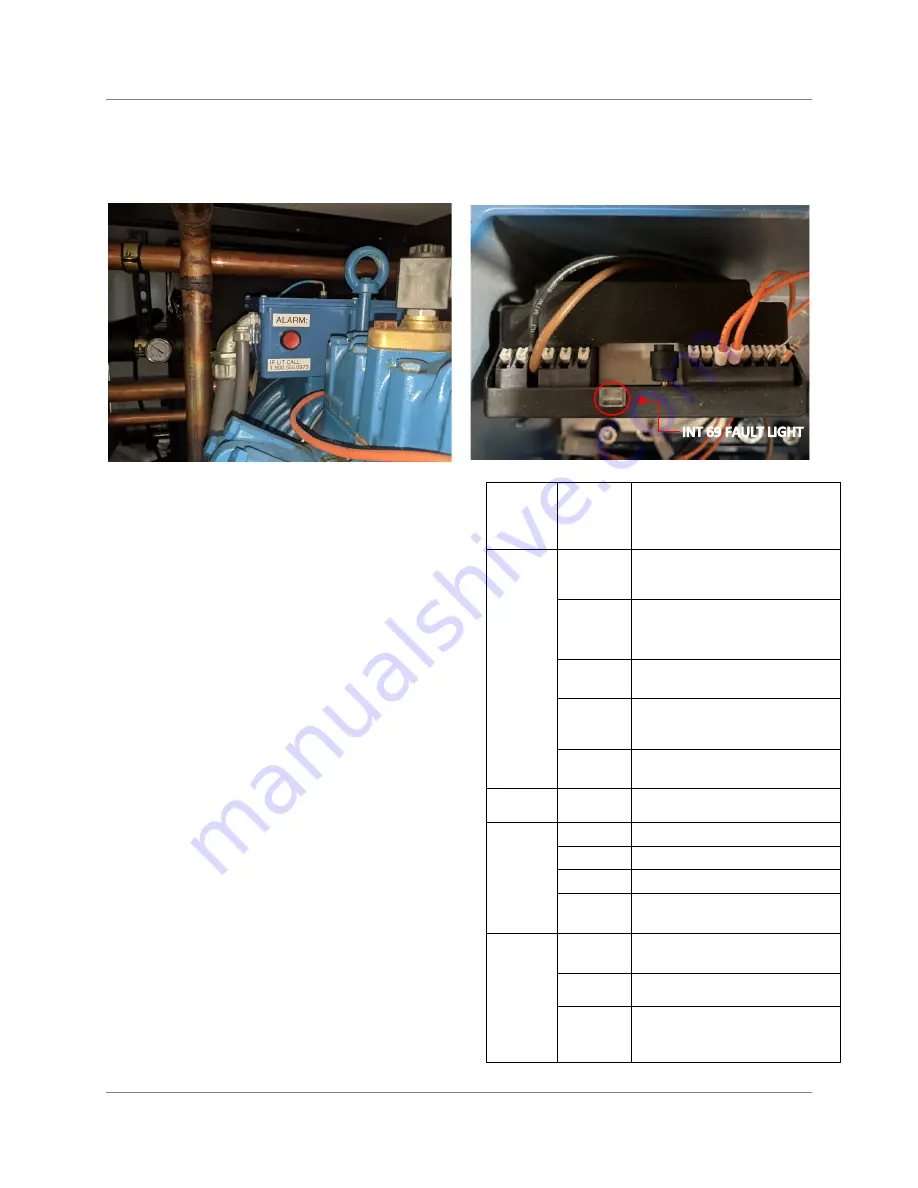
I
27
INT69 TML
All Frascold compressors used in G&D Chillers vertical air series of chillers feature a red alarm button (depicted
below). If the light in this button is lit, do not press the alarm button. Please call G&D Chillers technical support for
assistance with INT69 TML flash code sequence diagnosis (located in box on top of compressor).
VARIABLE FREQUENCY DRIVE
Note alarm description and call G&D Chillers technical
support team.
To reset faults on a Siemens VFD:
1. From main screen, press the ESC button
2. Arrow to diagnostics and press OK
3. Arrow to ACKN ALL and press OK
To access the fault logger on a Siemens VFD:
1. From main screen, press the ESC button
2. Arrow to faults and press OK
a. To return to the main screen press
ESC
b. Arrow to monitor and press OK
To reset faults on an ABB VFD:
1. From the main screen press the top left
button indicating RESET
To access fault logger on an ABB VFD:
1. Press the menu button
2. Arrow to FAULT LOGGER
3. Press the top right button indicating ENTER
NOTICE: DO NOT CLEAR FAULTS WITHOUT
DOCUMENTING FAULT DESCRIPTION AND
CONTACTING G&D CHILLERS TECHNICAL
SUPPORT
1st
flashing
sequence
(red)
2nd
flashing
sequence
(orange)
Description
1
1
Motor temperature: Static Switch-
off, Permissible winding
temperature exceeded
2
Motor temperature: Dynamic
switch-off, Temperature rise in the
motor winding unusually fast
3
Motor temperature: Reset delay
after static switch-off
4
Motor temperature: sensor input
detected open circuit or short
circuit
5
Motor temperature: Reset delay
after dynamic switch-off
3
5
General: Reset delay after
"General" error
4
1
Oil: Differential pressure too low
3
Oil: Reset delay after "Oil" error
4
Oil: Sensor incorrectly connected
5
Oil: Sensor input detected open
circuit or short circuit
5
1
Permissible discharge gas
temperature exceeded
2
Reset delay after discharge gas
error
3
Discharge gas sensor input
detected open circuit or short
circuit
I
INSTALLATION GUIDE • USER MANUAL
VERTICAL AIR SERIES
G&D CHILLERS, INC.
•
GD-VA-R2022C