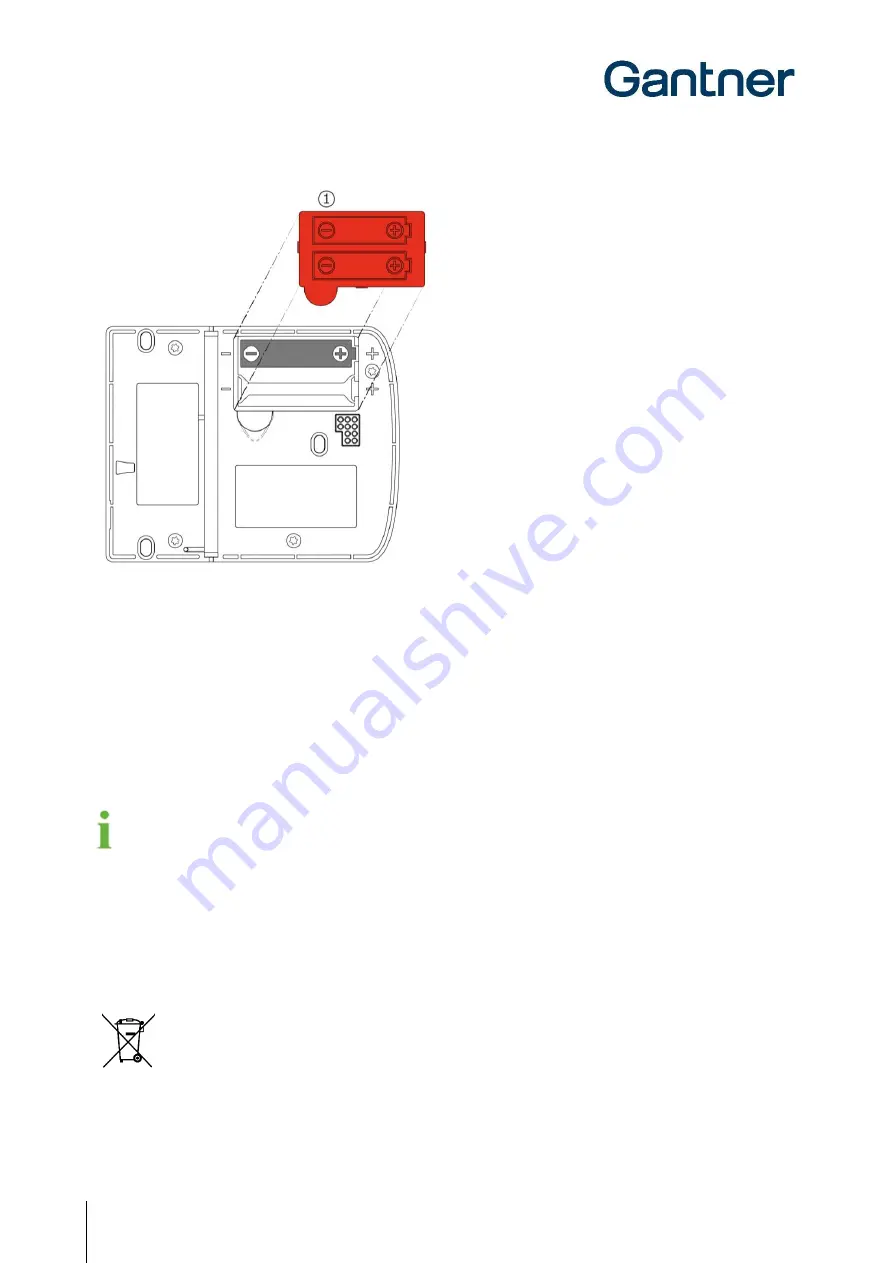
GAT ECO.Side Lock 7010 (NW) F/ISO
Commissioning
34
HB_GAT-ECOSide-Lock7010-FISO--EN_11
www.gantner.com
Figure 4.1 - GAT ECO.Side Lock 7000 BA battery compartment
► Ensure that the battery polarity is the same as shown in Figure 4.1.
► Press the battery down into the compartment until it locks into place.
► Reinstall the battery cover over the battery compartment and push down until the battery cover is level with the
surrounding GAT ECO.Side Lock 7010 F/ISO housing.
o
When installing the battery in the GAT ECO.Side Lock 7010 F/ISO for the first time, the process is
now complete.
o
When the lock has already been used and the battery is being replaced, the lock must be activated
using the B
attery data carrier (see “4.2.3 Replacing the Battery).
After inserting the battery, the GAT ECO.Side Lock
7010 F/ISO
is in start-up mode for approximately 2 minutes.
During this time the LED is solid green with a red flash every 4 seconds. The LED switches off and a sound signal
is activated when start-up mode ends.
4.2.3
Replacing the Battery
The battery of the GAT ECO.Side Lock 7010 F/ISO must be replaced when the LED flashes red 5 times and 5 acoustic
signals are emitted during a locking attempt. In this state, the GAT ECO.Side Lock 7010 F/ISO can no longer be
locked until the battery is replaced.
Always dispose of used batteries in an environmentally friendly way, e.g., at an electronic waste
recycling facility.
Summary of Contents for GAT ECO.Side Lock 7010 F/ISO
Page 63: ......
















































