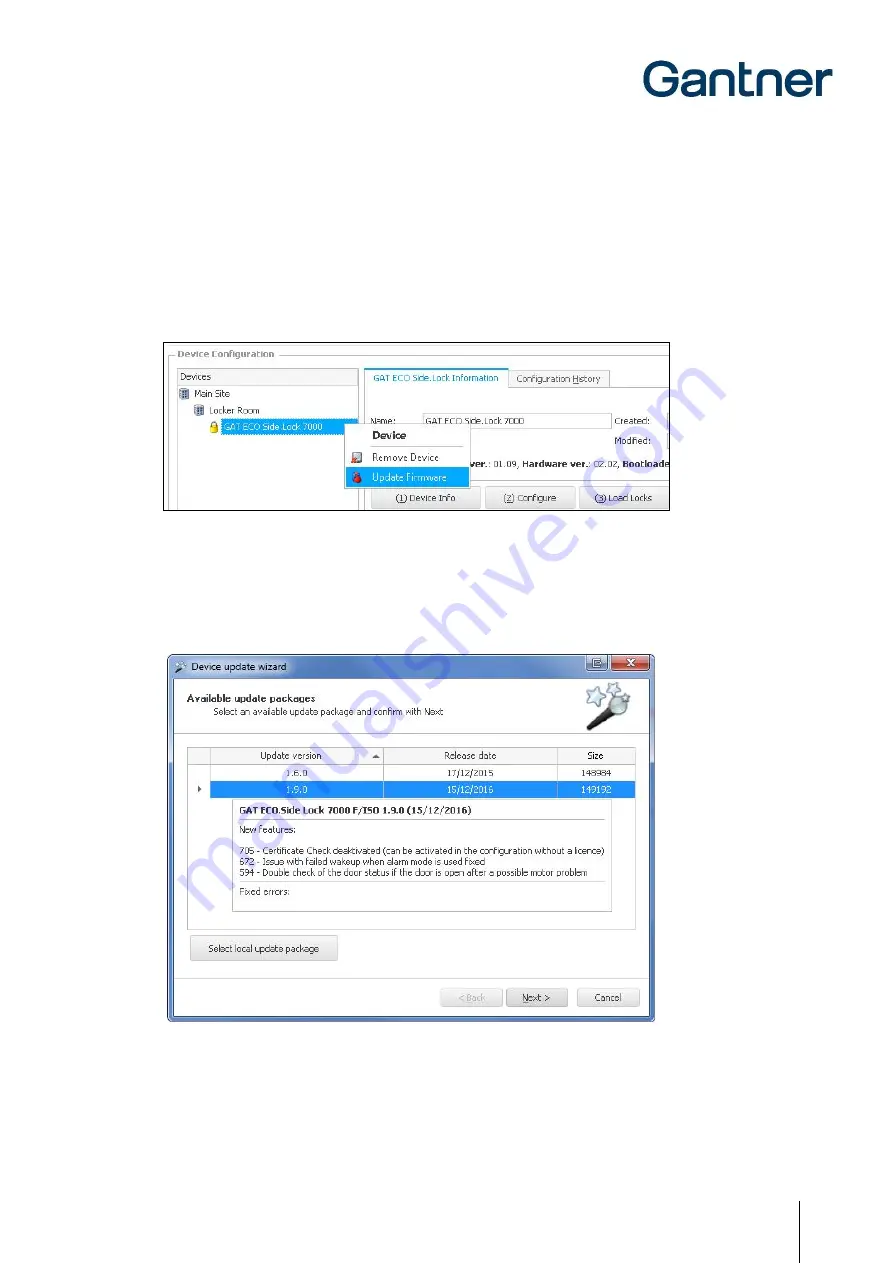
GAT ECO.Side Lock 7010 (NW) F/ISO
Commissioning
www.gantner.com
HB_GAT-ECOSide-Lock7010-FISO--EN_11
43
5.2.4
Updating the GAT ECO.Side Lock 7010 F/ISO Firmware
GANTNER periodically releases firmware updates for the GAT ECO.Side Lock 7010 F/ISO. In order to take
advantage of the latest features, it is recommended to update the GAT ECO.Side Lock 7010 F/ISO to the latest
firmware during configuration or at regular intervals.
► Right-click onto the GAT ECO.Side Lock 7000 in the “Devices” tree and select “Update Firmware”.
Figure 5.6
– Updating the GAT ECO.Side Lock 7010 F/ISO firmware
o
The “Device update wizard” opens where all available updates are listed.
► Hover over the update version with the mouse to display the new features included with the update.
► Select the most recent update then click on “Next”.
Figure 5.7
– Device update wizard
o
The “Device update wizard” downloads the update and uploads it to the GAT ECO.Side Lock 7010
F/ISO, which usually takes around 1 minute.
► Click on “Finish” when the update process is completed.
Summary of Contents for GAT ECO.Side Lock 7010 F/ISO
Page 63: ......
















































