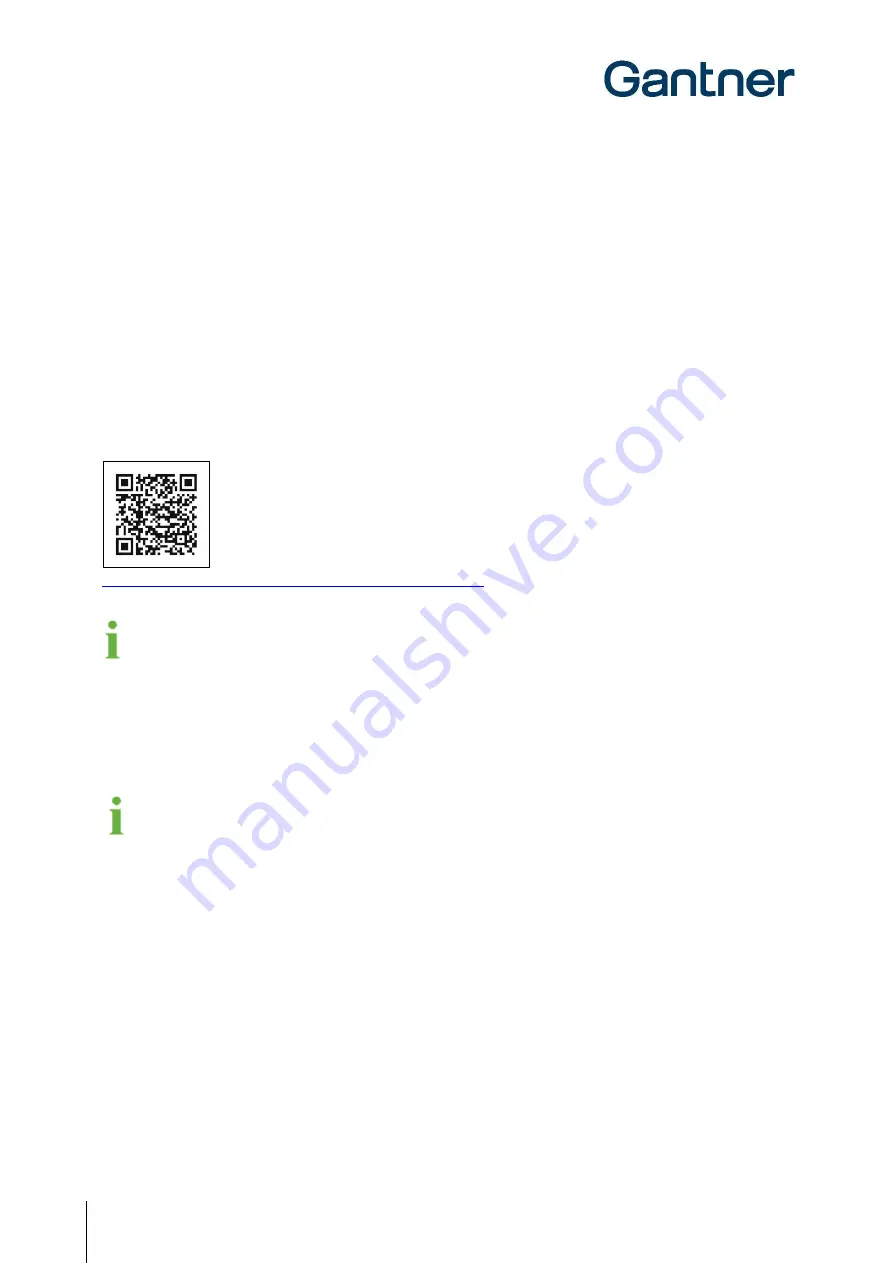
GAT ECO.Side Lock 7010 (NW) F/ISO
Commissioning
44
HB_GAT-ECOSide-Lock7010-FISO--EN_11
www.gantner.com
5.3 Configuration with the MoLA App
The MoLA app, which is available for download on Google Playstore, can be used to configure the GAT ECO.Side
Lock 7010 (NW) F/ISO.
For using the MoLA app the following requirements must be fulfilled:
- Mobile device with Android 4.4.0 or later
- Device must be NFC enabled
- Device must not be rooted
- The GAT ECO.Side Lock 7010 F/ISO must have firmware version 2.1.0 or higher)
- A valid APP KEY data carrier is required for configuring on-site locks
The MoLA app can be downloaded with this link from Google Playstore:
https://play.google.com/store/apps/details?id=com.gantner.mola
Due to technical limitations in iOS, the MoLA app is currently not available on Apple devices.
In MoLA you can change the same configuration settings like in GAT Config Manager (see "5.3. Configuration with
the MoLA App"). A detailed description about the operation of the app is directly included in MoLA.
The APP KEY data carrier is a special system data carrier (see "6.5. Summary of System Data Carriers") and is
included in the GAT ECO.Basic Set F/ISO. This data carrier is required to change a configuration of a GAT
ECO.Side Lock 7010 F/ISO or to make a new configuration of a lock that has already been configured once.
When a GAT ECO.Side Lock 7010 F/ISO is in factory mode (delivery state with no configuration done yet)
the APP KEY is not needed.
Once loaded in MoLA, the APP KEY data carrier is expiring. When the session expires, the APP KEY is
automatically wiped off from the device. This prevents the APP KEY data carrier from being accessed by
unintended third party apps, malware and so on.
Summary of Contents for GAT ECO.Side Lock 7010 F/ISO
Page 63: ......
















































