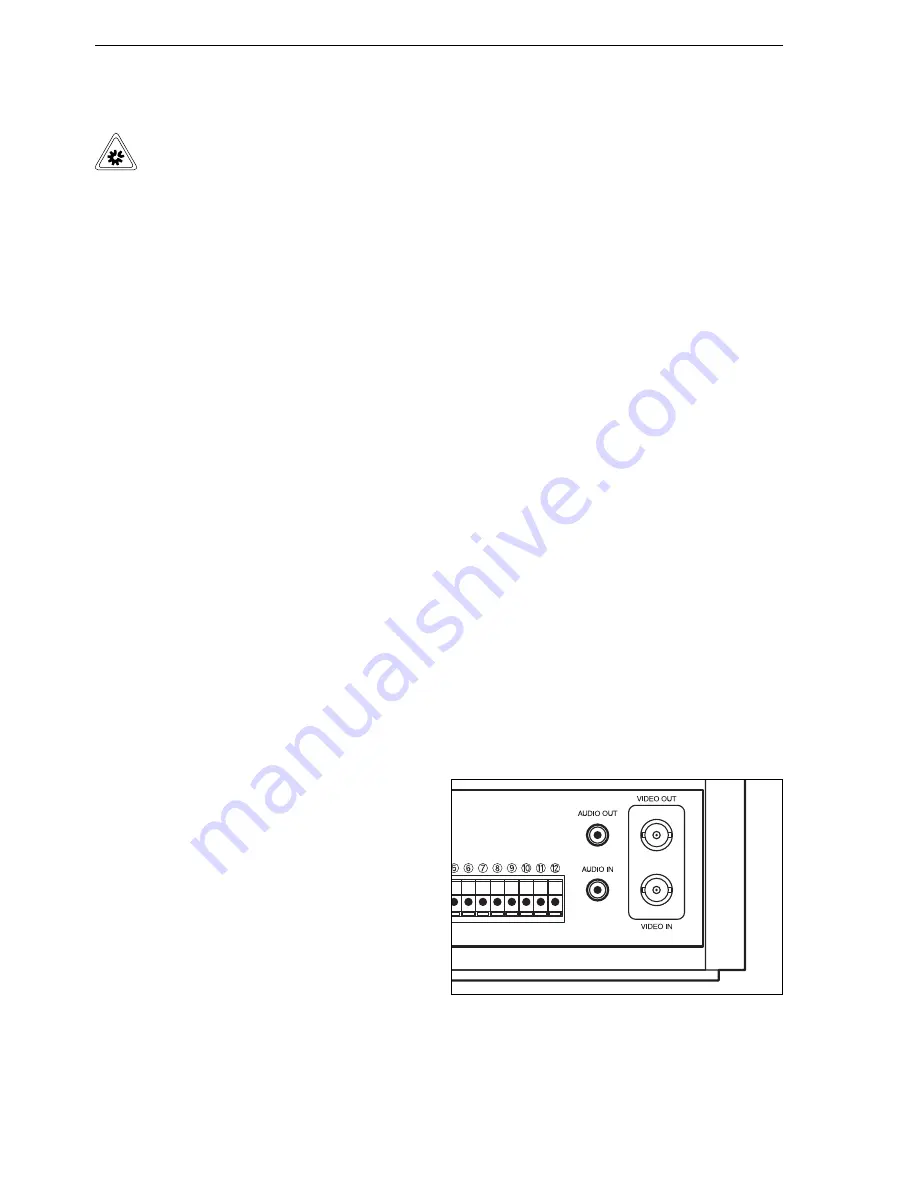
(10/2000)
18
Installation
Preparations
Caution
Ensure that you select an installation site
that will not be subject to extreme
temperatures or excessive damp. The
surrounding temperature must lie with a
range of 5 to 40
0
C, with relative air
humidity less than 80 %.
Do not set the unit up in the immediate vicinity of
heaters or radiators, and avoid installation sites with
direct sunlight.
Ensure that the area around the unit is correctly
ventilated.
Install the unit on a firm and stable flat surface,
which should be of sufficient size to carry additional
items of equipment such as multiplexers und
monitors.
Connecting peripherals
Monitor
You can connect a monitor to the video recorder
directly. The monitor displays either images supplied
via the VIDEO IN socket, or reproduced recorded
images.
The monitor also displays the on-screen menus
used for configuring and programming the unit.
- The VIDEO OUT socket provides a link, via a
BNC cable, to the VIDEO IN socket of the
monitor.
Multiplexer or camera
You can connect a camera, a multiplexer or any
other source of video signals to the video recorder.
The recorder accepts the signals from the
corresponding video source without processing
them in any way.
- The camera or multiplexer is linked to the VIDEO
IN socket via a BNC cable.
Audio
The video recorder is fitted with both AUDIO IN and
AUDIO OUT sockets.
- The AUDIO IN socket is used to provide a link
with the audio output of the multiplexer.
- The AUDIO OUT socket is used - for example - to
provide a link with the audio input of the monitor.
Summary of Contents for CTR-024N-2
Page 32: ......













































