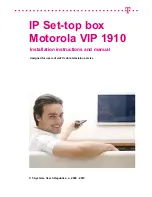English
|
9
Overview
Remote Control At a Glance
POWER
Turn on or off the power.
ARCHIVE
Display the backup window.
PANIC
Start the emergency recording.
SEARCH
Display the search window.
SEQ
Switch to sequence mode.
$
,
%
,
_
,
+
Use to move through the menus.
EXIT
SETUP
Display the system setup menu.
ENTER
Select a menu item or apply your settings.
DISPALY
Switch the split mode.
NEXT
PREV
MENU
Display the tool bar on the live screen.
&
,
_
,
p
,
*
Used to change the direction or adjust the
play speed in playback mode.
Channel
Function as channel selection button
in live or playback mode. Or used for
entering the password.