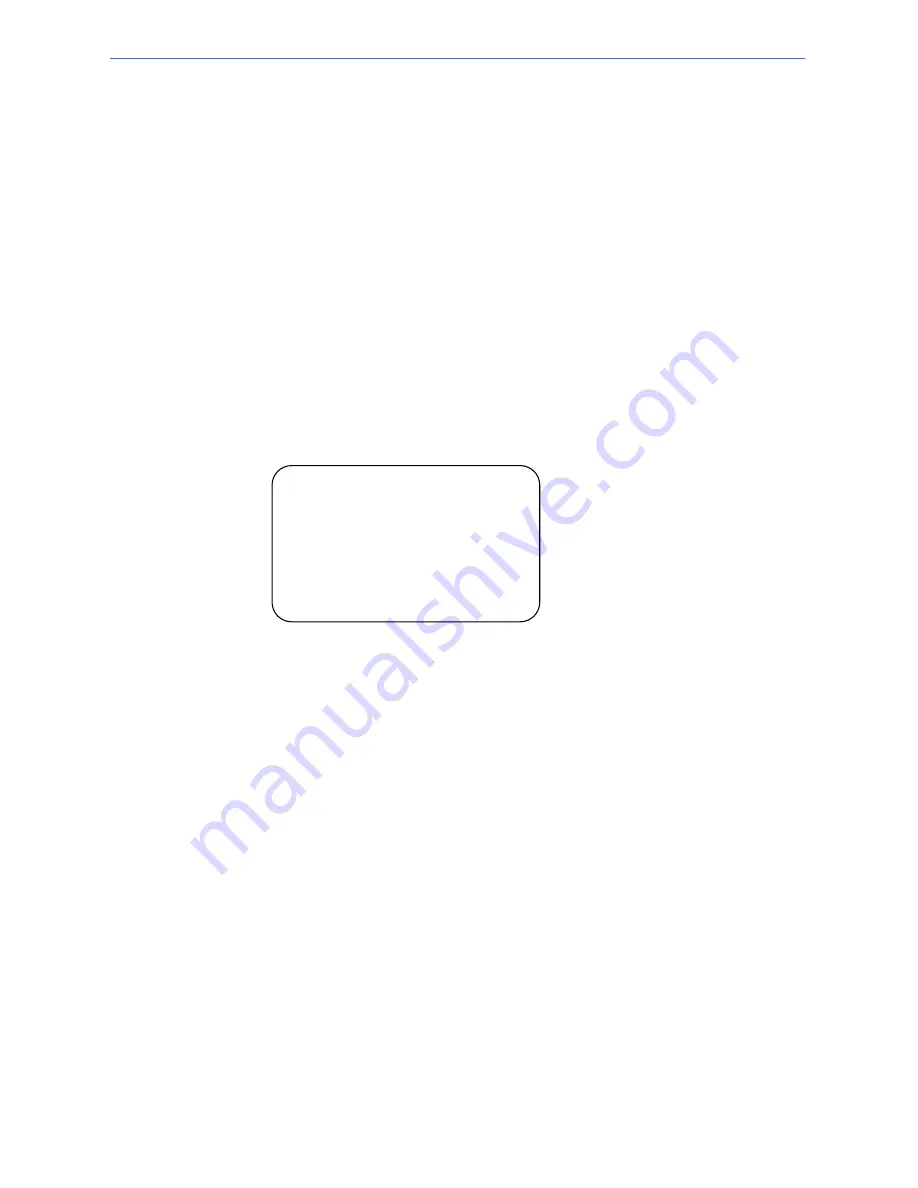
User’s Manual
37
•
SYSTEM RESET
Select this item for system reboot.
SYSTEM RESET
Select this function for system reboot. Press “ENTER” and system reboot will
start up.
DEFAULT SYSTEM
This function allows users to restore the camera to its factory default state.
Press “ENTER” and reset will start up.
•
EXIT
Exit the SETUP MENU 2
and go back to the
MAIN PAGE 1
. Then go to the
MAIN PAGE 2
to carry on setting other functions.
MAIN PAGE 2
ID DISPLAY
ON
TITLE DISPLAY OFF
TITLE SETTING
01
PRESET ENTER
SEQUENCE ENTER
AUTOPAN ENTER
CRUISE
ENTER
HOME SETTING
ENTER
Summary of Contents for ZC-PT series
Page 1: ...English Version 1 1 6 r4 ...
Page 73: ...User s Manual 72 ...
















































