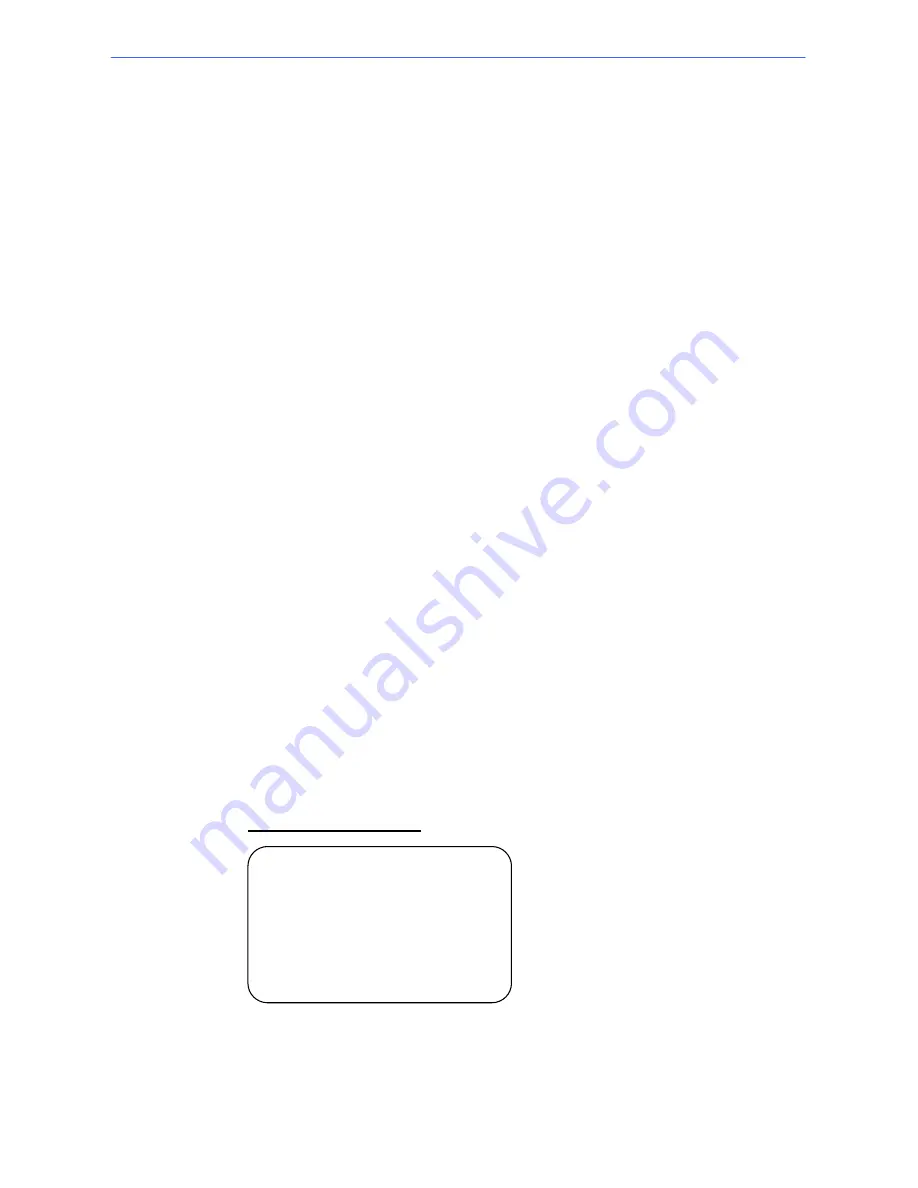
User’s Manual
46
SEQUENCE LINE
Select a sequence line that the PTZ Camera should execute after the
Return Time function is activated. The sequence line(s) should be
defined prior either in the SEQUENCE setup menu or through the
keyboard.
AUTOPAN LINE
Select an auto-pan line that the PTZ Camera should execute after the Return
Time function is activated. The auto-pan line(s) should be defined prior either
in the AUTOPAN setup menu or through the keyboard
CRUISE LINE
Select a cruise line that the PTZ Camera should execute after the Return
Time function is activated. The cruise lines should be defined prior either in
the CRUISE setup menu or through the keyboard.
•
RETURN TIME
The camera starts to count down RETURN TIME when the dome idles, and
then execute the SELECT MODE function when the return time
is up
. The
RETURN TIME ranges from 1 to 128 minutes.
•
GO
If the HOME function is enabled, the user can execute the HOME function by
selecting this option.
•
EXIT
Exit the HOME SETTING menu.
Then go to the
MAIN PAGE 3
to carry on
other setups.
18×/23×/26×/35× Model:
MAIN PAGE 3
IR FUNCTION AUTO
ALARM SETTING
ENTER
ALARM DETECT
OFF
WDR FUNCTION
OFF
PRIVACY MASK
ENTER
TIME SETTING ENTER
SCHEDULE ENTER
EXIT OSD
YES
Summary of Contents for ZC-PT series
Page 1: ...English Version 1 1 6 r4 ...
Page 73: ...User s Manual 72 ...
















































