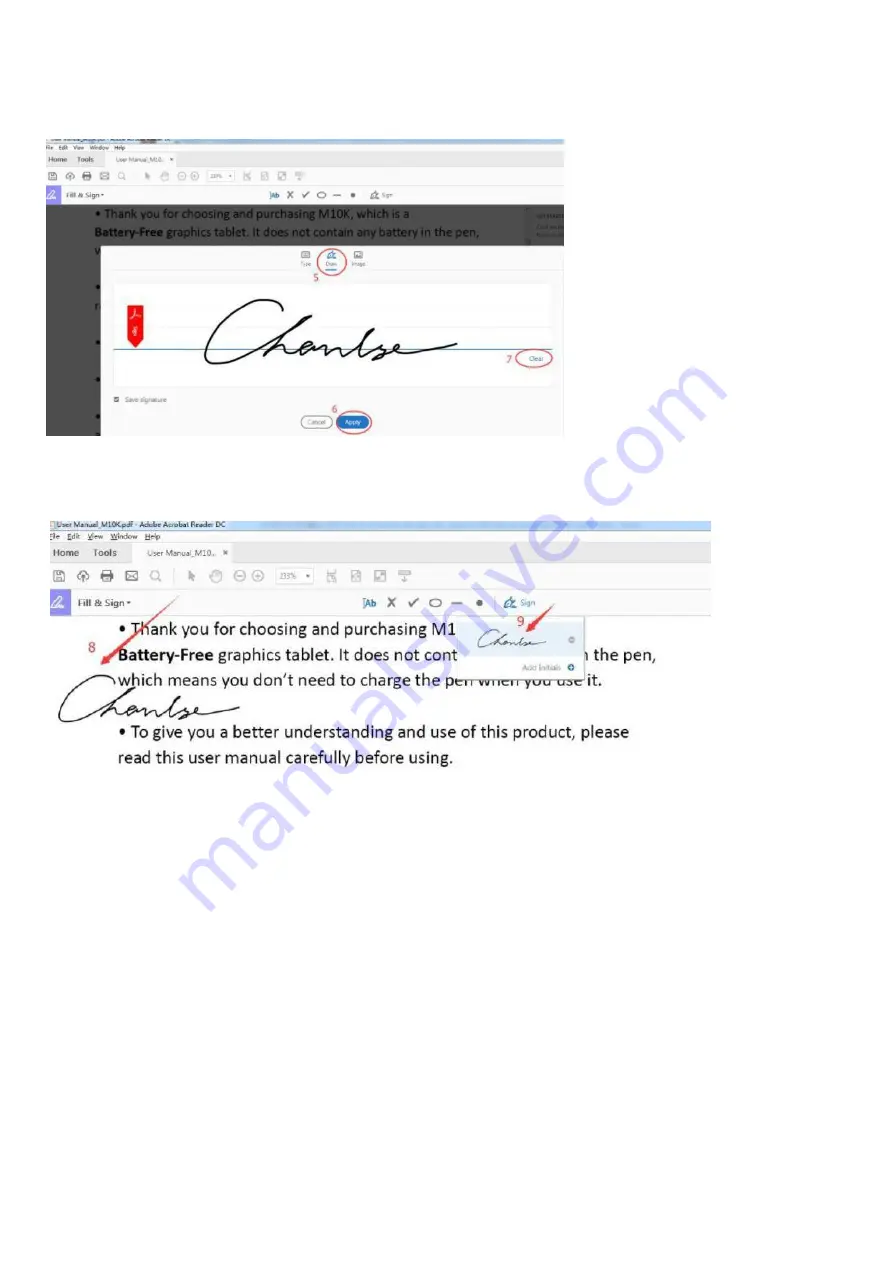
25
5. Click the item 'Sign', then choose 'Add Signature'.
6. Click 'Draw', then you can use GAOMON stylus to write--click 'Apply' to save it.
7. The signature can be placed anywhere in the PDF after saving it. For example, put the signature at the
place that marks '8', choose 'Sign', click that place, then signature comes out.
Summary of Contents for M1220
Page 1: ...M1220 FAQ...
Page 15: ...14...






































