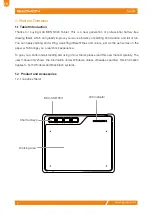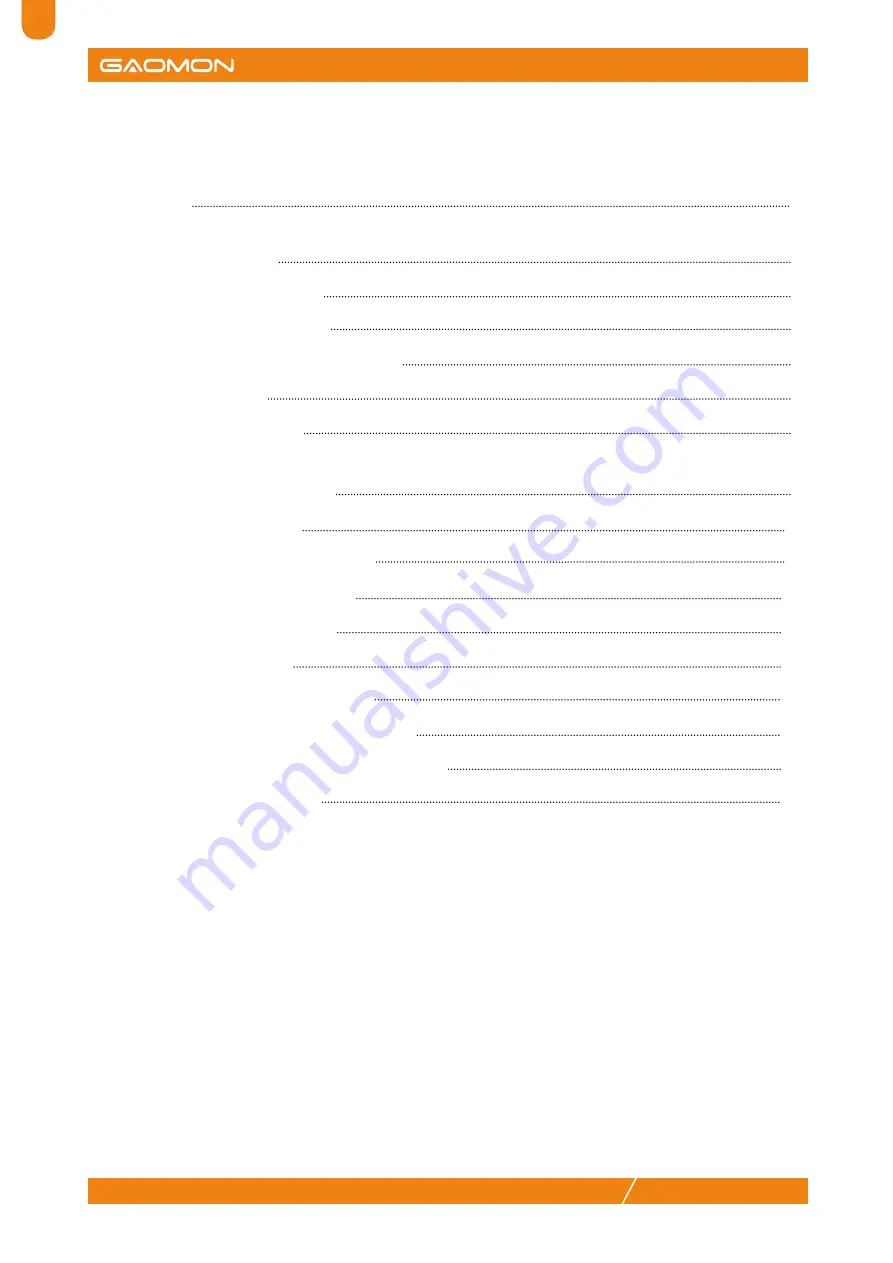
EN
S620
www.gaomon.net
3
Contents
Precautions
2
1. Product Overview .......................................................................................................... 4
1.1 Tablet Introduction
4
1.2 Product and Accessories
4
1.3 Connnecting to Computer
5
1.4 Connecting to Android Phone/Tablet
6
1.5 Driver Installation
7
1.6 Pen Nib Replacement
7
2. Function Setting ............................................................................................................ 8
2.1 Device Connection Prompt
8
2.2 Working Area Setting
9
2.3 Shortcuts Keys Function Setting
11
2.4 Pen Buttons Function Setting
13
2.5 Pressure Sensitivity Setting
14
2.6 Pen Pressure Testing
15
2.7 Enable the Windows Ink Feature
16
2.8 Mouse Mode(Only for specific models)
17
2.9
Customize Press Keys and Pressure Curve
17
2.10 Data Export and Import
19
3. Specifications ...............................................................................................................20
4. Trouble Shooting ..........................................................................................................21
5. Contact Us for After-sell Service ..................................................................................22
Summary of Contents for S620
Page 1: ...User Manual S620 Windows 7 or later macOS 10 12 or later ...
Page 12: ...EN S620 www gaomon net 12 ...
Page 18: ...EN S620 www gaomon net 18 ...
Page 23: ...User Manual S620 Windows 7 or later macOS 10 12 or later ...
Page 34: ...FR S620 www gaomon net 96 ...
Page 40: ...FR S620 www gaomon net 102 ...
Page 45: ...User Manual S620 Windows 7 or later macOS 10 12 or later ...
Page 56: ...NL S620 www gaomon net 159 ...
Page 62: ...NL S620 www gaomon net 165 ...