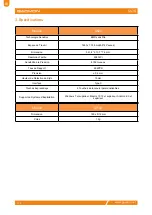NL
S620
www.gaomon.net
158
2.3 Snelkoppelingen Toetsen Functie-instelling
Standaardinstelling
:
Plaats de cursor op de sneltoets of klik op de druktoets om de
standaardwaarden te zoeken.
Aangepaste instelling
:
Selecteer de functie die moet worden uitgevoerd in het pop-upvenster, dan
wordt deze automatisch opgeslagen.
Druk op toetsen In/Uit: Vink Aan/Uit"Druktoetsen Inschakelen".
2.2.3 Werkgebied Draaien
Door de richting van de tablet aan te passen om met de linker- en rechterhand te worden bediend.
We bieden vier keuzemogelijkheden.
Summary of Contents for S620
Page 1: ...User Manual S620 Windows 7 or later macOS 10 12 or later ...
Page 12: ...EN S620 www gaomon net 12 ...
Page 18: ...EN S620 www gaomon net 18 ...
Page 23: ...User Manual S620 Windows 7 or later macOS 10 12 or later ...
Page 34: ...FR S620 www gaomon net 96 ...
Page 40: ...FR S620 www gaomon net 102 ...
Page 45: ...User Manual S620 Windows 7 or later macOS 10 12 or later ...
Page 56: ...NL S620 www gaomon net 159 ...
Page 62: ...NL S620 www gaomon net 165 ...