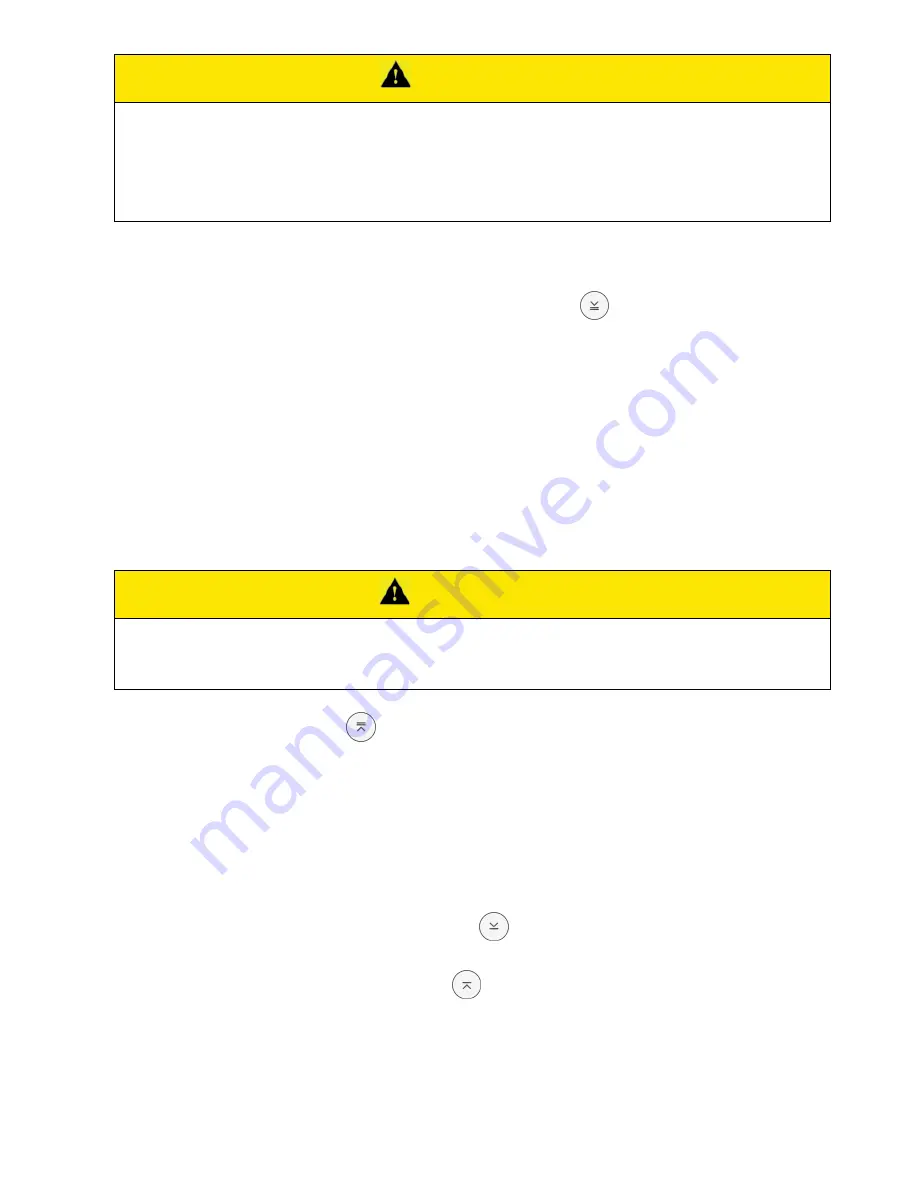
20
CAUTION
Make sure the cable is as vertical as possible from the lifter to the first pulley
and from the second pulley to the carabiner. Improperly aligned cables could
result in damage to the MyLifter motor and to your property and could cause
personal injury. Move the carabiner to other holes if necessary to achieve the
proper alignment.
11.
Use the Manual Lift and Manual Lower arrows to adjust the cable until it is taut, but
still has not lifted the item off the floor.
12.
With the item on the floor, tap the Set Low button (
).
A dialog box opens asking if you are sure that you want to set the current cable
position to the smart low point.
13.
Tap Set to set the smart low point.
14.
Press the Manual Lift arrow to lift the item a few inches off the floor. Make sure that
the lifting straps are secure and that the item is level.
15.
Make strap and frame adjustments as needed to secure and balance the load.
16.
Press and hold the Manual Lift arrow to lift the item to the ceiling, leaving six inches
of ceiling clearance.
CAUTION
When you use the Manual Lift Up button, make sure you do not run the pulley frame
into the MyLifter. Running the pulley frame into the lifter could cause damage to the
lifter, damage personal property, or cause personal injury.
17.
Tap the Set High button (
).
A dialog box opens asking if you are sure that you want to set the current cable
position to the smart high point.
18.
Tap Set to set the smart high point.
With your smart high and smart low points set:
One tap on the Smart Lower button (
) lowers the item to the low point you
set.
One tap on the Smart Lift button (
) lifts the item to the high point you set.

































