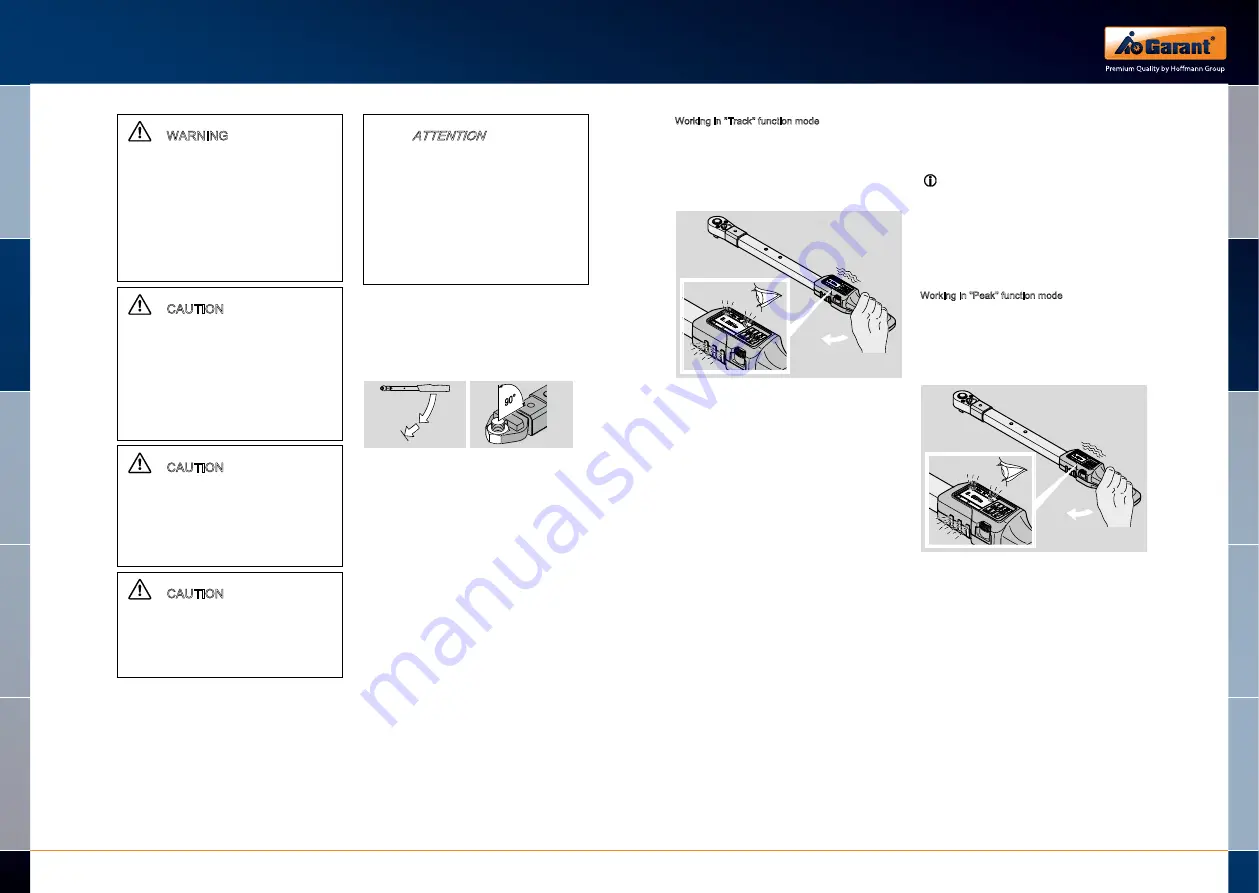
Using the torque and angle wrench
40
WARNING
Risk of injury due to unintentional
adjustment of the switching disk on the
plug-in ratchet.
Prior to the bolting process, use the
switching disk to set the desired
working direction.
Do not touch the switching disk
during the bolting process.
CAUTION
Risk of injury due to slipping.
Make sure you are standing securely
whilst using the torque and angle
wrench.
Ensure adequate freedom of
movement when using the torque
and angle wrench.
CAUTION
Risk of injury due to incorrectly
mounted plug-in tools.
Make sure that the plug-in tools are
secured against pulling out by
engaging the retaining pin.
CAUTION
Risk of injury due to overloading the
torque and angle wrench.
End the tightening procedure when
the set torque has been reached.
ATTENTION
Damage to the torque and angle
wrench possible on overloading.
Make sure that the torque and angle
wrench is not overloaded.
Do not drop the torque and angle
wrench.
Do not expose the torque and angle
wrench to any jolts.
Only actuate the torque and angle wrench using
the handle.
Grip the handle centrally.
Tighten tangentially to the swivelling radius and at
right angles to the bolting axis.
Using the torque and angle wrench
41
Working in "Track" function mode
Monitor the torque or angle value on the display
during tightening.
Tighten evenly and, in the final phase, without
interruption until the set or desired target torque or
target angle value can be seen.
During the bolting process in "Track" function mode,
the following displays and signals are provided
depending on the settings which have been
undertaken:
The current torque or angle value is displayed.
If an alert limit has been set in the
CONFIGURATION menu, the current value is
shown in yellow as of reaching the alert limit. The
signal lamps light up yellow.
If a tolerance range has been set and this has
been reached, the current value is shown in
green. The signal lamps light up green. A short
audible signal is heard.
If the previously set upper target torque or target
angle tolerance range is exceeded, the current
value is shown in red. The signal lamps light up
red. A long audible signal is heard.
If you have switched on the "Vibration" function in
the menu, the vibration function indicates the
following statuses:
When the set torque is reached, the torque and
angle wrench vibrates briefly.
If the set tolerance limit is exceeded, the torque
and angle wrench vibrates continually. Once the
value has fallen below the tolerance limit again,
the vibration stops.
In this case, release the threaded connection.
Repeat the threaded connection with new
material.
In this function mode, the values are not saved
automatically after a bolting process. You may
still save the values. To do this, press OK twice
after tightening.
The last maximum value is loaded after
pressing for the first time. This value is saved
after pressing for the second time.
Working in "Peak" function mode
Monitor the torque or angle value on the display
during tightening.
Tighten evenly and, in the final phase, without
interruption until the set or desired target torque or
target angle value can be seen.
During the bolting process in "Peak" function mode,
the following displays and signals are provided
depending on the settings which have been
undertaken:
The current torque or angle value is displayed.
If an alert limit has been set in the
CONFIGURATION menu, the current value is
shown in yellow as of reaching the alert limit. The
signal lamps light up yellow.
If a tolerance range has been set and this has
been reached, the current value is shown in
green. The signal lamps light up green. A short
audible signal is heard.
DE
FR
IT
ES
www.hoffmann-group.com
41
40
DE
EN
FR
IT
ES
DE
EN
FR
IT
ES
















































