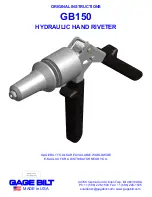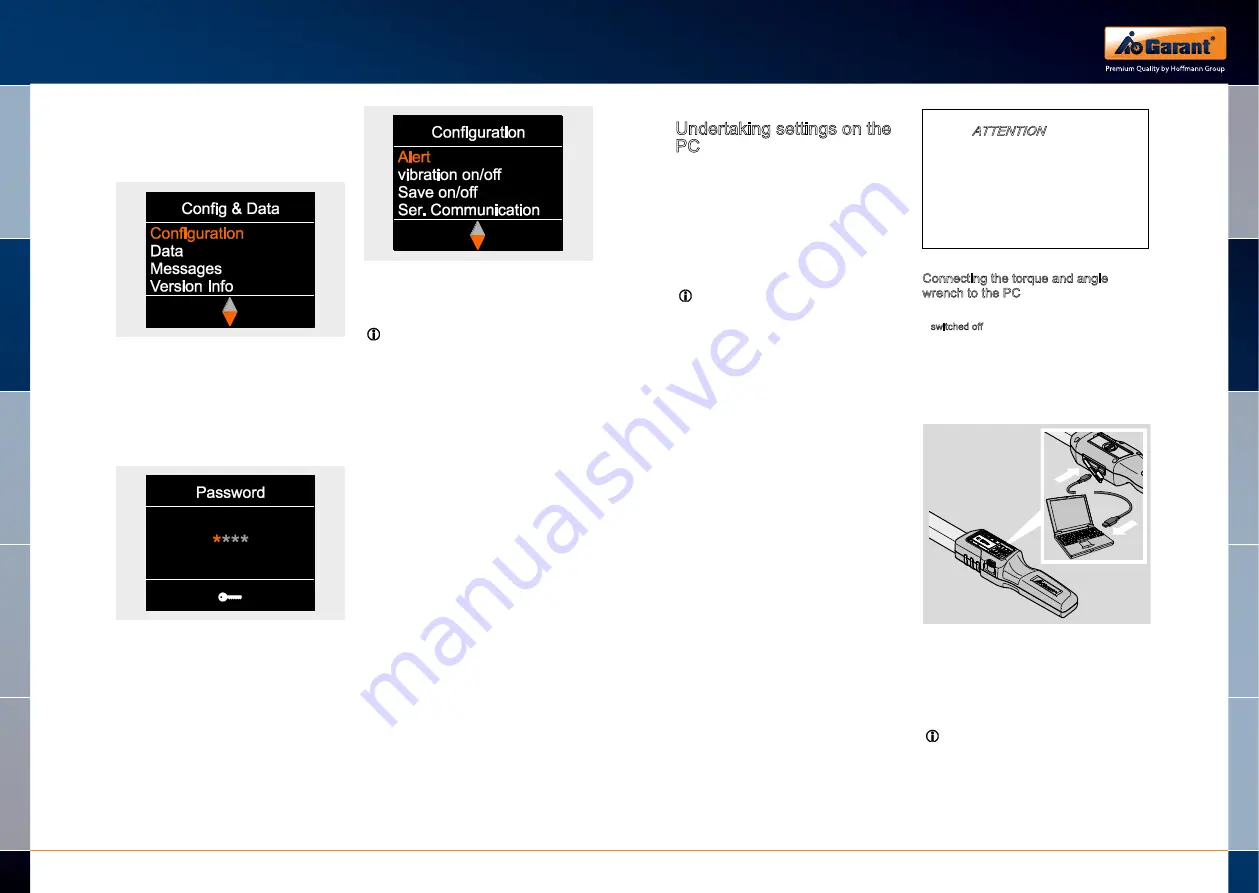
Basic menu operation
36
Proceed as follows to select the configuration
menu:
Press the OK button for approx. one second.
The CONFIG & DATA menu is displayed
Use the thumb wheel to select
CONFIGURATION.
Confirm with OK.
If the configuration menu is protected by an
administrator password, the administrator password
must now be input. The administrator password
consists of a four-digit numerical code.
Set the first number using the thumb wheel.
Confirm with OK.
Set the other numbers in the same manner.
After inputting the correct number, the
CONFIGURATION menu is displayed.
Use the thumb wheel to select the desired menu
item.
Carry out the desired settings.
The settings in the configuration menu can be
carried out on the PC independently of the
torque and angle wrench using the TWdrive
software. An administrator password may also
be assigned here to protect against
unauthorised access to the torque and angle
wrench configuration. Information on this can
be found in the TWdrive software online help.
Undertaking settings on the PC
37
Undertaking settings on the
PC
If the torque and angle wrench is connected to a
PC, the TWdrive software can be used e.g. to
exchange data between the torque and angle
wrench and the PC.
Various settings can also be changed on the PC.
The settings are then transferred to the torque and
angle wrench.
For information on operation of the TWdrive
software, refer to the relevant online help.
The following settings can be undertaken on the PC
and transferred to the torque and angle wrench:
Set units
Assign an ID number (ID No.)
Set a time for the torque and angle wrench to
switch off automatically
Set the alert limits for angle and torque in percent
Define the calibration date (optional)
Assign the administrator password (optional)
Define sequence plans
Define bolting operations
Set a menu language
Configure menus
You may also use the following memory functions:
Transfer the fastener data available in the internal
torque and angle wrench memory to a PC
Delete the internal torque and angle wrench
memory
Prerequisites for connection to a PC include:
A USB interface,
Microsoft Windows,
A micro USB cable and
The installed TWdrive software.
ATTENTION
Malfunctions possible.
Insert the micro USB connector to
stop into the socket in one
movement.
Make sure that the connectors are
firmly seated.
Connecting the torque and angle
wrench to the PC
Make sure that the torque and angle wrench is
switched off.
Fold the PC connection socket cover to the side.
Insert the micro USB connector to stop into the
PC connection socket in one movement.
Insert the USB connector into the PC's USB
connection.
Make sure that the connectors are firmly seated.
Start the TWdrive software installed on the PC.
Switch the torque and angle wrench on.
The connection between the torque and angle
wrench and the PC is established automatically.
For information on operation of the TWdrive
software, refer to the relevant online help.
DE
FR
IT
ES
www.hoffmann-group.com
37
36
DE
EN
FR
IT
ES
DE
EN
FR
IT
ES