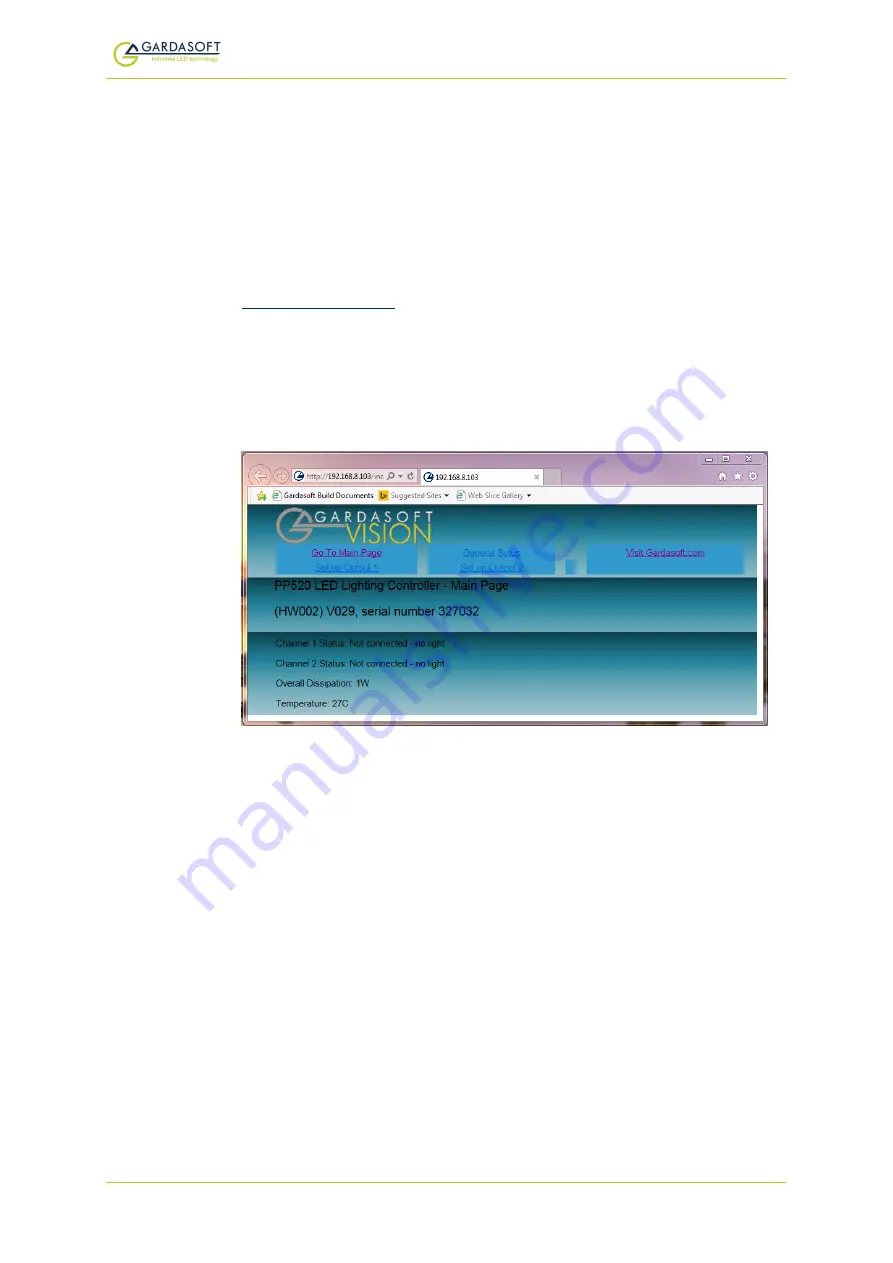
PP520 LED lighting controllers - User Manual
11
Webpage configuration
You can set up the PP520 through its own internal web pages. Click the
Open webpage...
button in GardasoftMaint to take you directly to the
PP520's webpages. You can also type the controller’s IP address
(displayed in GardasoftMaint) into your web browser, which will display the
Main screen. GardasoftMaint software is available from
11.1
Main page
The main page (shown below) is the first to open when you access the
PP520's webpages. This gives the controller's hardware and firmware
revision levels and the serial number. It also tells you the power being
dissipated and the PP520's internal temperature.
—
37
—













































