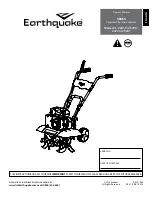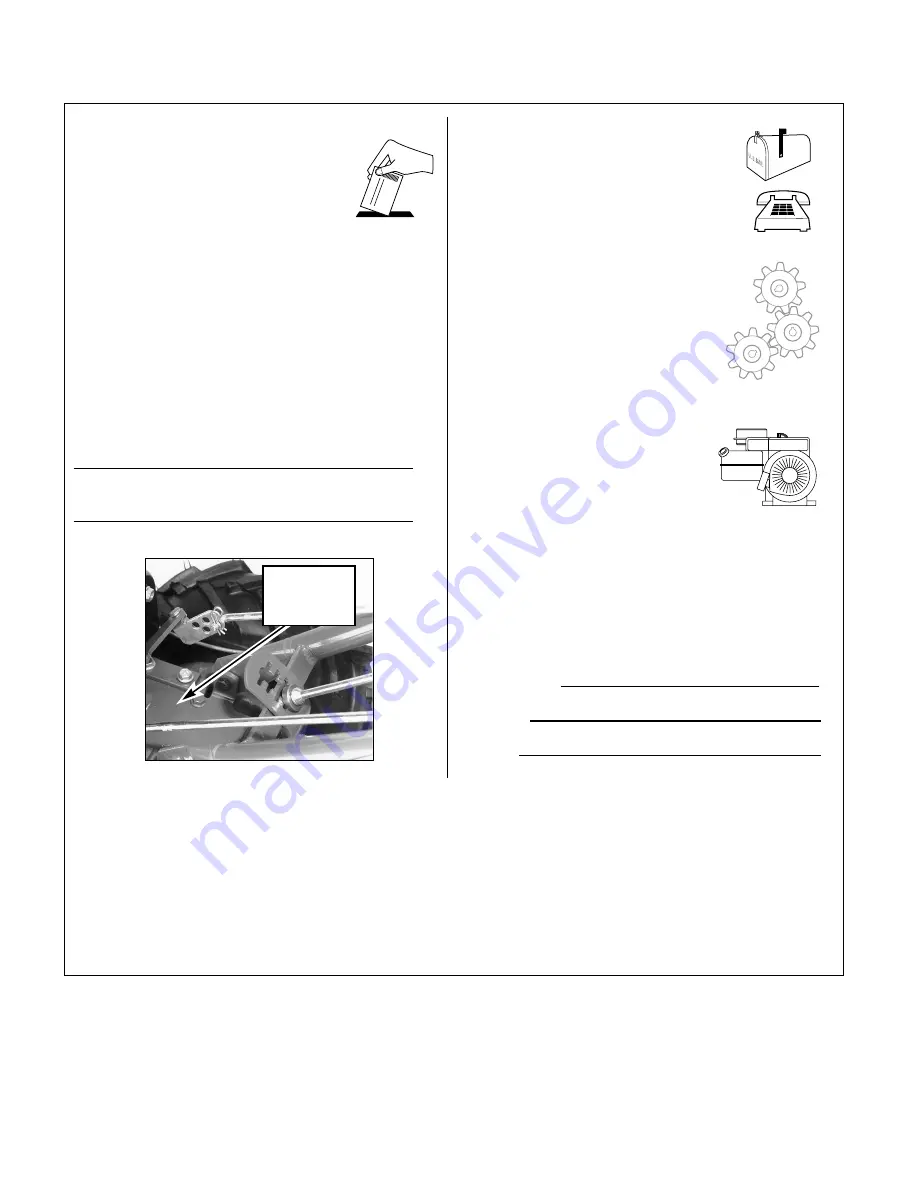
1905331 (2/99)
Printed in U.S.A.
©
1999 Garden Way Incorporated
CUSTOMER SERVICE INFORMATION
Owner Registration Card
Please fill out and mail the enclosed owner
registration card. The purpose of this card is
to register each unit at the factory in order to
keep the owner informed with informational
bulletins and safety literature.
Warranty Service
The warranty statement is included in the unit’s literature
package.
Model/Serial Numbers
A Model/Serial Numbers decal is located on top of the trans-
mission (see figure below). For ready reference, record these
numbers in the spaces below.
Date of purchase:
Model/Serial Numbers:
M
I
A
L
M
I
A
L
Look here for
Model/Serial
Numbers
Customer Service and Technical Service
If you have questions or problems with the
unit, contact your local dealer or call or write
to the factory. (When calling or writing the
factory, provide the model/serial number of
the unit.)
Replacement Parts
Factory specified replacement parts are
available from your authorized dealer or
directly from the factory. For parts order-
ing information, refer to the parts catalog.
Engine Service and Repair
For engine service or repair, contact your
nearest authorized engine dealer (look in
the Yellow Pages under “Engines–Gaso-
line”). The engine is warranted by the
engine manufacturer. Any unauthorized
work performed on the engine during the
warranty period may void this warranty.
For complete details on the engine war-
ranty, refer to the engine owner manual.
Authorized Dealer Information
If you purchased your unit from an authorized dealer, record
the dealer’s address and phone number below for ready
reference:
Dealer Name:
Address:
Phone:
For customer assistance, contact your nearest authorized dealer or:
GARDEN WAY INCORPORATED •
1 Garden Way • Troy, New York 12180
Customer Service: 1-800-437-8686 • Technical Service: 1-800-520-5520 • Parts Service: 1-800-648-6776
• FAX: (518) 391-7332 • WEBSITE: www.troybilt.com
Outside the United States and Canada:
Customer Service: (518) 391-7007 • Technical Service: (518) 391-7008 • Parts Service: (518) 391-7006 • FAX (518) 391-7332
Summary of Contents for 12194
Page 31: ...31 NOTES...
Page 33: ...33...