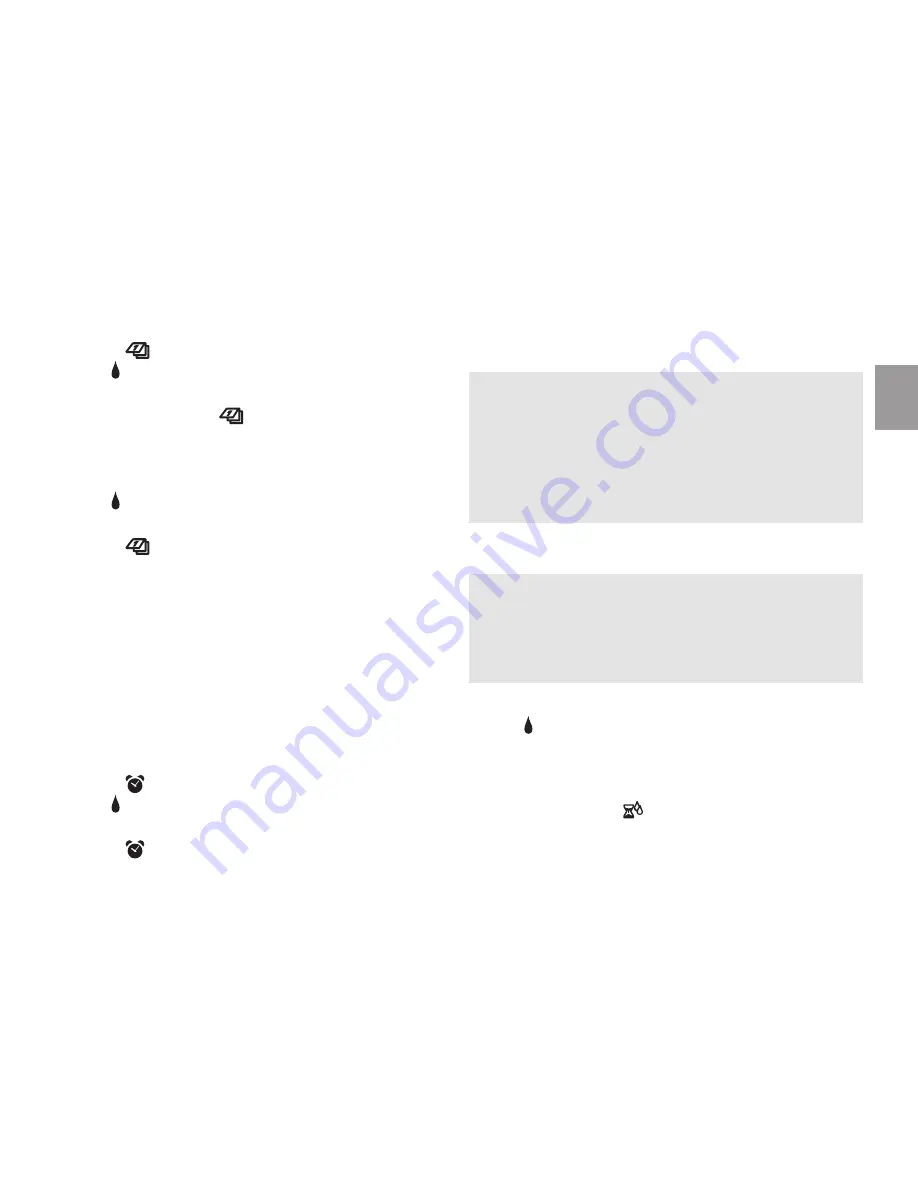
The watering program is not carried out when the
knob is set to Off.
1. Press
button.
The symbol flashes under the current watering
days.
2. Keep pressing the
button until the desired
watering days have been set (example: 2nd = every
other day).
3. Press OK button.
The symbol flashes under the current watering
frequency.
4. Press
button until the required watering fre-
quency is set (example: 2nd = twice in 24 hours).
5. Press OK button.
The watering cycle is stored.
Setting the start time delay [ Fig. P4 ]:
The start time can be delayed for up to 24 hours
(the watering is carried out respectively at a later
time). At the start time 0 watering is carried out
immediately (the valve opens immediately).
1. Press button.
The symbol flashes under the current delay
duration.
2. Press button until the desired delay duration is
set (example: +6h = Watering 6 hours later).
3. Press OK button.
The delay duration is stored.
Important information:
If the watering days are set to Off, the watering
program is deactivated and neither the watering
duration nor the start time delay can be modified.
However, manual watering is still possible.
In order to reactivate, select watering days that
are not set to Off.
Manual watering [ Fig. P5 / P6 ]:
The valve can be opened or closed manually at
any time. A program-controlled open valve can
also be closed early without changing the program
data (Watering duration, cycle and start time). The
controller must be fitted.
1. Press Man. button.
The symbol flashes under the current watering
duration (preset to 30 minutes at the factory) for
10 seconds on the display.
2. Whilst the water duration is flashing, it can be
modified with the button (between 2 and
60 minutes) (example: 15 minutes) and confirmed
with the OK button.
The valve is opened.
EN
23





































