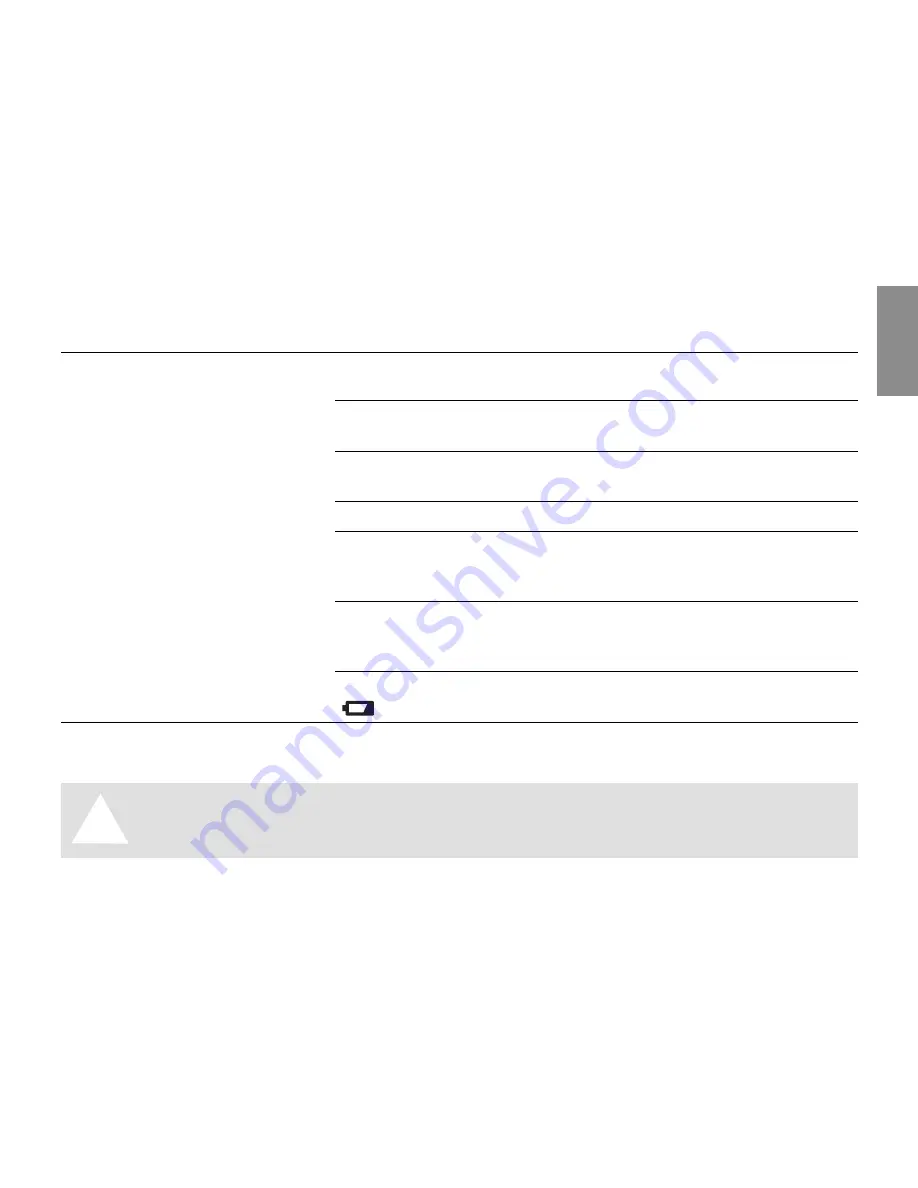
27
GBGB
Fault Possible
Cause
Remedy
Watering program is not
Watering program has not
v
Read off watering program
being undertaken
been entered completely. and modify if necessary.
(no watering)
Programs deactivated
v
Activate program
(Prog. Off)
.
(% Run-Time)
.
Valve was opened manually
v
Avoid possible program
previously. overlaps.
Tap turned off.
v
Turn tap on.
Program overlap
v
Enter new watering
(first watering start time program without overlaps.
has priority).
Soil moisture or rain sensor
v
If dry, check setting /
reports sufficient moisture. location of soil moisture /
rain sensor.
Battery almost flat
v
Insert new (alkaline) battery.
(
symbol flashes).
Water Computer does
Minimum quantity of water
v
Connect more drip heads.
not close
drawn is less than 20 - 30 l / h.
A
In the event of other faults please contact GARDENA Service.
Repairs should only be carried out by GARDENA service centres or dealers
authorised by GARDENA







































