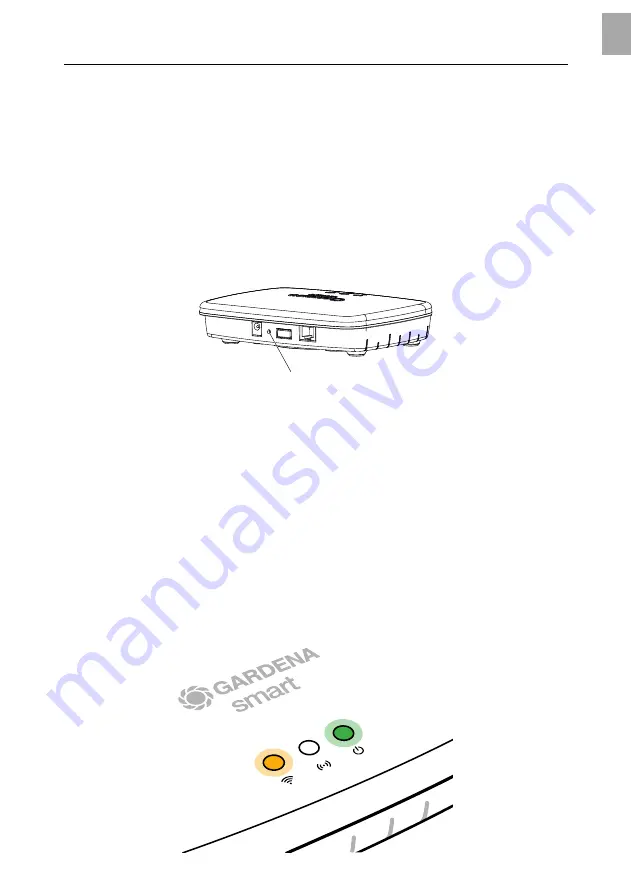
4. OPERATION
To operate with the GARDENA smart system App:
You can use the GARDENA smart system App to control all smart
system products from anywhere at any time. You can download the free
GARDENA smart system App from the Apple App Store or from the
Google Play Store.
All GARDENA smart products are integrated via the app. Follow the
instructions inside the App.
Factory Reset:
(7)
The smart Gateway will be reset to the factory settings (not deleted from an
existing Gardena Smart system account).
You may need to use the reset function if for example you want to link your
Gateway to a new Wi-Fi network.
1. Disconnect the Gateway from the power supply.
2. Push and hold down the Reset key
(7)
; while you reconnect the Gateway
to the mains, until the Power-LED lights up yellow.
3. Release the reset button
(7)
and start the initial operation
(see 3. INITIAL OPERATION).
4. Wait until the power LED lights green.
This may take up to 15 minutes.
15
EN







































