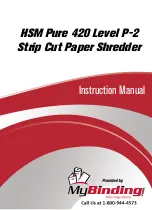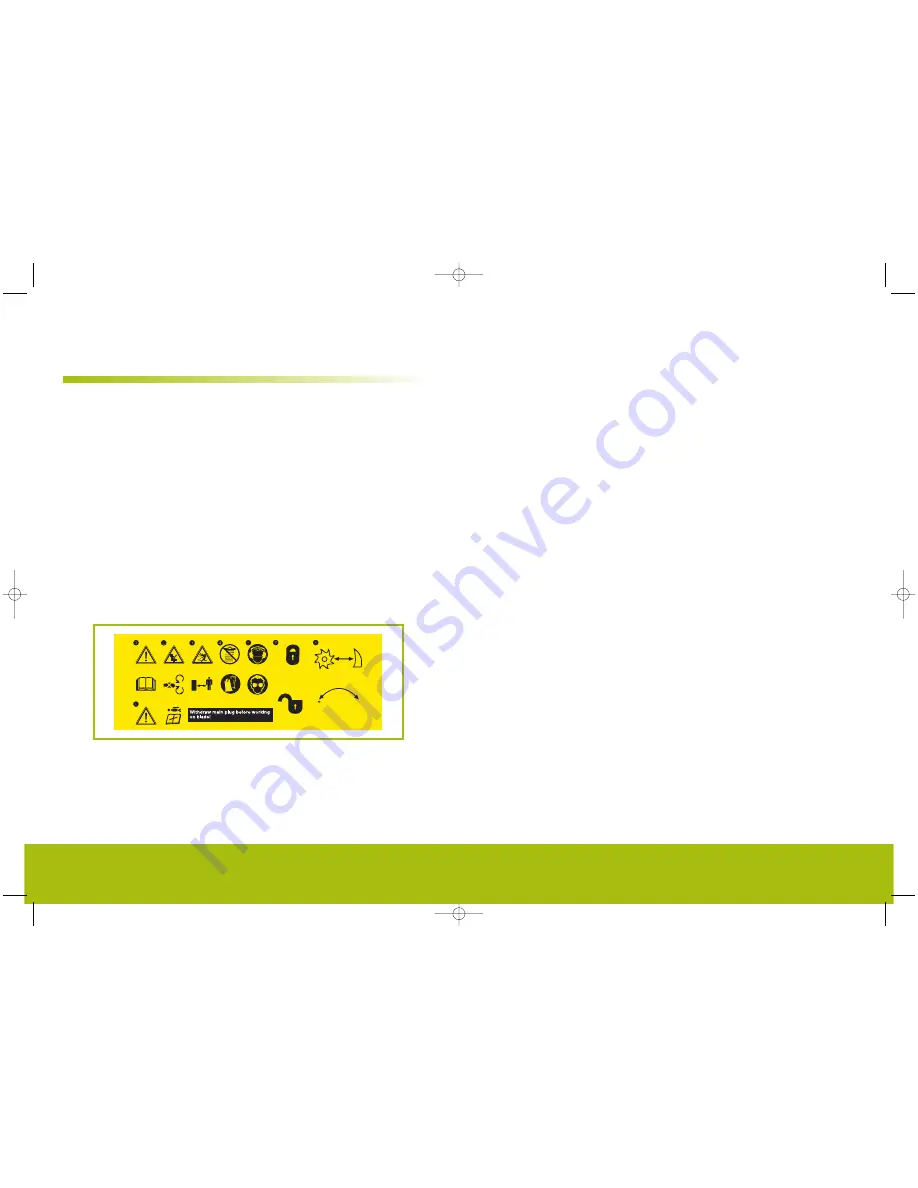
Helpline No. UK/Northern Ireland 0151 6491500
Rep. Ireland 1890 946244
Model Number: 8856
Helpline No. UK/Northern Ireland 0151 6491500
Rep. Ireland 1890 946244
Model Number: 8856
0
4
05
General Information
& Safety Instructions
2
When using the equipment, a few safety
precautions must be observed to avoid
injuries and damage.
1
Read the operating instructions carefully and comply with
them at all times. It is important to consult these instructions
in order to acquaint yourself with the unit, its proper use and
the important safety regulations.
2
Keep this manual in a safe place, so that the information is
available at all times.
3
If you give the equipment to any other person, make sure
that you pass on these operating instructions as well.
We can accept no liability for damage or
accidents which arise due to non-compliance
with these instructions.
Safety information
Description of the warning sign on the machine
1
Important! Read the operating instructions and follow the
warnings and safety instructions
2
Take care when the blades are rotating. Do not put your
hands or feet into openings when the machine is running.
3
Important:
Keep other persons and animals away from the
danger zone.
4
Important:
Protect the machine from the damp and never
expose it to rain.
5
Important:
Always wear safety goggles, ear defenders,
protective gloves and heavy-duty work clothes!
6
Always set the ON/OFF switch to OFF and pull the power
plug out of the socket-outlet before doing any work on
the shredder, e.g. cleaning the shredder and making
adjustments, or if the power cable becomes damaged.
7
Explanation of the safety switch on the debris box:
The switch is in the “Lock is closed” position: The
shredded material debris box is locked. The shredder
can be switched on. The switch is in the “Lock is open”
position: The shredded material debris box is not locked
and can be removed. The shredder cannot be switched on.
8
Explanation of the lever for adjusting the counter blade:
Turning clockwise reduces the distance between the
cutting unit and the counter blade. Turning counter-
clockwise increases the distance between the cutting
unit and the counter blade.
Caution! The cutters continue to run for a few seconds after
the motor is switched off.
General Safety information
Caution!
The ON/OFF switch must be set to OFF and the
power plug removed from the socket-outlet before cleaning or
doing any other work on the shredder and whenever the cable
becomes tangled. The shredder will continue to run briefly
after it is switched off.
1
The shredder is not to be used by individuals under 16
years of age or any other persons who are not acquainted
with these directions for use.
7893 GLSS2540 User Guide AW.qxd 2/6/08 1:33 pm Page 5