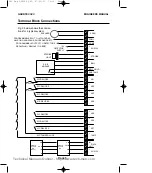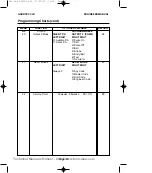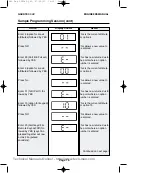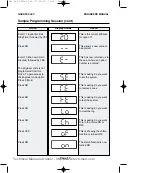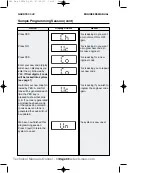GARDTEC
580
ENGINEERS MANUAL
Engineer Modes
The flow chart for accessing the other engineer options are shown in Fig 7.
Fig 7. Engineer Modes Flow Chart
Page 19
Enter engineer code
Press NO
Press NO
Press NO
Press NO
Press NO
Press NO
Press NO
If YES or 1
or 2 or 3
Goto Page 20
If YES
Goto Page 11
If YES
Goto Page 21
If YES
Goto Page 22
If YES
Goto Page 23
If YES
Goto Page 24
If YES
Goto Page 25
KEY TO SCREENS:-
Un = Unset
En = Engineer Mode
SE = Set
r E = Remove Zones
t E = Test System
Lo = Read Log
Ch = Change Chime
Uc = User Code
When the screen is flashing this should be
interpreted as "DO YOU WANT TO"
Pressing 0 (quit) when any screen in Fig
7 is flashing will return the system to
unset.
580 Eng PR2945.QXD 07/03/01 16:19 Page 22
Technical Manuals Online! - http://www.tech-man.com