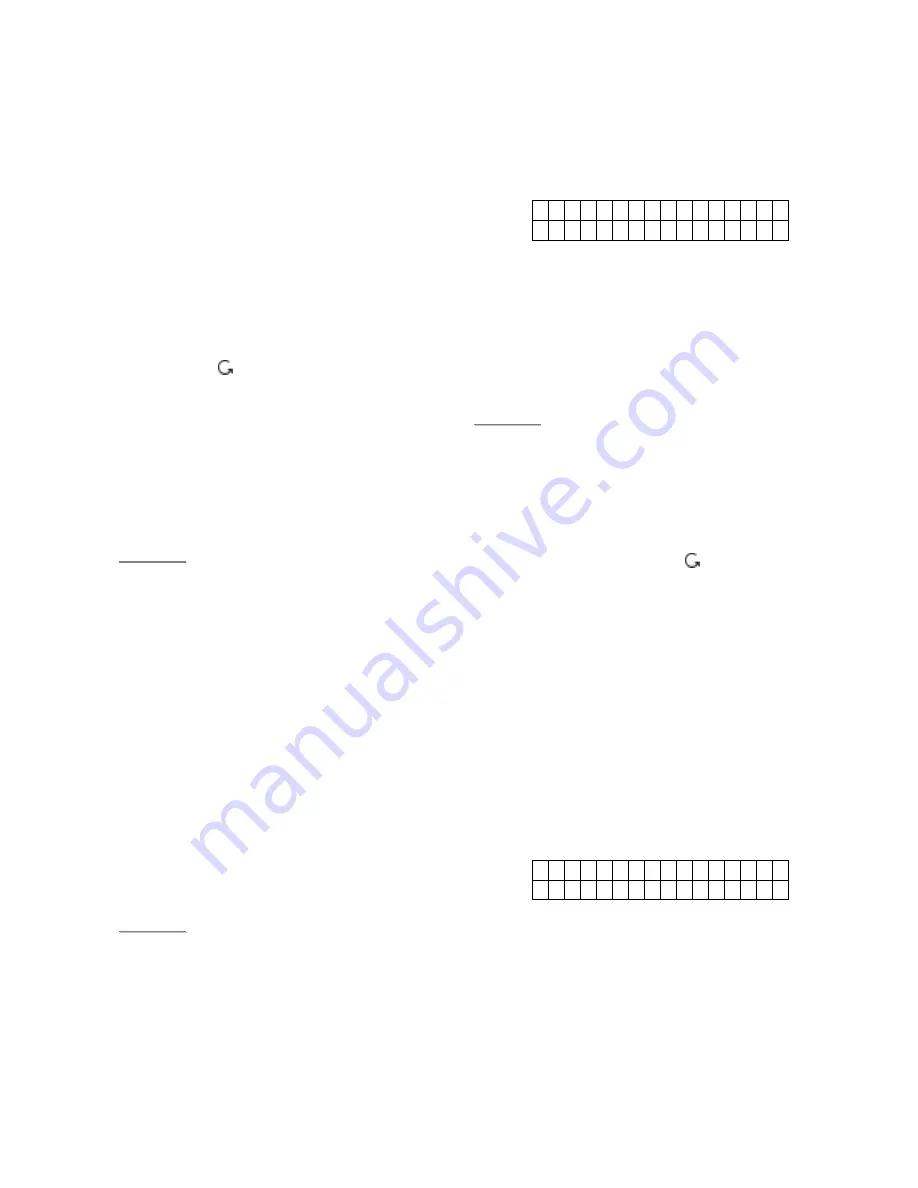
29
)
The Control Panel has
Screen Save
function. The
Alarm on
message will
be displayed for 160 sec. only.
Afterwards only current date & time is
displayed on the second line.
)
The system can also be armed by
using the Remote controller (Optional).
3.2.2. Stopping the Exit Delay
The Exit Delay can be stopped by disarming
the system.
Step 1.
Press
key
.
Step 2.
The screen will ask you to enter the
PIN code. In addition, the counting
down Exit Delay is displayed on the
left side of the 2
nd
line.
Step 3.
Enter your PIN code and then
press
OK
key.
Alarm Off
will be displayed
on the screen and the system returns
to Disarmed mode.
<
<
N
N
O
O
T
T
E
E
>
>
)
The Exit Delay can also be stopped by
pressing the
Disarm
button on the
Remote Controller (Optional).
)
If the Exit Delay period times out
before the code can be entered, the
system will be armed.
3.2.3. Extend the Exit Delay
During the Exit Delay period, the delay time
can be extended by pressing the
ARM
button
on the Remote Controller (Optional). Each
time the
ARM
button is pressed, the delay time
starts counting from the beginning. ( To do this,
press and hold th ARM button for 1 second and
you will hear a long beep to confirm the
extention of Exit time).
<
<
N
N
O
O
T
T
E
E
>
>
)
While you arm the system, if a Door
Contact or PIR sensor has been
triggered (eg. Door is open), arming is
also prohibited. To arm the system,
please see the section
Forced
Arming
below.
3.3. Forced Arming
z
While you try to arm the system by
entering the PIN Code, if there is any fault
situation has occurred before, the display
will show.
F a u l t D s p
A w a y A r m
z
If you move the cursor to
Away Arm
position and then press
OK
, the Control
Panel will sound a ding-done warning
sound to indicate arming is prohibited, and
the message
Fault DSP
is displayed in
the middle of the top display row and
alternates at 2-second intervals with
individual fault events.
<
<
N
N
O
O
T
T
E
E
>
>
)
In the same situation, if you arm the
system by pressing the
Arm
button on
the Remote Controller, the Control
Panel will response in the manner as
described above and the arming is
also prohibited.
z
You will need to press
key to return
back to Alarm Off Screen.
z
At this moment, you can first rectify all of
the problems and then clear the
Fault
display
(Please see section XII
In a Fault
Situation
), and then afterwards you can
arm the system.
z
However, if you want to put the system
into Arm mode with the fault situation
persisting, it is still possible by following
the steps below to execute
Forced
Arming
.
Step 1.
Enter your PIN Code and press
OK
key, a prompt message will be
displayed.
F o r c e A r m
( O k ? )
Step 2.
Press
OK
key to double confirm.
Step 3.
The Exit Delay counting down screen
is displayed as in above section.
Step 4.
When the Exit Delay time is up, the
Control Panel will sound a long beep.
The
Alarm On
will display on the
screen and the system is in Arm mode.
Summary of Contents for CTC-1132
Page 1: ...Installation Programming Operating D D 29 APR 2009...
Page 2: ......
















































