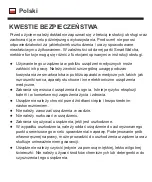11. It will display some information
about the user of the watch:
selecting the name for the
administrator, click "Next Step.
l
Mobile phone: phone number the
card on the watch.
l
Name: name the user of the watch.
l
Birthday
l
Height
l
Weight
After adding the data, click ,, confirm
". When the assignment of the watch
succeeds, the following message will
appear: "Binding success" and on the
screen will appear: ,, Registration
Succes ".
ATTENTION: When using any
application function, or if you want
to configure the settings, the
following message will be
displayed: "Device is not on the
network" means that the smart
watch has no active internet
connection. Check whether the
SIM card meets all the
requirements described earlier in
the manual. If the card meets the
requirements, the most common
reason for this message is not the
l
Gender
proper APN configuration. The
APN configuration is
described in the following
section of the manual in the
PROBLEM SOLVING section.
Summary of Contents for Smile
Page 1: ...User manual MULTILANGUAGE www garett eu SmartWatch Locator GPS Garett Smile...
Page 72: ...Magyar...
Page 73: ......
Page 74: ...STANDARD SIM MICRO SIM NANO SIM V...
Page 75: ......
Page 76: ......
Page 77: ......
Page 78: ...6 8...
Page 79: ......
Page 80: ......
Page 81: ......
Page 82: ......
Page 83: ......
Page 84: ......
Page 85: ......
Page 86: ......
Page 87: ......
Page 88: ......
Page 89: ......
Page 141: ......
Page 142: ...1 2 3 4 5 Nano SIM 6 7 NANO SIM 1 Nano SIM 2 SIM PIN PIN PIN 2G...
Page 143: ...SIM 1 SMS NANO SIM 1 SIM 5 2 Nano SIM MICRO NANO SIM SIM SIM V...
Page 144: ...3 5 SIM 1 2 4 USB USB 2 2 1 SIM 2 3...
Page 145: ...2 GSM 3 SIM 4 Global Tracker Global Tracker GSM WIFI GPS...
Page 149: ...APN APN GPS GPS...
Page 150: ...SIM 1 GPS WiFi LBS...
Page 151: ...2 Call 3 10 hold down to talk 4 Photo Message center 8 5 Activity...
Page 153: ...7 Sport 8 Message center ID ID 9 Device mute Message center Device setting...
Page 155: ...Contacts 2 2 WeChat 10 Camera Photos Settings Volume Language SOS call SOS SOS SOS...
Page 156: ...Alarm Dialer 1 2 GSM GSM SIM SIM SIM SIM 3 GPS GPS GPS 2 8 4 No strange calls...