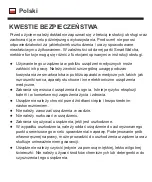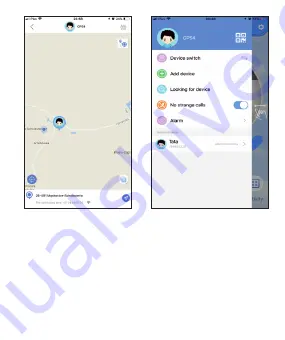
1. Map:
clicking on the map on the main screen of the application we will
display a larger version of the map. The bottom part of the map shows the
approximate address of the location, the date of the last location and its
source: GPS / WiFi / LBS. By clicking on the blue icon in the top right corner of
the map, you will see the route from selected day by the watch. Clicking on the
message will appear with a request to check the connection, i.e. the
smartwatch does not have an active internet connection. Check whether
the SIM card complies with all the requirements described earlier in the
manual and try to switch on and restart the watch.
Summary of Contents for Smile
Page 1: ...User manual MULTILANGUAGE www garett eu SmartWatch Locator GPS Garett Smile...
Page 72: ...Magyar...
Page 73: ......
Page 74: ...STANDARD SIM MICRO SIM NANO SIM V...
Page 75: ......
Page 76: ......
Page 77: ......
Page 78: ...6 8...
Page 79: ......
Page 80: ......
Page 81: ......
Page 82: ......
Page 83: ......
Page 84: ......
Page 85: ......
Page 86: ......
Page 87: ......
Page 88: ......
Page 89: ......
Page 141: ......
Page 142: ...1 2 3 4 5 Nano SIM 6 7 NANO SIM 1 Nano SIM 2 SIM PIN PIN PIN 2G...
Page 143: ...SIM 1 SMS NANO SIM 1 SIM 5 2 Nano SIM MICRO NANO SIM SIM SIM V...
Page 144: ...3 5 SIM 1 2 4 USB USB 2 2 1 SIM 2 3...
Page 145: ...2 GSM 3 SIM 4 Global Tracker Global Tracker GSM WIFI GPS...
Page 149: ...APN APN GPS GPS...
Page 150: ...SIM 1 GPS WiFi LBS...
Page 151: ...2 Call 3 10 hold down to talk 4 Photo Message center 8 5 Activity...
Page 153: ...7 Sport 8 Message center ID ID 9 Device mute Message center Device setting...
Page 155: ...Contacts 2 2 WeChat 10 Camera Photos Settings Volume Language SOS call SOS SOS SOS...
Page 156: ...Alarm Dialer 1 2 GSM GSM SIM SIM SIM SIM 3 GPS GPS GPS 2 8 4 No strange calls...