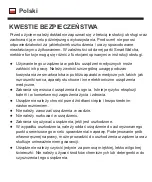icon the viewfinder in the lower
left corner will force refreshing of
the location. By clicking the icon;
arrows in the bottom right corner
we will start navigation
to the
current location of the watch.
2. Call:
a function that performs a
voice call to your watch.
3. Chat:
with this feature we have
the option of sending short notes
(up to 10 seconds) and receiving
them from the watch. To record
messages, click and hold the
"hold down to talk" button. After
recording the message, we
release the button and it will be
automatically sent to your watch.
A new message will appear on the
watch, so that you can listen the
voice memo by clicking on it.
4. Photo:
function thanks to which we remotely take a photo with the camera
of the watch. The captured photo will be automatically send to the application
and you will be notified. You will be able to view them in the ” Message center
"(8).
5. Activity (geo fence):
with this function we will determine the area in which
the user of the watch can move. When the area is exceeded, the application
will inform us about it. To set the area, click icon “ plus “ in the right upper
corner, set the map in the place where we want to designate a geo fence, then
click with the finger on the map to mark the center of the fence. Use the + / -
buttons to increase / decrease the diameters of the area, enter the name of the
Summary of Contents for Smile
Page 1: ...User manual MULTILANGUAGE www garett eu SmartWatch Locator GPS Garett Smile...
Page 72: ...Magyar...
Page 73: ......
Page 74: ...STANDARD SIM MICRO SIM NANO SIM V...
Page 75: ......
Page 76: ......
Page 77: ......
Page 78: ...6 8...
Page 79: ......
Page 80: ......
Page 81: ......
Page 82: ......
Page 83: ......
Page 84: ......
Page 85: ......
Page 86: ......
Page 87: ......
Page 88: ......
Page 89: ......
Page 141: ......
Page 142: ...1 2 3 4 5 Nano SIM 6 7 NANO SIM 1 Nano SIM 2 SIM PIN PIN PIN 2G...
Page 143: ...SIM 1 SMS NANO SIM 1 SIM 5 2 Nano SIM MICRO NANO SIM SIM SIM V...
Page 144: ...3 5 SIM 1 2 4 USB USB 2 2 1 SIM 2 3...
Page 145: ...2 GSM 3 SIM 4 Global Tracker Global Tracker GSM WIFI GPS...
Page 149: ...APN APN GPS GPS...
Page 150: ...SIM 1 GPS WiFi LBS...
Page 151: ...2 Call 3 10 hold down to talk 4 Photo Message center 8 5 Activity...
Page 153: ...7 Sport 8 Message center ID ID 9 Device mute Message center Device setting...
Page 155: ...Contacts 2 2 WeChat 10 Camera Photos Settings Volume Language SOS call SOS SOS SOS...
Page 156: ...Alarm Dialer 1 2 GSM GSM SIM SIM SIM SIM 3 GPS GPS GPS 2 8 4 No strange calls...