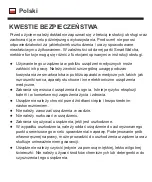Personal data:
configuration of administrator information.
6. Device management:
by clicking on the icon of the portrait, we will display,
change the information about the watch's user or remove the relation of the
watch with the account (Unbound). Then the other user will be able to register
the watch with a new account in the application and become its administrator.
7. Sport:
a function that displays statistics on the activity of the watch user
from the current day.
l
Alarm: alarm clock function activated on the watch.
l
No strange calls: only contacts from phone book are enabled to call your
watch. Calls from unsaved numbers will be automatically rejected.
8. Message center:
all notifications and alerts about the watch are displayed
here.
fence and confirm it with the button "Save safe area". To delete a selected
fence, move your finger to the left and click "Delete".
l
Device switch: switch between the devices assigned to the account.
l
Add device: assigning another device to the account.
l
Administrators: Administrator and guardians assigned to the watch. The
administrator can be one, only he has full rights to configure the watch
settings. To be the device's administrator and the find the watch must be
registered account in the application in accordance with the previous
instruction and assign a watch to the created account. The administrator
can give any guardian administrator rights, then the selected user becomes
the administrator, and the current administrator loses his rights and
becomes the guardian.
l
Looking for device: searching for a lost watch. The function runs smart
alarm.
List of devices:
displaying the list of devices assigned to the administrator
account on which we are currently logged in. You can add another device
using the "Add device" function. The "Edit Name" function allows you to
change the name of the active device. The "current" field displays the name
and ID of the active device. To set the watch as active, click on the button on
Summary of Contents for Smile
Page 1: ...User manual MULTILANGUAGE www garett eu SmartWatch Locator GPS Garett Smile...
Page 72: ...Magyar...
Page 73: ......
Page 74: ...STANDARD SIM MICRO SIM NANO SIM V...
Page 75: ......
Page 76: ......
Page 77: ......
Page 78: ...6 8...
Page 79: ......
Page 80: ......
Page 81: ......
Page 82: ......
Page 83: ......
Page 84: ......
Page 85: ......
Page 86: ......
Page 87: ......
Page 88: ......
Page 89: ......
Page 141: ......
Page 142: ...1 2 3 4 5 Nano SIM 6 7 NANO SIM 1 Nano SIM 2 SIM PIN PIN PIN 2G...
Page 143: ...SIM 1 SMS NANO SIM 1 SIM 5 2 Nano SIM MICRO NANO SIM SIM SIM V...
Page 144: ...3 5 SIM 1 2 4 USB USB 2 2 1 SIM 2 3...
Page 145: ...2 GSM 3 SIM 4 Global Tracker Global Tracker GSM WIFI GPS...
Page 149: ...APN APN GPS GPS...
Page 150: ...SIM 1 GPS WiFi LBS...
Page 151: ...2 Call 3 10 hold down to talk 4 Photo Message center 8 5 Activity...
Page 153: ...7 Sport 8 Message center ID ID 9 Device mute Message center Device setting...
Page 155: ...Contacts 2 2 WeChat 10 Camera Photos Settings Volume Language SOS call SOS SOS SOS...
Page 156: ...Alarm Dialer 1 2 GSM GSM SIM SIM SIM SIM 3 GPS GPS GPS 2 8 4 No strange calls...